Alphabet sets look like fonts, but they act like PNG or SVG files in Silhouette Studio.
They're easy and fun to use and give you a lot of flexibility, but can be time consuming to open in Silhouette Studio. But..oh they're so worth it!
Read on for my tips on opening and using Alphabet SVG sets in Silhouette Studio.
Alphabet sets are not fonts or text..they are sets of letters and characters with each being it's own file. The A is separate from the "a" and so on.
I love them because a good graphic designer can get really creative with the designs for each characters.
Check out this Christmas Doodle Alphabet set from So Fontsy. There are 12 different versions of each character plus a bunch of adorable cliparts to go with them.
Once downloaded unzip the folder and there are several sub folders. Inside are the alphabet sets.
Now to work them in Silhouette Studio I would NOT suggest importing all of them into your library. Instead just drag and drop those that you need.
So for this design I pulled in a few characters from each set to spell out Be Merry.
You can get really creative here mixing upper and lower cases, changing the size, rotating, and positioning each letter.
If the Alphabet set you have also includes extra clipart you can add them in the same way.
I ultimately decided to get rid of the "Be" and just go with Merry. And how cute is that little sloth that I made hold a tangle of lights?
These full color designs can be used in SO many different ways from sublimation to DTF transfers to stickers or print and cut.
That's why I love them, they are so versatile. With Silhouette Studio Business Edition, just export as a PNG with transparent background and use the design how you want!!
And here's another trick...you can totally change the colors with just a click or two and use them for other holidays or themes as well by using the Image Effects tool.
I have a full video on how to use the Image Effects tool in Silhouette Studio that you can find here.



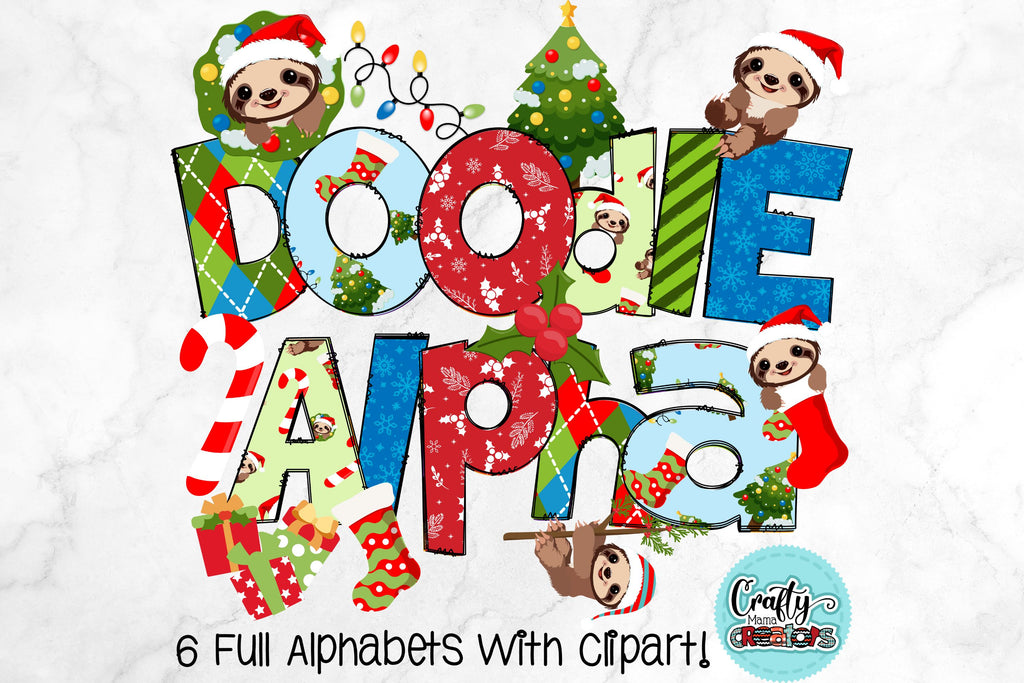











.png)




No comments
Thanks for leaving a comment! We get several hundred comments a day. While we appreciate every single one of them it's nearly impossible to respond back to all of them, all the time. So... if you could help me by treating these comments like a forum where readers help readers.
In addition, don't forget to look for specific answers by using the Search Box on the blog. If you're still not having any luck, feel free to email me with your question.