It's important to know how to size a full wrap design when laser engraving a tumbler.
Making sure the dimensions and size of the design match the tumbler itself are extremely important. Read on for tips on how to size your full wrap laser engraving designs.
I use xTool lasers to laser engrave tumblers. The process for setting up full wrap engraving designs is the same no matter what laser you're using.
Launch xTool Creative space and make sure the type of laser engraving is set to Laser Cylindrical.
Measure around the widest part of your tumbler. This measurement should be entered into the Perimeter field.
Measure across the top of the cup and enter that number into the Diameter field.
I'm engraving with the xTool F1 in this case and the design is too tall for the 4" engraving space on the F1.
To adjust the scale, I can pull in one of the corners. BUT what this does is now it makes my design too short to wrap fully around my tumbler. Remember this tumbler has a perimeter (H) of 12.25".
So...here's the trick to extend the design so it fully wraps around the design.
Duplicate part or parts of the design to the increase the width or length of the design without increasing the height.
In this example I took the parts in red and duplicated them to extend the full length of the design. Now the height dimension (which is really the diameter) works perfectly!
Remember, the green line in the software is where the laser engraving will happen right at the top of your tumbler so you want to make sure the top edge of the design starts there.
Now you're ready to engrave your tumbler.






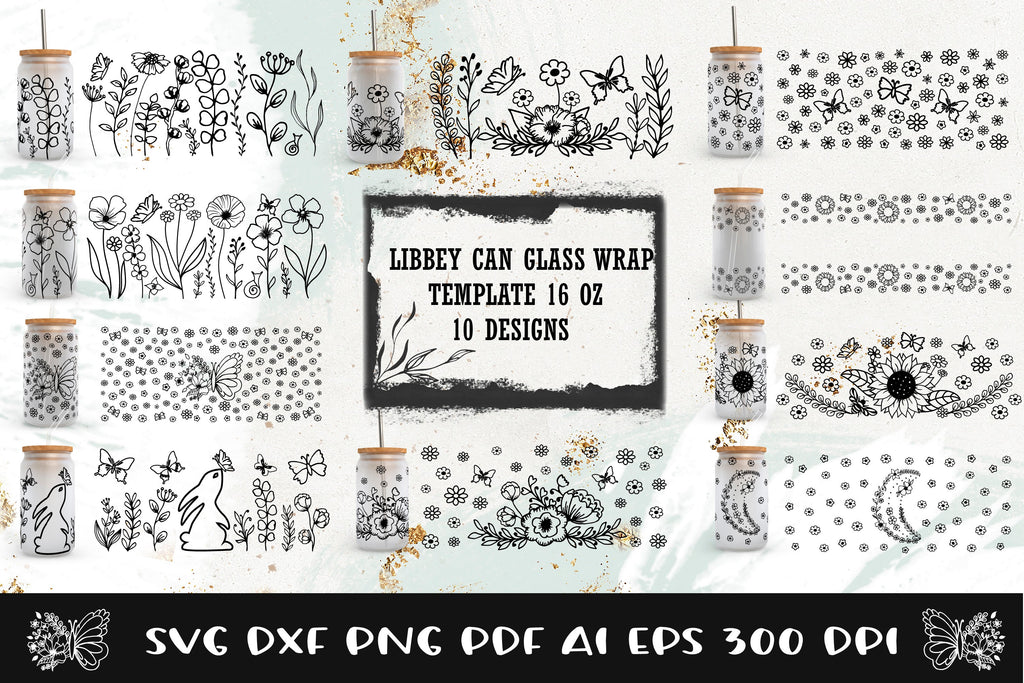








.png)




No comments
Thanks for leaving a comment! We get several hundred comments a day. While we appreciate every single one of them it's nearly impossible to respond back to all of them, all the time. So... if you could help me by treating these comments like a forum where readers help readers.
In addition, don't forget to look for specific answers by using the Search Box on the blog. If you're still not having any luck, feel free to email me with your question.