Nothing says summer like a sweet juicy watermelon! So this week's freebie is this Sweet Summer Time watermelon design.
Freebie Friday Sweet Summer Time Free Silhouette Cut File
Friday, June 28, 2024
Happy Friday! Since summer is in full swing, here is a summer time freebie for you!
How to Print to Epson F570 Sublimation Printer from Silhouette Studio
Thursday, June 27, 2024
Unlike my smaller Sawgrass sublimation printer, it's possible to print directly from Silhouette Studio to an Epson sublimation printer on both a MAC and a PC.
While it's easy enough to hit Print and pick the Epson sublimation printer, the key to getting the best print is knowing how to navigate the Epson F570 sublimation color profiles and print settings. This Epson sublimation printer beginner tutorial will walk you through.
Sorry Stanley! Three Reasons THESE Are My Favorite 40 Oz Tumblers for Laser Engraving
Wednesday, June 26, 2024
If you're looking for the best tumblers for laser engraving...I may have an unpopular opinion.
My favorite 40 oz stainless steel tumblers for laser engraving are found at Save a Cup and there's three big reasons why I prefer them over the more well know brand that my teenagers insist I use instead.
Labels:
business,
Co2 lasers,
diode lasers,
laser business,
laser engraver,
tumbler,
tumblers
Silhouette Studio: How to Create a Shadow for Text
Tuesday, June 25, 2024
Step up your custom t-shirt game with this super quick and easy Silhouette Studio design trick to adding a cool shadow effect to any text design!
You can use this trick in any version of Silhouette Studio and it's perfect for beginners who are looking to start adding more elements to their designs.
How to Make Glitter T Shirt Transfers
Monday, June 24, 2024
You can make glitter t shirt transfers without layering a bunch of glitter HTV.
It's possible to print on glitter HTV with an ecosolvent printer like the Roland BN-20A or BN2-20A. And the best part is the Roland will also contour cut the glitter transfers for you as well.
Freebie Friday Coffee With Friends Free Silhouette Cut File
Friday, June 21, 2024
It's Friday and you know what that means....time for another freebie!
This week I am sharing this coffee and friends cut file, because coffee with friends is always a good idea!
Silhouette Sync-Gate 2024: How to Stop the Library Syncing Errors (A Month In...and Counting)
Thursday, June 20, 2024
If you've tried to use Silhouette Studio in the last month it's almost impossible that you did not notice Silhouette library syncing errors.
A mid-May website, Design Store, user account and server migration has caused what I'm now dubbing Silhouette Sync Gate 2024. Libraries aren't syncing. Design Store Orders - including subscriptions and credits - aren't syncing. Software upgrades aren't syncing. I think the name is appropriate.
In this tutorial I'm going to show you how to do everything in your power to stop the Silhouette library sync errors and in the rest of the Sync-Gate series I'll show you how to protect your designs, create your own organized and easy to access library, and avoid so much dependency on Silhouette servers.
Laser Engraving Tapered 40 oz Tumblers with xTool F1
Wednesday, June 19, 2024
You can laser engrave stainless steel tumblers, even 40 oz tumblers, with the smallest xTool laser - the F1.
If you are new to engraving tumblers, I would not start with engraving a tapered tumbler or a full wrap. But if you've already mastered engraving designs on a straight tumbler, this tutorial will take you through how to use the xTool F1 portable laser to engrave a wrap on a tapered tumbler.
How to Make Print and Cut Sticker Sets (Silhouette Studio V4 Tutorial)
Tuesday, June 18, 2024
I love making little sticker sets with my Silhouette CAMEO and it's pretty easy to do!
Depending on the size, you can get several sticker sets out of each piece of sticker paper. This beginner Silhouette sticker tutorial will walk you through how to set up and print and cut multiple sets of stickers in Silhouette Studio V4.
 |
| This is a sponsored post but all opinions are my own. |
How to Send Files from Mac Directly to Roland Versaworks (BN, BN2, BY-20)
Monday, June 17, 2024
Did you know you can easily send print and cut ready files directly from your MAC to Roland Versaworks - the PC only RIP that runs the Roland printers including the BN2, BN-20A and BY-20.
This is literally a game changer for Mac users who are not comfortable or proficient on a PC but struggle through for the sake of using the 20" print and cut combo machine.
The key is using Google Drive for Desktop in combination with Veraworks print queue hot folders.
This takes a few steps to get set up initially, but once you do it it's a total game changer for MAC users who are constantly transferring files back and forth. Read on for the step by step.
Freebie Friday Smoking Hot Grill Master Free Silhouette Cut File
Friday, June 14, 2024
Happy Friday!! Here is another free cut file for you!
Silhouette Studio for Sublimation: Free Software for Epson and Sawgrass
Thursday, June 13, 2024
Silhouette Studio can be used for Sublimation printing for not only designing, but also print layout.
You don't even need a Silhouette cutting machine to use Silhouette Studio for Sublimation! Just download Silhouette Studio free.
This tutorial will explain how to use Silhouette Studio for sublimation.
How to Make Sublimation and Laser Cut Fridge Magnets
Wednesday, June 12, 2024
One of my favorite things to do is combine the power of more than one piece of equipment. When I realized how well my sublimation printer and laser cutter and engraver work together...it was a game changer.
In this tutorial I'm going to show you how to make laser cut fridge magnets that are sublimated! Once you see how to combine laser cutting with sublimation the possibilities of what you can do, including making your own sublimation blanks, really opens up!
Sawgrass Sublimation Printer Printing Lines? Here's the Fix
Tuesday, June 11, 2024
If you're wondering why your Sawgrass SG400, SG500, SG800 or SG1000 Sublimation Printer is printing horizontal lines through your prints it could very well be because you are bypassing the Sawgrass Print Manger.
Horizontal lines in sublimation printing is a common complaint from Silhouette users who work on a MAC ... especially those who print directly from Silhouette Studio to their Sawgrass sublimation printer. To avoid these lines and get better, more vibrant prints, take the extra step of using the print manager.
Silhouette Studio Running Slow? Check This!
Monday, June 10, 2024
If Silhouette Studio is running slow and you've already confirmed your computer meets the minimum requirements to run the software, it could be how you're designing or editing that's contributing to the slow processing.
There are various ways to try to speed up the Silhouette software, including making sure you're not overloading the software. Read on to learn how to increase the processing speed.
Freebie Friday Happy Fathers Day Free Silhouette Cut File
Friday, June 7, 2024
Whoo hoo it's Friday!! Time for another free cut file.
This week we are celebrating the Dads with this adorable Happy Father's day mustache design.
How to Recover Silhouette Studio Files
Thursday, June 6, 2024
If you find yourself needing to recover Silhouette Studio files you're in luck.
The Silhouette Studio software has a built in file recovery option that will allow you to restore your library to a previous version thus letting you recover lost Silhouette Studio files.
How to Fix Epson F570 Print Manager When Color Profiles Are Missing
Wednesday, June 5, 2024
If the sublimation color profiles for your Epson F570 sublimation printer seem to have gone missing...fear not.
This can sometimes happen if you change computers or your operating system updates. Read on for how to install the F570 sublimation printer color profiles
Adding Custom Silhouette Cut Settings for 3mm Kraft Blade (And Why You Should NOT Skip This Step)
Tuesday, June 4, 2024
The key to cutting with the Silhouette 3mm Kraft Blade is cutting in multiple passes with varying levels of force and blade depth.
Because Silhouette Studio is not able to do this automatically, you need to set up a series of custom material cut settings for every material you cut with 3mm Kraft Blade.
Because Silhouette Studio is not able to do this automatically, you need to set up a series of custom material cut settings for every material you cut with 3mm Kraft Blade.
24 Silhouette School Tutorials You May Have Missed In May 2024
Monday, June 3, 2024
Another month has come to an end, summertime here we come! But first let's take a look at everything that was covered at Silhouette School this past month.
This month we covered so much! From Silhouette tutorials to laser engraving tips, HTV ideas, sublimation techniques, software tutorials, several adorable freebies, and even had an amazing giveaway!
Subscribe to:
Posts (Atom)



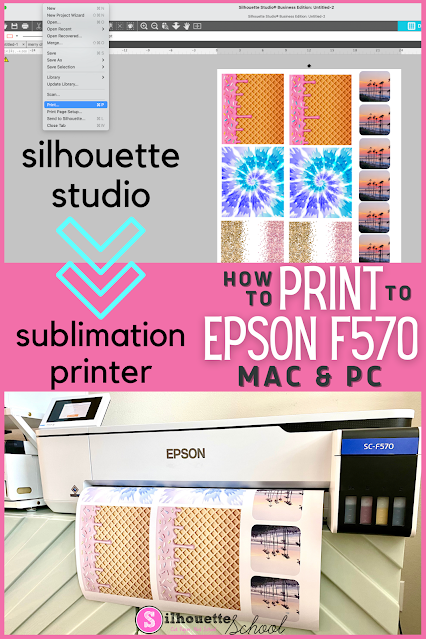







.jpg)








.png)


.png)



