If you're Silhouette CAMEO or Portrait is struggling to find registration marks, and you've been through all of the most common reasons why and their troubleshooting fixes - there is one more option.
You can actually darken registration marks by thickening them. By doing so, your Silhouette machine will have an easier time registering the marks. Read on for how to darken registration marks.
There are several reasons why you might need to thicken or darken registration marks, but the biggest reason is due to the material you are printing on. Maybe it's a dark or patterned paper or maybe it doesn't pick up enough ink, like is the case with EasySubli.
Whatever the reason, you can thicken registration marks to "bold" them which will make it easier for the Silhouette machine to read for a successful print and cut.
Move the bar on the "Thickness" tool to the right to give more weight to the registration marks.




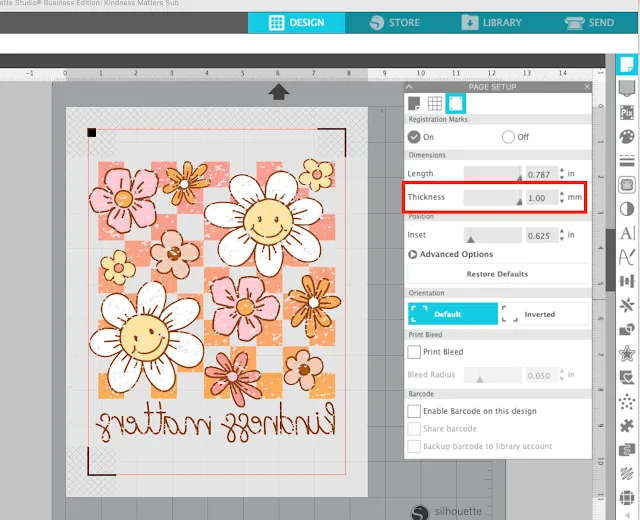



.png)




No comments
Thanks for leaving a comment! We get several hundred comments a day. While we appreciate every single one of them it's nearly impossible to respond back to all of them, all the time. So... if you could help me by treating these comments like a forum where readers help readers.
In addition, don't forget to look for specific answers by using the Search Box on the blog. If you're still not having any luck, feel free to email me with your question.