The ES base has a sliding electrostatic mat on it where you load your material on top of a cover sheet. After the material is loaded you gently push the sliding part of the mat to rest in front of, but not under, the rollers.
When you press the load button on the CAMEO 5 control panel, the rollers are supposed to grab the mat and pull it in like a regular sticky cutting mat.
But what if your CAMEO 5 won't load the Electrostatic mat?
First off - don't panic...and DO NOT be tempted to physically push the mat under the rollers.
There's usually a very good reason why the ES mat is not loading and that has to do with the position of the right roller.
If the right pinch roller is not perfectly aligned with the margin of the ES mat the roller won't grab the mat to pull it in.
What you want to do is lift the tab on the right pinch roller and slide it over so it lines up directly with the margin of the CAMEO Electrostatic mat.
Now, with the ES mat positioned in front of the rollers, press the Load Button and the rollers should pull the electrostatic mat in.
Here's a quick video on how to fix your ES mat when it won't load into the CAMEO 5.


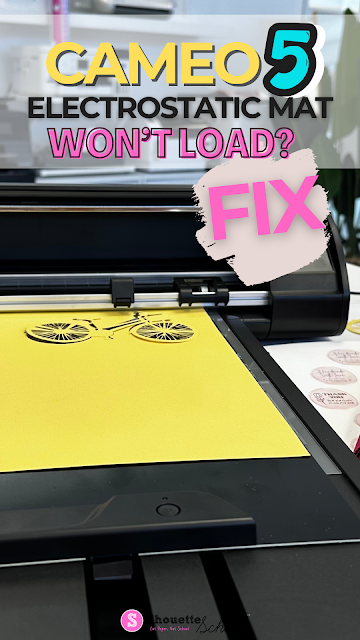
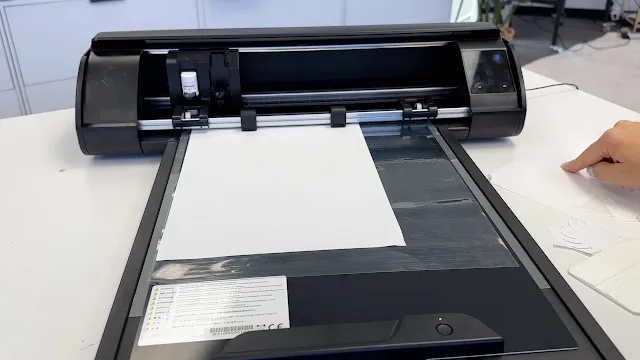








.png)




No comments
Thanks for leaving a comment! We get several hundred comments a day. While we appreciate every single one of them it's nearly impossible to respond back to all of them, all the time. So... if you could help me by treating these comments like a forum where readers help readers.
In addition, don't forget to look for specific answers by using the Search Box on the blog. If you're still not having any luck, feel free to email me with your question.