The xTool S1 40W laser is a great in between laser - when you need more power than an xTool M1 craft laser, but the xTool P2 CO2 laser is more than you really need.
The S1 is the newest fully enclosed laser from xTool and with a larger bed than the M1 and more power than the M1, but a more affordable price tag I really do like it. You can engrave and cut all sorts of material including wood and some colors of acrylic.
The biggest drawback to the S1 is the lack of camera, but there are other built in tools to assist with placement. If you're still deciding which laser is best for you, don't miss my laser buying guide.
Before you can get started cutting and engraving with xTool S1, I'll walk you through a step by step setup.



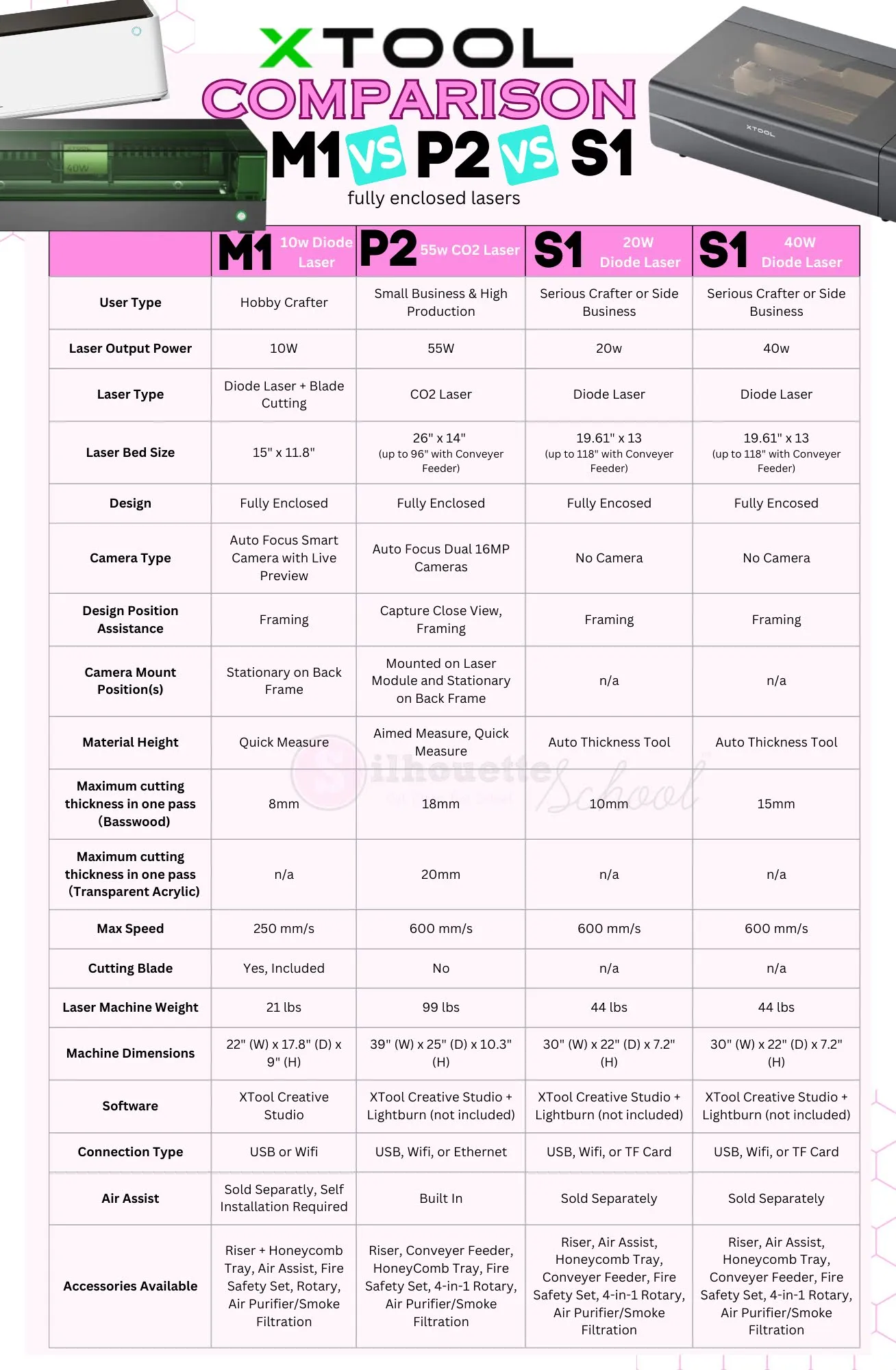



.png)




No comments
Thanks for leaving a comment! We get several hundred comments a day. While we appreciate every single one of them it's nearly impossible to respond back to all of them, all the time. So... if you could help me by treating these comments like a forum where readers help readers.
In addition, don't forget to look for specific answers by using the Search Box on the blog. If you're still not having any luck, feel free to email me with your question.