You guys! Here we are already wrapping up the first month of the year here at Silhouette School!
Getting Started with xTool S1 Laser Cutter and Engraver: Setup and Unboxing
Tuesday, January 30, 2024
The xTool S1 40W laser is a great in between laser - when you need more power than an xTool M1 craft laser, but the xTool P2 CO2 laser is more than you really need.
The S1 is the newest fully enclosed laser from xTool and with a larger bed than the M1 and more power than the M1, but a more affordable price tag I really do like it. You can engrave and cut all sorts of material including wood and some colors of acrylic.
How to Apply UV DTF Stickers and Transfers for Cups
Monday, January 29, 2024
Coming fast on the heels of the DTF or direct to film craze, are UV DTF stickers and transfers.
UV DTF transfers are a popular and easy way to wrap tumblers and glassware with custom, full color, and long lasting stickers - so I'm starting to get more and more questions about these hard surface transfers (that are NOT limited to just drinkware).
With crafters and many handmade businesses mostly buying UV DTF transfers right now, as opposed to printing them, I figured we'd start with the number one question I get: How do you apply a UV DTF sticker?! Glad you asked...
Free Silhouette Design: I Want You To Know That Someone Cares (Commercial Use Avaliable)
Friday, January 26, 2024
You guys, it's everyone's favorite time here at Silhouette School...Freebie Friday!
How to Accurately Adjust Pressure on a Heat Press Without a Pressure Gauge
Thursday, January 25, 2024
Ever wonder how to know what pressure your heat press is at when all you have is a pressure knob and not a gauge?
Most hobby heat presses sacrifice some of the bells and whistles to stay at an affordable price. But if you have a material that requires you use a certain amount of pressure - don't be left guessing. This tutorial will show you how to find light, medium, and high pressure on your heat press!
Avoiding and Fixing Registration Errors for Printing Clear Stickers
Wednesday, January 24, 2024
If you're experiencing registration errors when printing and cutting clear stickers, this is a common issue - but one that's easily fixable.
The issues are usually due to a glare or the printing having a hard time gripping the material and then printing in the wrong spot. Both issues make it difficult for the registration marks to be easily read. Read on for how to fix Silhouette registration marks errors when printing clear stickers.
How to Make a Sublimation Tumbler Mockup in Canva for Free (Video)
Tuesday, January 23, 2024
Looking for a way to make seamless sublimation tumbler mockups? Canva...is the answer (again)!
You can upload your tumbler wrap templates and create realistic mockups in a few steps. The more you practice the easier and faster it will get! Ready? Read and watch on for this step by step tutorial!
HELP! Fix for When Silhouette CAMEO 5 ElectroStatic Mat Won't Load
Monday, January 22, 2024
If your Silhouette CAMEO 5 Electrostatic Mat won't load, there's usually a good reason - and a quick fix.
Read on for how to get the rollers to grab the ES mat.
Free Silhouette Design: Sarcasm Burned Calories (Commercial Use Available)
Friday, January 19, 2024
Happy Friday! And with that here at Silhouette School, it's another Freebie Friday!
Silhouette CAMEO 4 Print and Cut Max Size
Wednesday, January 17, 2024
I get questions all the time about the Silhouette CAMEO 4 max Print and Cut size.
 |
| This is a sponsored post, but all opinions are my own |
The answer really depends on your printer! In this tutorial I'll show you how to get the max print and cut area when using your Silhouette CAMEO 4 whether you have a standard 8.5" x 11" printer or a wide format printer.
Roland BY-20 DTF Printer: Everything to Know & 3 Massive Changes from BN-20D
Tuesday, January 16, 2024
A year after releasing it's first 20" DTF printer, Roland has just launched a top to bottom re-designed direct to film printer - complete with a new name, new price, and a whole slew of new features. Meet the Roland BY-20.
Beginning today the brand new BY-20 DTF Printer is on pre order with shipping on a limited number of printers beginning in February 2024.
I'm excited to have one of the few and very first BY-20 direct to film printers so I can share all the details with you..so read (and watch) on.
Silhouette CAMEO 5 ElectroStatic "ES" Mat First Impressions...Good, Bad, and Ugly
Monday, January 15, 2024
If you're debating getting the Silhouette CAMEO 5 Electrostatic mat and looking for an honest review and first impressions - it's all here.
I've got the good, bad, and ugly for you when it comes to the new Silhouette Electrostatic mat including a video of it in action so read on.
Free Silhouette Design: Family is Everything (Commercial Use Available)
Friday, January 12, 2024
It's Freebie Friday and that means it's time for another free Silhouette Studio design file download!
This week I'm sharing this family design - because who doesn't think family is everything?
First Epson Entry Level DTF and DTG Printer: Meet the F1070 for Small Business (Bonus Video)
Thursday, January 11, 2024
Epson has announced it's first every entry-level, desktop size direct to film and direct to garment combo printer.
I first saw the Epson F1070 DTF / DTG hybrid printer in October, but have been keeping this gem (and my first look video) under wraps until the official announcement this week.
The desktop size, fully enclosed t shirt printer and transfer printer is geared toward beginners with it's small foot print and easy workflow...but I'm going to warn you, the price is a stretch...even though it's the lowest Epson has gone with their DTF/ DTG printers.
Read on to learn more and check out the F1070 printer in action!
Printer Banding Fix: Horizontal Lines and How to Resolve Them on Epson Sublimation Printer
Wednesday, January 10, 2024
If you are looking for a fix for your sublimation printer banding or the colors not printing accurately, you've come to the right spot.
It can be extremely frustrating when your sublimation printer starts banding or printing horizontal lines and ruining your prints. The basic steps for resolving this issue are the same for most sublimation printers - and actually most printers no matter the type. In this tutorial we'll focus specifically on how to fix banding issues with an Epson Sublimation printer.
Is Laser Engraving a Good Business Investment?
Tuesday, January 9, 2024
If you've been considering ways to start or expand your custom business in 2024, do not pass on a laser engraver and cutter.
A laser engraver and cutter can go where a vinyl cutter can't...opening up the possibilities of engraving and cutting wood and acrylic (and many more material) giving you a leg up on the competition.
So can you make money with a laser engraver? Yes..but there are some very important things to know before you invest.
Silhouette Studio Confirm and Send Alert Pop Up: Can It Be Turned Off?
Monday, January 8, 2024
Tired of the Send and Confirm box that pops up every time you send to cut from Silhouette Studio?
The pop up is one of Silhouette's attempts to help users avoid common missteps...but while it may be helpful for some, it's an annoyance for others. Read on for how (and if) you can turn the Send and Confirm alert pop up off
Free Silhouette Design: Nugs and Hugs (Commercial Use Available)
Friday, January 5, 2024
First freebie of the new year here at Silhouette School!
Install Silhouette Studio Designer Edition (DE+ or Business) for the First Time or on Second Computer (2024)
Thursday, January 4, 2024
If you purchased a Silhouette Studio Designer Edition license key (or a license key for Designer Edition Plus or Business Edition) you can install them on up to three computers.
This comes in handy if you get a new computer or have more than one computer where you use Silhouette Studio. This tutorial will show you how to install Silhouette Studio license keys and also how to install on another computer.
This comes in handy if you get a new computer or have more than one computer where you use Silhouette Studio. This tutorial will show you how to install Silhouette Studio license keys and also how to install on another computer.
How to Use Silhouette Printable Shrink Sheets
Grab your Shrinky Dink sheets...we've got a fun Silhouette kids craft today that you can customize in so many different ways.
Before you start using Silhouette printable shrinky dink sheets you want to make sure you have a solid understanding of the how to print and cut. If you need a refresher, this beginner Silhouette Print and Cut tutorial will catch you up.
Before you start using Silhouette printable shrinky dink sheets you want to make sure you have a solid understanding of the how to print and cut. If you need a refresher, this beginner Silhouette Print and Cut tutorial will catch you up.
Labels:
CAMEO 3,
CAMEO 4,
How to,
Jewelry,
kids,
Kids Stuff,
Print and Cut,
Printable,
Silhouette School for Kids
Sublimation vs DTF Transfers: Which Is Best?
Wednesday, January 3, 2024
Two of the most popular ways to make t shirt transfers are sublimation and direct to film or DTF transfers.
While neither requires cutting or weeding, there are some big differences between the two. Read on for a list of pros and cons for each, along with a brief comparison of sublimation vs DTF transfers.
Epson F170 Unboxing! The Sublimation Printer That Should Make You Think Twice About Converting
Tuesday, January 2, 2024
If you've been considering an Epson sublimation printer - do not pass on the Epson F170.
I discourage converting Epson printers for sublimation and the fact the F170 sublimation printer is available (but for some reason relatively unknown) is just one reason why. This is a purpose built sublimation printer. That means the sublimation ink that comes with it is perfectly suited for the print head and you won't void your warranty by using it the way it's intended (like you would by converting a printer).
What Is a Gang Sheet Used For?! Sublimation, DTF, Vinyl, Stickers...Oh My!
Monday, January 1, 2024
If you keep hearing the term "gang sheet" but you're still unsure what a gang sheet is used for...I got you covered.
The concept of a gang sheet is simple: it's a group or set of designs all printed on one piece or sheet of material. They can be used with stickers, heat transfers, sublimation or direct to film. You can print, cut, or a combination of both yourself or outsource that part!
Now why would you want to use or design gang sheets? Read on to learn everything you want to know about gang sheets including three big reasons why you should start ganging now!
Subscribe to:
Posts (Atom)









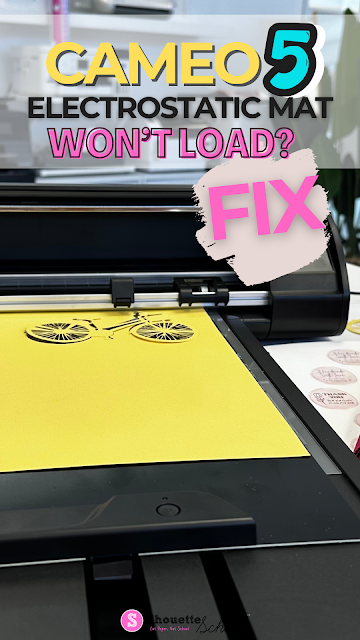




.gif)
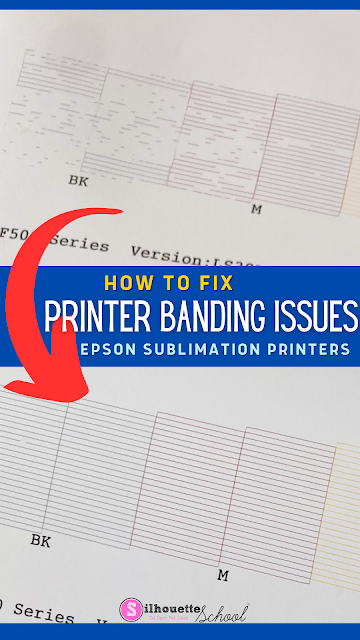

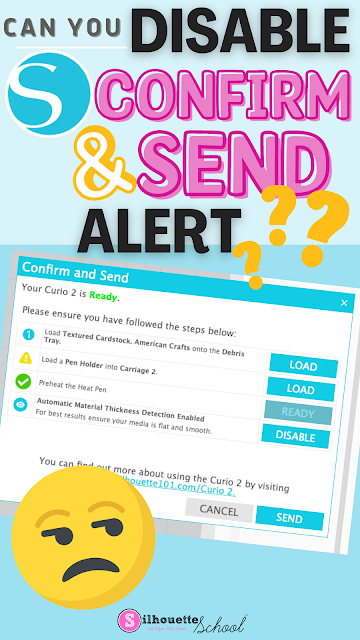








.png)



