If your Silhouette Heat Pen won't power on...don't worry! There's most likely a good reason...and easy fix.
Simply placing the powered heat pen into the Silhouette Curio 2, CAMEO 5 or Portrait 4 won't provide power to the foil pen. Read on for how to get power to the heat pen.
The Silhouette heat pen can be used to apply foil to various materials...but it must have power. It gets its power from the small power supply on the Tool 2 carriage on the CAMEO 5 and Curio 2. The Silhouette Portrait 4 includes the small power adapter dongle with the machine.
When you go to use the heat pen you will want to place it into the correct tool carriage and make sure the Silhouette machine is powered on. This alone, however, will not start heating up the pen.
Instead you need to open up the Silhouette Studio software.
From the Send panel, open the Machine List and select the machine you are using with the Heat Pen. For this example I'm using the Silhouette CAMEO 5.
As soon as the software connects to the machine, it will recognize the Heat Pen is in the machine and will offer a prompt to begin warming up the pen.
Click "Turn On Now" to start warming up the pen. By clicking this, the red light on the heat pen will illuminate.
There will also be a small thermometer icon next to the Heat Pen action. It will be flashing/filling with red as the pen warms up.
When it's fully heated, you'll get a message that says the Heat Pen is ready.
Now you're ready to start using your Silhouette heat pen.
If you're looking for a beginner heat pen Curio 2 tutorial, check this out. And if you want to see the heat pen in action, this video will show you a real time Silhouette foil.
Note: This post may contain affiliate links. By clicking on them and purchasing products through my links, I receive a small commission. That's what helps fund Silhouette School so I can keep buying new Silhouette-related products to show you how to get the most out of your machine!








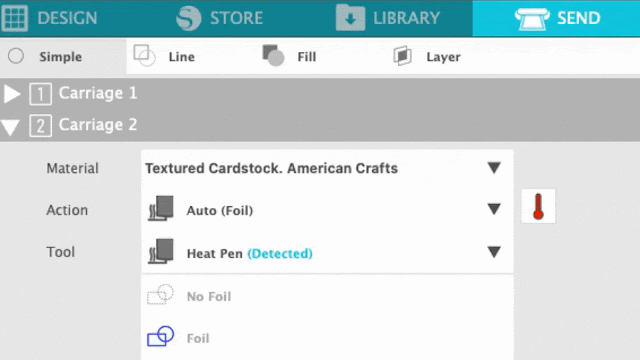





.png)




So I take it from this posting you got a new Cameo5 to play with at last. As the pictures are of the new Pens not the old style. When can we get a more in depth dive into your opinions and views of the new machine?
ReplyDeleteI purchased a CAMEO 5 if that's what you're asking.
Delete