I have three xTool laser engravers and cutters. I would consider one for crafters, one for small, side businesses and one for shops and pros. In the laser world, a higher power laser means faster cutting and engraving. But it also usually means a higher price.
The good news is there's a laser out there for everyone and as the prices drop and safety with enclosed lasers become more common, the biggest challenge is deciding which is best.
A lower power laser needs to move slower to cut through the same material that can be cut faster with a higher power laser.
In this side by side laser comparison video I compare the speed (and therefore power) of the xTool M1 10w diode vs xTool S1 40w diode vs xTool P2 CO2 so you can decide which laser is best for you.
- The xTool M1 is the least expensive and smallest of the three, making the 10w diode a popular choice for crafters and hobbyists.
- The new xTool S1 is a bit larger and has a 40w diode laser making it more powerful and faster. It's more than double the price of the M1, but still significantly less expensive than the P2.
- The xTool P2 is a 55w CO2 laser ideal for small businesses and pros who need speed and efficiency along with the ability to cut and engraver a much wider array of materials.
As you can see, the laser power itself not only directly impacts the price, but also the speed.
If you're on a budget or enjoy crafting without stringent time constraints, the M1 crafter laser is a solid choice, especially for wood projects.
However, if production efficiency, power, and speed are non-negotiables, it boils down to the S1 and P2.
On the other hand, the xTool P2 comes with a higher price tag but compensates with faster speeds and a broader range of compatible materials.
Choosing the right laser cutter depends on your specific needs. Whether you're prioritizing speed, efficiency, affordability, or material versatility, each machine has its unique strengths.
If you're still unsure, check out my laser comparison charts.



.png)

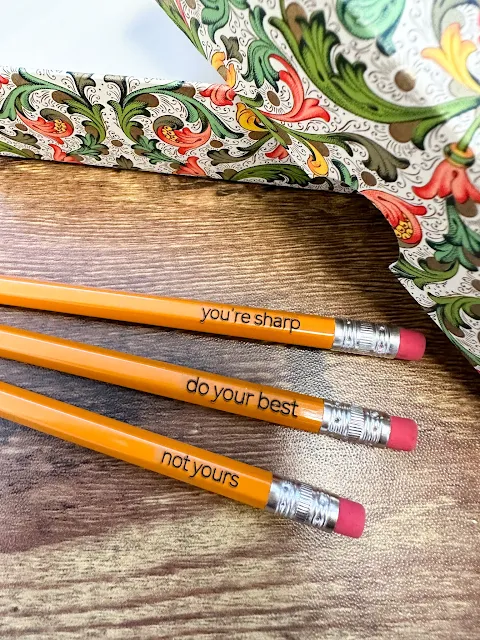





.png)




No comments
Thanks for leaving a comment! We get several hundred comments a day. While we appreciate every single one of them it's nearly impossible to respond back to all of them, all the time. So... if you could help me by treating these comments like a forum where readers help readers.
In addition, don't forget to look for specific answers by using the Search Box on the blog. If you're still not having any luck, feel free to email me with your question.