Loading the blade incorrectly can result in bad Silhouette cuts or the CAMEO 5 not cutting at all! If you're experiencing the CAMEO 5 blade moving but not cutting, this tutorial should also fix that issue.
The Silhouette CAMEO 5 uses the same autoblade as the CAMEO 4. The "Type 2" Autoblade can be used in the following machines and should be loaded in the left tool carriage (Carriage 1) only the same way in all machines:
- Silhouette CAMEO 4
- Silhouette CAMEO 4 Plus
- Silhouette CAMEO 4 Pro
- Silhouette CAMEO 5
- Silhouette CAMEO 5 Plus
- Silhouette Portrait 3
- Silhouette Portrait 4
- Silhouette Curio 2
The tool carriage has a locking mechanism that pulls outs and pushes in to keep the blade locked into place while cutting. When pushed in the lock's teeth fit into the autoblade securing it.
To load the Silhouette CAMEO 5 autoblade, pull the lock on Carriage 1 out.
Take the autoblade and drop it into the tool slot.
There are grooves on the back of the blade and matching slots on the back of the tool 1 carriage that will ensure you have it positioned correctly.
Press the blade all the way down in the carriage.
There should be NO space or gap between the upper part of the blade and the tool carriage slot.
Gently hold the blade down, while pushing the lock back in.
The teeth of the lock should fit snuggly into the front of the blade.
Why Is My Silhouette CAMEO 5 Not Cutting?
When the autoblade is correctly loaded in the Silhouette machine it can not only reach the material to cut, but the blade depth can be adjusted properly. If the CAMEO 5 blade is not loaded correctly it can not do either.
How to Fix CAMEO 5 Cutting Too Deep
In some cases the CAMEO 5 will actually cut too deep when the blade is not loaded correctly because, while it can reach the material, the depth of the blade is unable to be automatically adjusted.
If you are looking for a CAMEO 5 blade alternative, I highly recommend the 1mm manual blade.


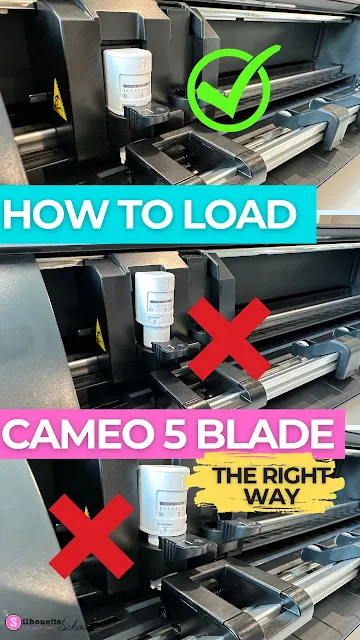


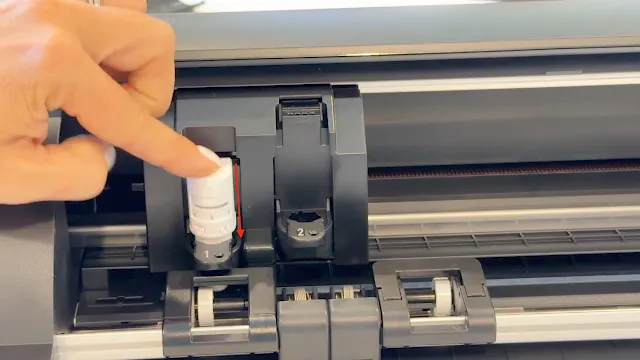
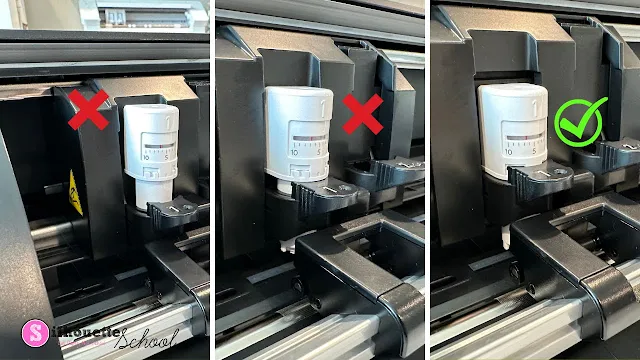






.png)




No comments
Thanks for leaving a comment! We get several hundred comments a day. While we appreciate every single one of them it's nearly impossible to respond back to all of them, all the time. So... if you could help me by treating these comments like a forum where readers help readers.
In addition, don't forget to look for specific answers by using the Search Box on the blog. If you're still not having any luck, feel free to email me with your question.