The key is to use a sublimation oven and wrap your pens tightly so you get good pressure and heat. Follow along for the step by step tutorial on sublimating custom pens like a pro.
As I always do, I’m using Silhouette Studio for sublimation. For this example I’m converting a tumbler wrap design into a pen wrap design by simply resizing the wrap. I have a full tutorial on how to resize tumbler wraps for tumblers to make sure the pattern size works well for the smaller scale here. If you're not familiar with that process I'd check that out before you move on.
The wrap I'm using for this tutorial is from So Fontsy’s Wrap Bundle which includes a ton of really cute designs for wrapping tumblers, glass cans and more!
Download your design and open in Silhouette Studio. The sublimation pens I'm using are from Amazon. The wrap size for these pens should be 4.72" x .79" so scale your design down to those dimensions or slightly bigger (so you have a little extra that you can tape and/or trim).
Once the design is sized correctly, you can make as many copies as you want by using the Replicate tool from the right sidebar. We made 8 copies.
Ok now you're ready to print. You can print directly from Silhouette Studio to Sawgrass Print Manager or Epson sublimation printers.
I printed to my Sawgrass SG1000 from Silhouette Studio on a Mac.
I have a full tutorial on using Silhouette Studio for sublimation here if you need a recap, but the quick steps from Silhouette Studio are:
File > Print
PDF Dropdown
Select Sawgrass Print Manager
Use a paper trimmer to cut apart the pen wraps.
You want to take the pens apart before you wrap them.
Roll the wrap tightly around the tube of the pen and secure well with high temperature tape.
Just like on sublimation tumblers, use your nail to rub along the crease to avoid a seam.
The sublimation pens should come with shrink wrap pen bags.
Slip the wrapped pen in there and then twist the end to secure it. Use a heat gun on the shrink wrap to get a tight seal.
Now you can pop these in your sublimation oven for 5 minutes at 400 degrees.
When the time is up, take the pens out and carefully remove the wraps.
Then just reassemble your pens


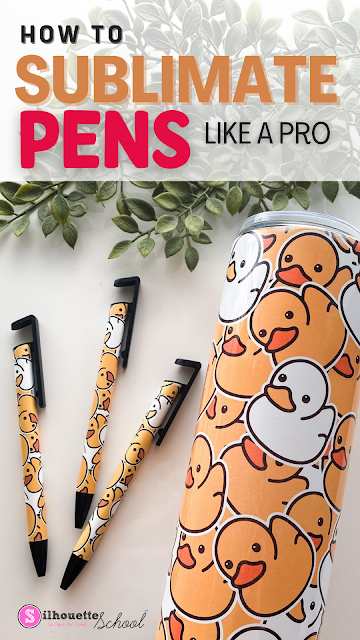

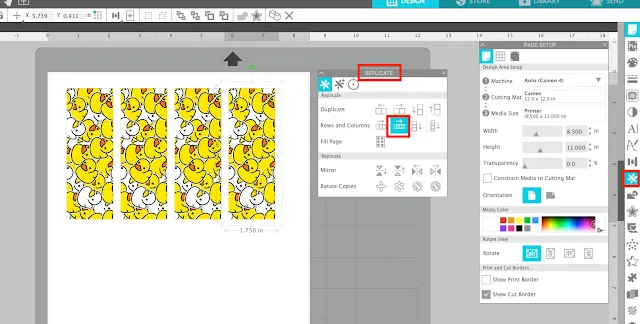

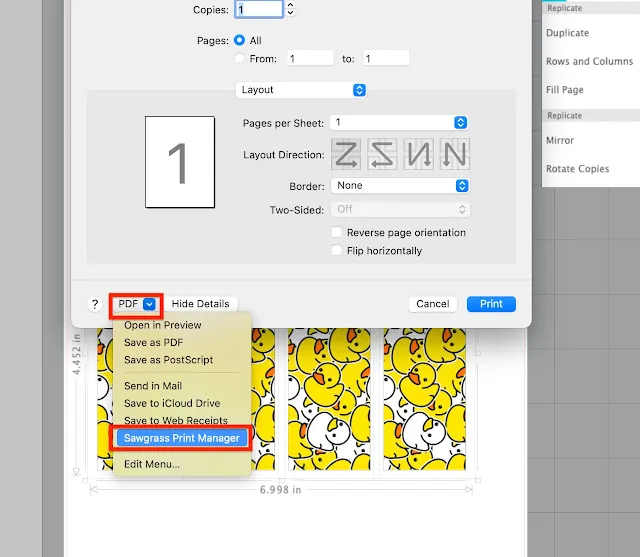
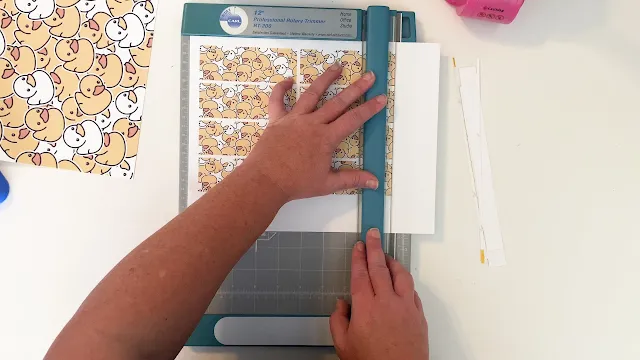
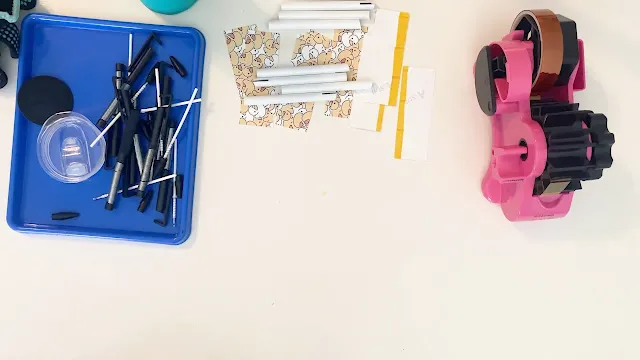
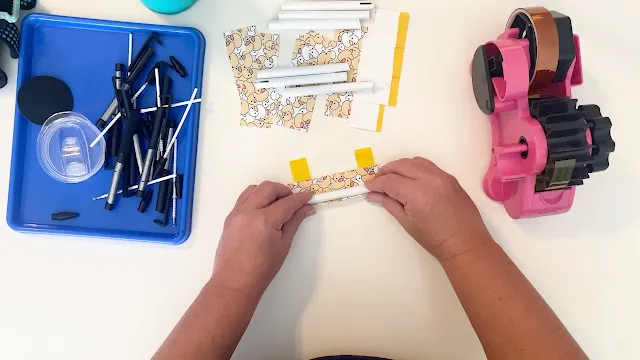
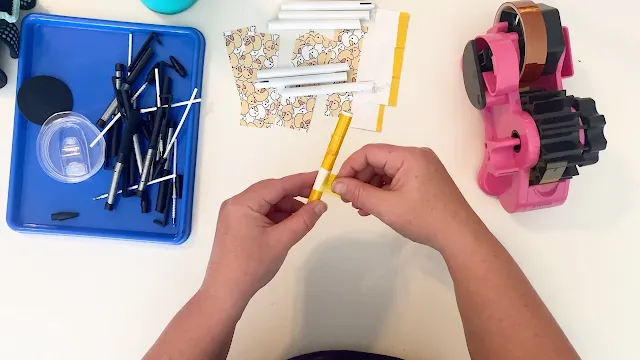
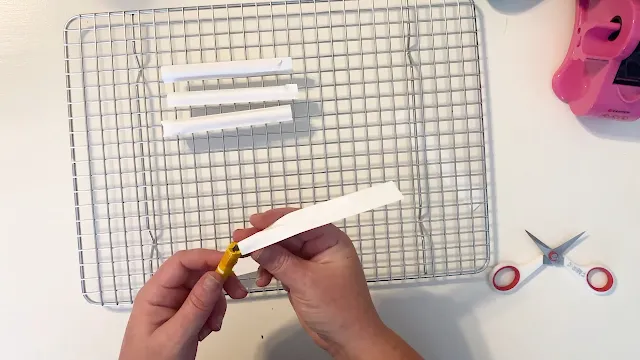
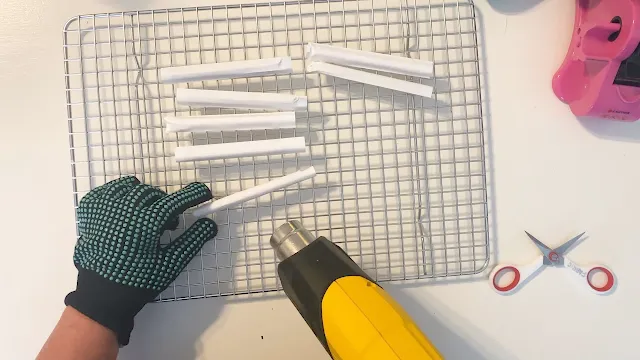
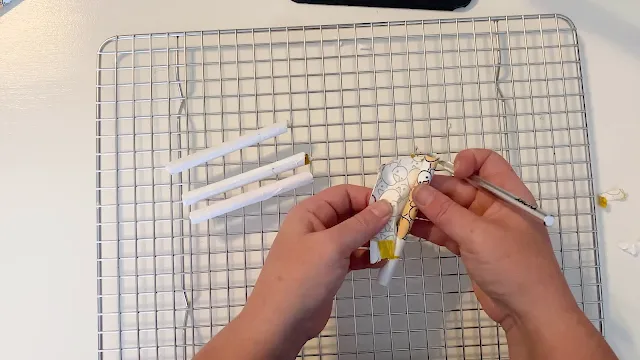
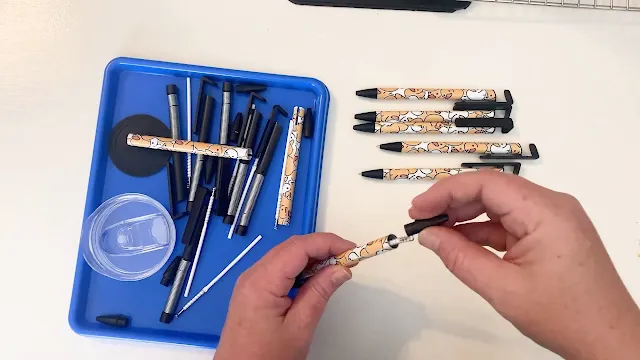




.png)




No comments
Thanks for leaving a comment! We get several hundred comments a day. While we appreciate every single one of them it's nearly impossible to respond back to all of them, all the time. So... if you could help me by treating these comments like a forum where readers help readers.
In addition, don't forget to look for specific answers by using the Search Box on the blog. If you're still not having any luck, feel free to email me with your question.