Read on for all the details...and check out the accompanying video to get your first look at the Silhouette Power Tools.
The five new Silhouette power tools are:
The five new Silhouette power tools are:
Just like the new machines, they are not yet shipping and I have not yet gotten my own hands on them to test them myself (Silhouette did not provide anyone with any advanced machines or tools prior to the 2023 new Silhouette product announcements)...but I should have them shortly.
Make sure you sign up to get my email alerts and updates on all of the new 2023 Silhouette machines and accessories including tutorials, reviews, and information on release dates, availability, and shipping alerts.
Let's look at each of them a little more closely.
Heat Foil Power Tool
The Heat Foil tool comes in a two pack or as part of a set - both of which include a 1mm and 2.5mm tip option.
The heat foil tool heats up in about three minutes and then applies heat and pressure (force) as it moves slowly along the design pat to apply heat-reactive foil to leather, faux leather, vinyl, and other surfaces.
It is the only one of the five new tools that works with all four of the new Silhouette machines.
Power Engraver Tool
The Power Engraver is a Curio 2-only tool that must be used with the debris tray. The Power Engraver has a small, round rapidly moving router that engravers as it moves along the path. It can be used to engrave on hard surfaces like acrylic, metallic sheets, aluminum and silver clay. `On my first look it appears to do a pretty good job, but I imagine this is a slow moving process if you what an engraving fill.
Embossing Tool
The Embossing Tool comes in a two pack with fine and wide tip options. It does not require power, but works in the Tool 2 carriage in the Curio 2 and CAMEO 5 models to emboss and deboss. When used in the Curio 2, it must be used with the embossing mat.Because it works in the Tool 2 carriage, this opens up the possibility for Cut and Emboss actions when used at the same time as a cutting blade in the Tool 1 carriage.
Tool 2 Sketch Pen Adapter
The sketch pen adapter is not a power tool, but it only works in Tool Carriage 2 opening up the ability on the CAMEO 5 to once again sketch and cut or sketch with multiple pens at the same time.You can also use the sketch pen adapter in a way that it adjust the angle of the pen’s type resulting in a calligraphy stye. I have not see how this works nor am I sure I fully understand it yet.
Along with the CAMEO 5 and Silhouette CAMEO 5 Plus, the Tool 2 Sketch pen adapter works with the Curio 2.
Leather Punch Power Tool
The Leather Punch Power tool is a Curio 2-only tool that includes three different size tips for punching three different size holes in synthetic leather. A 1mm, 3mm, and 5mm tip are included with what I can only conclude is a very, very niche tool for a very specific Curio 2 user.When you consider all of the variations, tips and sizes it’s really a total of 10 new options.
What Silhouette Machines Can the New Power Tools Be Used In?
If you’re having trouble keeping track - here’s a cheat sheet to show you which of the new Silhouette tools can be used in which of the new Silhouette machines.
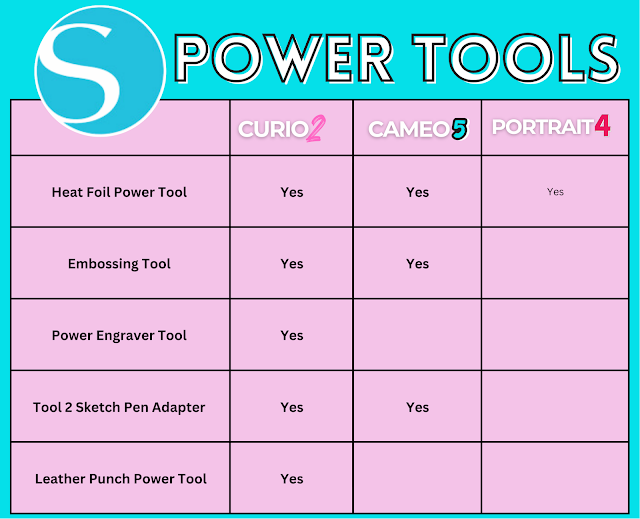
However, the CAMEO 4-style tools and speciality tools - including the Kraft Blade and Rotary Blade - can be used in both the CAMEO 5 and Curio 2.
To note, neither the rotary blade or the Kraft blades can be used in the Portrait 4 since it’s a single tool machine and doesn’t have the high force carriage. However, you can use the CAMEO 4 auto blade along with the 1mm and 2mm manual blades (my favorites) in the Portrait 4.
To note, neither the rotary blade or the Kraft blades can be used in the Portrait 4 since it’s a single tool machine and doesn’t have the high force carriage. However, you can use the CAMEO 4 auto blade along with the 1mm and 2mm manual blades (my favorites) in the Portrait 4.
This is worth another Silhouette tool compatibility cheat sheet.
The Silhouette power tools are all cordless and get their power from the new built in power supply found on the Tool 2 Power Carriage on the Curio 2 and CAMEO 5.
In the case of the Powered Engraver, the router would spin. When the Heat Tool is being used, it would heat up.
It's needed when the Powered Heat Tool is used. You can keep the dongle attached at all times to the Portrait or remove it when you're not using the Heat Tool.
What’s the Hidden Power Supply on the Side of the Curio 2 Tool Carriage?
Funny you should ask.I curiously spotted what looks to be another tool power option on the side of the Curio 2’s tool carriage - and I’m sure many Curio 2 users will do the same. If there’s a hidden door, I’m gonna open it…
Behind the door that slides up, there’s what’s clearly some type of 4 hole mounting plate and what appears to be a USB-C cord power input. Hmmm…
And as soon as I spotted that…I had to go see if it was also on the CAMEO 5...and as you can see, it’s not.
Want to see the new tools in action? Check out my first look video showing the Silhouette Power Tools working!!






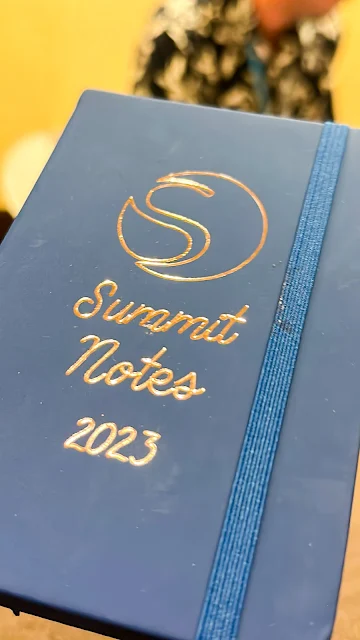



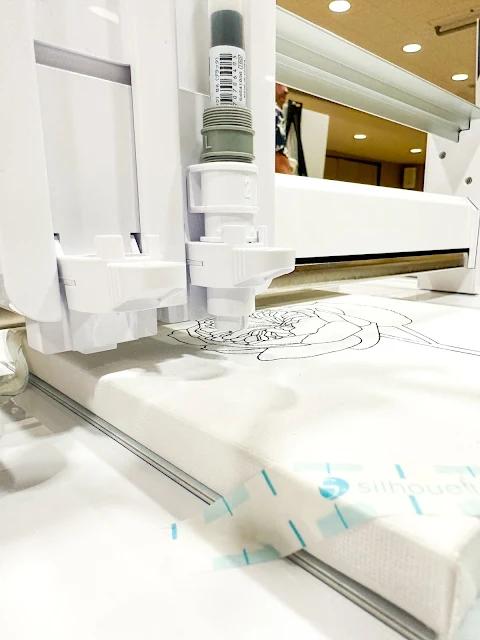

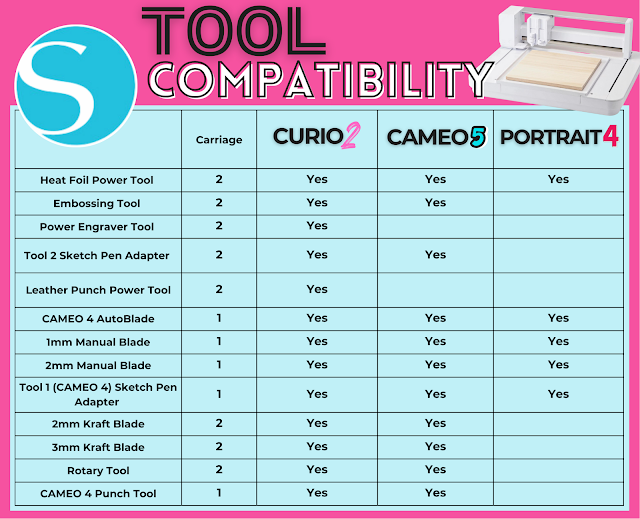
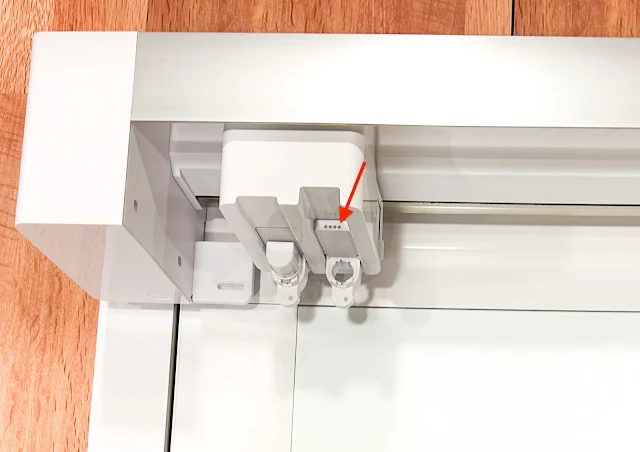


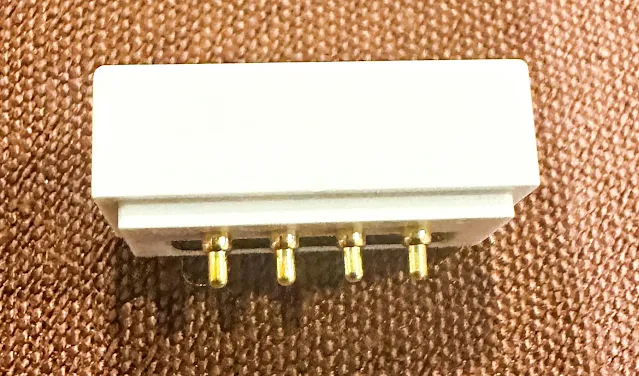






.png)




No comments
Thanks for leaving a comment! We get several hundred comments a day. While we appreciate every single one of them it's nearly impossible to respond back to all of them, all the time. So... if you could help me by treating these comments like a forum where readers help readers.
In addition, don't forget to look for specific answers by using the Search Box on the blog. If you're still not having any luck, feel free to email me with your question.