In this blog post, we'll look at the two different software programs to help you understand the differences and the similarities.
Downloads and Compatibility: Silhouette Studio vs Cricut Design Space
Both Silhouette Studio and Cricut Design Space can be downloaded and used offline. Silhouette users can select from the "current" version of the software, beta versions or any number of older or legacy versions of the software. This often helps with stability issues due to the users' operating system.
There are not "version" options per-say with Cricut Design Space - all users must be on the same "Live" version and updates are mandatory. However, users can go into their Design Space settings to toggle on the Beta version of Design Space.
Both Silhouette Studio and Cricut Design Space are both MAC and PC compatible.
Expanded Software Upgrades
Silhouette Studio is available in three versions - Basic, Designer, Designer Edition Plus, and Business Edition. The Basic version is free and comes with every Silhouette machine, while the Designer, Design Plus and Business editions each unlock additional features. Each upgrade is a one time fee and moving between them the rates are prorated.
Cricut Design Space is available in two versions - Free and Cricut Access. Cricut Design Space offers a free version, but many of its advanced features require a Cricut Access subscription, which has a monthly or yearly fee.
Software Features and Design Capability
When it comes to the user interface, both Silhouette Studio and Cricut Design Space are relatively easy to use. However, Silhouette Studio has more features and tools allowing for more design freedom and creativity.
Silhouette Studio is known for its advanced tracing capabilities for removing backgrounds and creating cut lines, which makes it easier to create custom designs from existing images. You can also create your own fonts in Silhouette Studio, add automatic weeding lines, and access layers. Basic tools like offset and welding have long been among the most commonly used tools in Silhouette Studio, while Cricut touted those "new" features in 2022.
Silhouette Studio's free version can not open SVG files, but Cricut can which is definitely an advantage there.
Cricut Design Space is also known for its larger library of pre-designed projects and its ease of use for beginners.
Silhouette Print and Cut vs Cricut Print Then Cut
The print and cut feature on Silhouette Studio is limited only by the size of the printer. Users can adjust the registration marks basically wherever they want.
Cricut has five set Print then Cut sizes: A4, Letter, Legal, Tabloid and A3 making the max size 11.7" x 16.5". Keep in mind this does not account for the space where the registration marks are - which results in a smaller print/cut area than the full page size. Still, that's a significant improvement over what was Cricut's previous very limited print then cut size.
Exporting Files from the Software
One of the biggest differences that is that ability to export images. Silhouette Studio users who have Business Edition or higher can export files they designed as JPEG, PNG, PDF, and SVG. With the free version Silhouette users can export PDF files and .Studio files.
Cricut Design space does not allow for any type of file or image export, however by printing a PDF from Cricut Design Space you could export PDFs that way.
Another factor to consider is the compatibility of the software with different operating systems. Silhouette Studio is compatible with both Mac and Windows, while Cricut Design Space is web-based and can be accessed from any device with an internet connection.
When deciding between the Cricut Design Space and Silhouette Studio, it ultimately comes down to personal preference and what features are most important to you...and what you want to do with the cutting machine itself because there are some differences there as well.
When deciding between the Cricut Design Space and Silhouette Studio, it ultimately comes down to personal preference and what features are most important to you...and what you want to do with the cutting machine itself because there are some differences there as well.
But looking at the software alone, if you want more advanced tracing capabilities and file compatibility with different software programs, Silhouette Studio may be the better choice. If you prioritize ease of use and access to a large library of pre-designed projects, Cricut Design Space may be the way to go.
Note: This post may contain affiliate links. By clicking on them and purchasing products through my links, I receive a small commission. That's what helps fund Silhouette School so I can keep buying new Silhouette-related products to show you how to get the most out of your machine!
Get Silhouette School lessons delivered to your email inbox! Select Once Daily or Weekly.


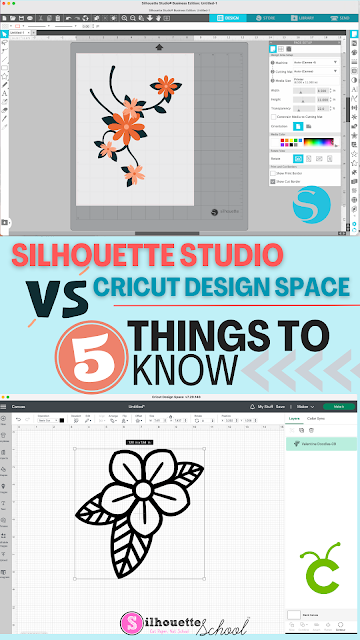



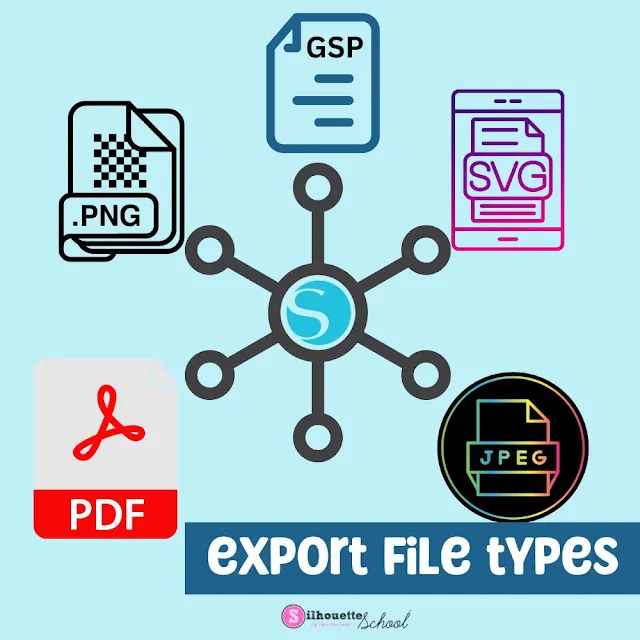
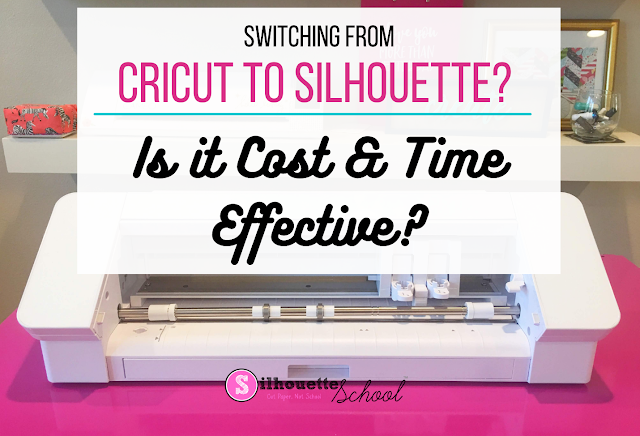




.png)




The largest downside of Cricut software is the requirement of the internet connection. Those that live where the internet is spotty(trust me there are still areas like that) cannot use Cricut successfully. I also could never get 2 cricut machines to work for me out of the box. With Silhouette, it was so easy. Just download the software, attach the Portrait, and print & cut!!!
ReplyDeleteCan you use print and cut on silhouette with a "dx? " something type file? I can't remember the exact name.
ReplyDeleteThe latest blog from Silhouetteschoolblog explains which file types can be used with Silhouette. Just in time for your question. I always used .studio files but png files may work better for me. A very informative post!!!
Deletenice
ReplyDelete