If you're looking for a t-shirt printer that will do it all to take your t-shirt business to the next level, I may have finally found the one.
The Epson F2100 is a DTF and DTG printer in one meaning it can print directly on darks, lights, any fabric type and DTF film. It prints white, works on MAC and PC, has relatively easy maintenance, and includes everything you need to get started - including ink.
That's a lot of box checking, right?
The Epson F2100 DTG and DTG Printer is as close to a do it all printer for t shirts and DTF transfers that you're going to find under $12k $10k (new price reduction!!). This is not a printer for crafters - the size, the price, the use requirements to maintain it are just not for anyone who's not consistently selling.
But for small businesses looking to stop turning down shirt orders that a sublimation printer isn't up for (at least efficiently) while also having the ability to print the finished garment or the ready-to-press transfer the F2100 is a great option. Read on to find out more about the Epson Surecolor F2100 DTG and DTF combo printer.
What Does the Epson F2100 Do?
The Epson F2100 has two basic modes: Direct to Garment and Direct to Film. With the ability to print white as part of a design, as well as an overprint or under print (white layer under or over CYMK) you have the ability to decorate any type (read: cotton!!) or color garment.
- Print directly on light color shirts that are not pretreated
- Print directly on dark colored pre-treated shirts
- Print on DTF Film to create DTF transfers for dark or light colored shirts
What's Included In the Box with the Epson F2100?
The Epson F2100 comes fully assembled and set up is relatively easy and straightforward (and of course I have videos to help assist you with every step).
How is the Epson F2100 Setup and Installation?
The Epson F2100 is a self setup but with video and phone support from the dealer where you purchased it. (If you're a member of Silhouette U, I also offer 1:1 chat help to members and this would include on the F2100.)
You can download and install the Garment Creator software before you even get the DTF and DTG printer to get familiar with it and to be ready to start printing soon after set up.
The actual initial set up of the F2100 printer takes about two hours with at least 30 minutes of that time spent while the ink automatically charges and fills the lines.
The setup includes connecting the waste tank tubing and waste tank, attaching the platen, installing the inks, and making a few initial selections on the printer's on screen control panel to set the language and mode.
Installing the inks for the first time involves shaking each ink cartridge and pushing it into place before telling the printer to begin the initialization.
Once the inks are charged you'll want to run an initial nozzle check and print head alignment then you're ready to print.
What's the Replacement Ink Price for Epson F2100?
The Epson F2100 uses the same ink for both DTF and DTG. The printer comes with a set of starter ink cartridges - all 250 mL. It's a good idea to keep a full size backup set of ink on hand. These replacement ink cartridges run about $217 per cartridge or 36¢ per mL. When compared to DTF ink for other DTF printers this is expensive.
The direct comparison would be the cartridge DTF ink for the Roland BN-20D which is $67 per 220mL. That's 30¢ per mL.
However when you look at the Epson F2100 ink cartridge price compared to refillable DTF ink that's used to refill the bottles in the Prestige A3+ DTF Printer or Uninet 100 DTF printer, the price for those inks is significantly less.
What is the Printing Speed?
The Epson F2100 prints fast...especially when compared to other DTF printers that are notoriously slow to print when using the recommended DTF settings from Epson. However, I found those settings not to produce a DTF transfer that was not high enough quality. I recommend these DTF printer settings...but note that with the change, comes increased printing time.
What is the Max Printing Size?
The max printing size can be achieved by using the large platen which is 16x20". The F2100 includes the medium size platen which is 14x16". There are smaller size platens as well for child and toddler size garment as well as a sleeve platen.
Note that one downside, specifically in the direct to film mode is you can not print on DTF film larger than 16x20 and you can not connect to an inline shaker and oven setup.
What is the Epson F2100 Cost Per Shirt?
Epson's Garment Creator includes a job cost calculator that, after entering some basic initial information like cost of ink and garment, will tell you how much it will cost to print a specific job. It will also provide ink usage broken down by color vs white so you can see how much you're using and spending in white ink based on the settings you have selected for that job.
What are the Epson F2100 Dimensions?
The Epson F2100 is the biggest printer I have. It's about 59" long and 39" wide at its widest point. The box it's delivered in is 61" x 47" x 33".
I have my F2100 sitting on a 24" x 48" rolling table, but there is an Epson F2100 stand available as well although I found it to be about three times the price of the table I am using.
What is the Epson F2100 Price?
The newly reduced price of the Epson F2100 is now $9,995. The mind blowing thing about this is Epson dropped the price significantly (it was previously $15k, then $12k) while adding new features - namely unlocking the ability to the Surecolor F2100 as a DTF printer as well as for direct to garment.
So there's more value at the lower pricing...surely in an effort to stay competitive and relevant in a rapidly changing market where DTF is taking over. Good move, Epson, good move.
Are Epson F2100 Printer Bundles and Packages Available?
Yes, there are several different Epson F2100 printer bundles available at a savings depending on what you want. If you plan to do a lot of DTF, for example, this F2100 DTF bundle will make sure you have the full setup including a curing oven, DTF film and powder so you're ready go immediately.
And if you just want to jump in at the lowest possible price, there are two Epson F2100 bundles that basically throw in an 8 in 1 heat press or DTG supplies at no extra cost.
Is the Epson F2100 Worth It?
Whether the Epson F2100 is worth it or not is a hard question to answer because it really depends on your needs and the needs of your business.
If you are looking for a fast printing solution for all types and colors of garments with the ability to also print DTF transfers in a single machine then yes it's worth it. If you are looking for a DTF printer that's MAC compatible it's one of the only ones I've found so that in an of itself may make it worth it to some people. If you're short on space and only have room for one printer that does it all rather than a separate DTG printer and DTF printer, then again the F2100 is a great option.
If you're looking for a DTF printer for printing gang sheets or connecting to an inline system..then the F2100 is not going to be for you. The largest size DTF sheet it can print on is 16x20 and it's not compatible with an inline automatic shaker or curing oven.
If you want reliability and easy maintenance and don't mind paying more for ink to have that..then it may be worth it for you. There are other DTF printers on the market that are less expensive and certainly less expensive inks. While there are other DTG printers on the market that are less expensive, there's not a DTF and DTG printer in one that offers anywhere near what the Epson F2100 does at the price point it does.
Ready to see the Epson F2100 in action? Check out this F2100 video.
And before you go, I have a bunch of different resources for the Epson F2100 including free templates, downloads, and more. You can find them here or by clicking the image below.
Note: This post may contain affiliate links. By clicking on them and purchasing products through my links, I receive a small commission. That's what helps fund Silhouette School so I can keep buying new Silhouette-related products to show you how to get the most out of your machine!
Get Silhouette School lessons delivered to your email inbox! Select Once Daily or Weekly.




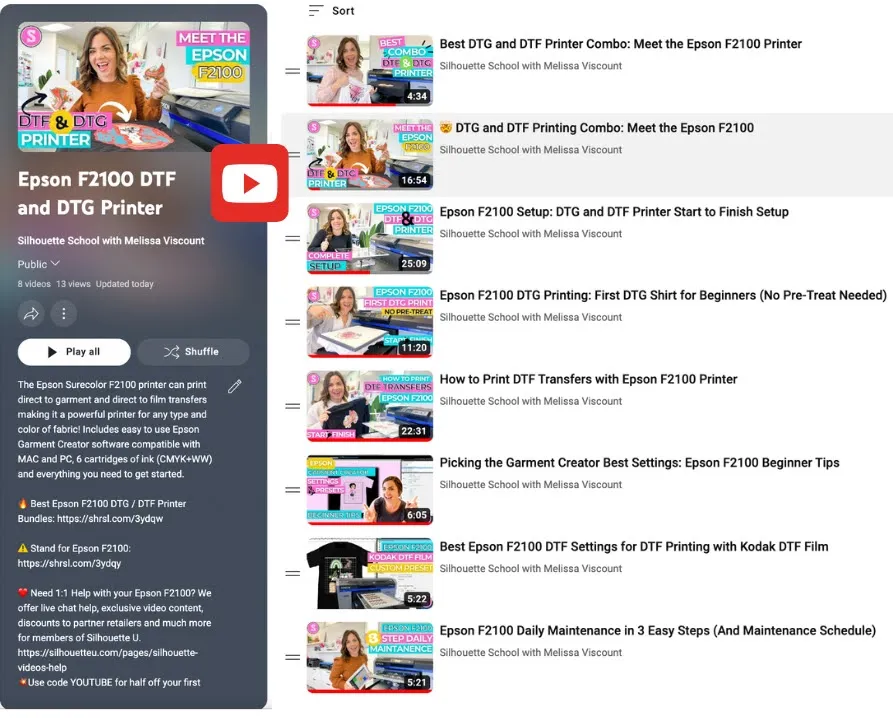
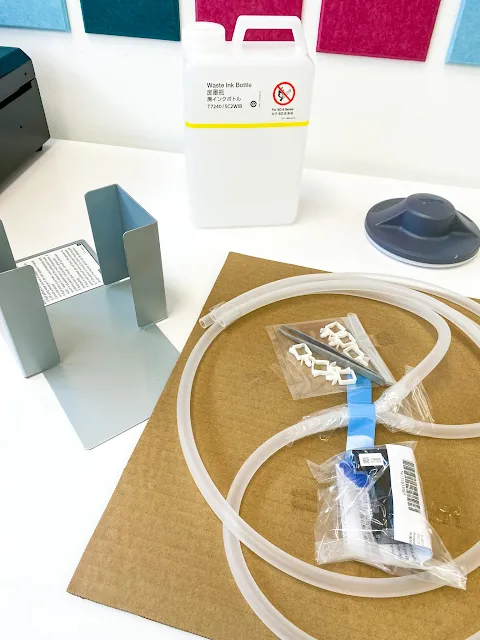


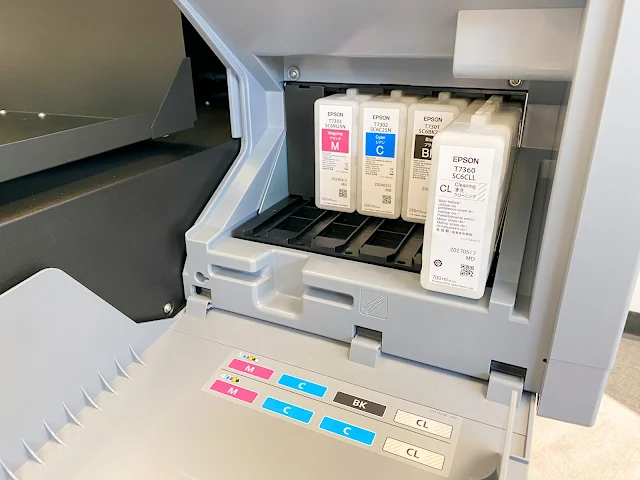









.png)




.png)





.png)




No comments
Thanks for leaving a comment! We get several hundred comments a day. While we appreciate every single one of them it's nearly impossible to respond back to all of them, all the time. So... if you could help me by treating these comments like a forum where readers help readers.
In addition, don't forget to look for specific answers by using the Search Box on the blog. If you're still not having any luck, feel free to email me with your question.