While converting an inkjet printer to sublimation is often done to save money on the printer or the ink, there are five reasons why I recommend against converting to sublimation.
1. Compatibility
Sublimation ink is not compatible with all inkjet printers, and attempting to use sublimation ink with an incompatible printer can cause damage to the printer or produce poor quality prints.
In order to achieve the best results, it is important to use a sublimation printer specifically designed for this purpose.
This includes a printer that has a print utility and print manager that is specifically designed for sublimation and includes sublimation profiles. Both the Sawgrass SG500 and SG1000 sublimation printers and the Epson F570 and Epson F170 sublimation printers fall into this category.
2. Ink Quality
Sublimation ink is formulated differently than standard inkjet ink and is designed to sublimate or transfer to the substrate under heat and pressure. The ink is often more expensive than standard inkjet ink.
Using sublimation ink in an inkjet printer can cause clogging or damage to the printer, leading to costly repairs or replacement. Maybe this doesn't happen right away, but overtime the printer parts that impact print quality can be compromised.
3. Print Optimization
Sublimation printing requires precise temperature and ink control during the printing process. Sublimation printers are designed with specialized heating elements and ink to ensure consistent and accurate results. Inkjet printers are not designed for sublimation printing and this can result in poorer quality sublimation prints.
4. Voided Warranty
Attempting to convert an inkjet printer to a sublimation printer will void the manufacturer's warranty before you even make your first print. This means that if the printer malfunctions, the manufacturer will not provide support or repairs.
5. Time and Effort
5. Time and Effort
Converting an inkjet printer is more than just filling it with sublimation ink. You will also need to understand how to configure it to get the color profiles you need. These will not be built into the drivers and print utility like they are when you print with a purpose built sublimation printer.
I know there are many people who have converted inkjet printers to sublimation printers and would argue against any or all of these points. But as someone who gets hundreds of troubleshooting comments and emails a day - I see many from converted-printer owners who are struggling with one or more of the above issues.
If you are looking for a true Epson sublimation printer, I would suggest the Epson F570 sublimation printer for it's ease of use, inexpensive ink, 24" width printing ability, and intuitive print manager.
If you are trying to decide between an Epson sublimation printer vs Sawgrass sublimation printer, check out this side by side sublimation comparison post.
Note: This post may contain affiliate links. By clicking on them and purchasing products through my links, I receive a small commission. That's what helps fund Silhouette School so I can keep buying new Silhouette-related products to show you how to get the most out of your machine!
Get Silhouette School lessons delivered to your email inbox! Select Once Daily or Weekly.








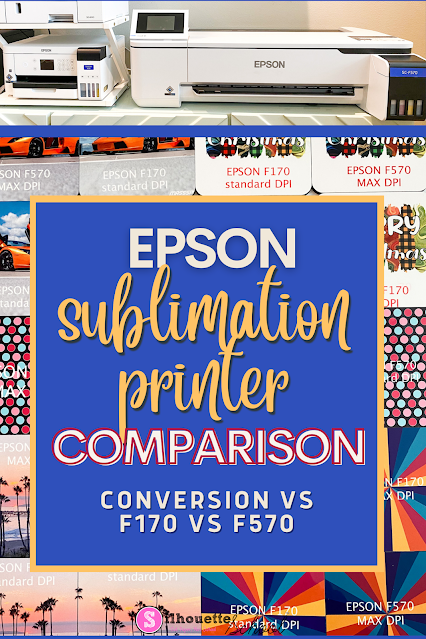




.png)




why is the print so small it isn't readable.
ReplyDelete