Next, you will want to create a circle in silhouette studio the size of the embroidery hoop.
Then it is time to pick a design I picked a fun one from the Humorous and Sarcastic Bundle from So Fontsy. It has over 150 designs for 90% off!
Pro Tip: Click the design/shape and enter the exact dimensions you would like into the top bar's 'W' and 'H' entry boxes, by typing the width and height and pressing enter to carry out the wanted dimensions.
Next, delete your two sizing circles and mirror your design for cutting with Heat Transfer Vinyl.
Load your heat transfer vinyl in your Silhouette machine and cut your perfectly sized design.
Now that we’ve figured out the size and cut the vinyl for our project, it’s time to finish up the project. Head on over to the So Fontsy Blog where I have a tutorial waiting for you on how to do just that!
Note: This post may contain affiliate links. By clicking on them and purchasing products through my links, I receive a small commission. That's what helps fund Silhouette School so I can keep buying new Silhouette-related products to show you how to get the most out of your machine!




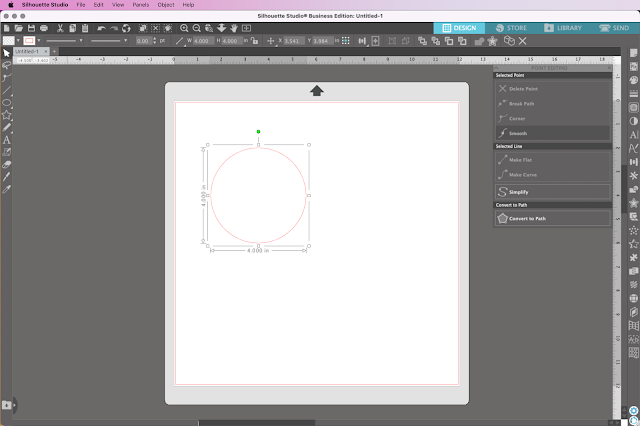

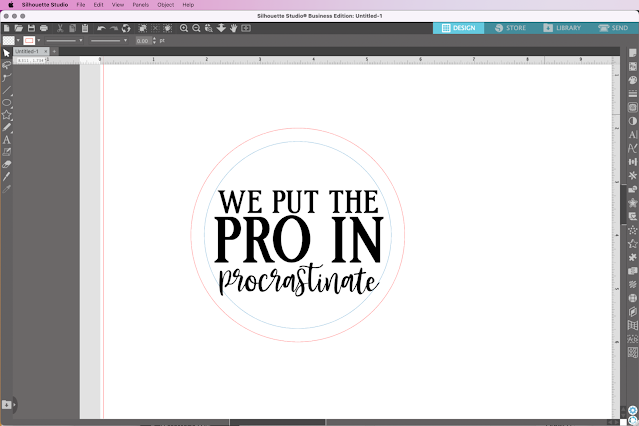







.png)




No comments
Thanks for leaving a comment! We get several hundred comments a day. While we appreciate every single one of them it's nearly impossible to respond back to all of them, all the time. So... if you could help me by treating these comments like a forum where readers help readers.
In addition, don't forget to look for specific answers by using the Search Box on the blog. If you're still not having any luck, feel free to email me with your question.