Sublimation puzzles are a great gift that you can easily and quickly make at home for very little cost.
In this tutorial we'll walk through the steps for how to make a sublimation puzzle from start to finish.
Start by grabbing some sublimation puzzle blanks. Make sure the size you get will fit on your heat press and that your sublimation printer can print large enough to cover the entire blank puzzle. I got this pack of 20 sublimation puzzles from Amazon.
You can download this sublimation puzzle template (which includes bleed) here and open in Silhouette Studio.
Once the template is open in a work area, select it and fill with a pattern in your Fill Pattern folder.
Since I printed the sublimation transfers on a 24" wide Epson F570, I could fit two templates across. I printed six at a time although the number of rows is really unlimited with the F570 sublimation printer.
If you are using a Sawgrass SG500 or SG1000 you will want to use 8.5" x 14" sublimation paper to cover the full puzzle. Not sure how to print longer on your sublimation printer? Check out this tutorial on extending the sublimation print tray.
Once printed, just cut the sublimation puzzle transfers apart.
Flip the transfer onto the sublimation puzzle and secure with a piece of high temperature tape.
Place the puzzle onto a heat press that's at 350 degrees. Make sure the sublimation paper is on top and then press directly with the heat press for 120 seconds.
When the time is up carefully peel up one corner to check the color. If you're satisfied, remove the puzzle from the heat press and carefully remove the sublimation transfer paper.
That's it! You've made a sublimation puzzle!
Note: This post may contain affiliate links. By clicking on them and purchasing products through my links, I receive a small commission. That's what helps fund Silhouette School so I can keep buying new Silhouette-related products to show you how to get the most out of your machine!
Get Silhouette School lessons delivered to your email inbox! Select Once Daily or Weekly.



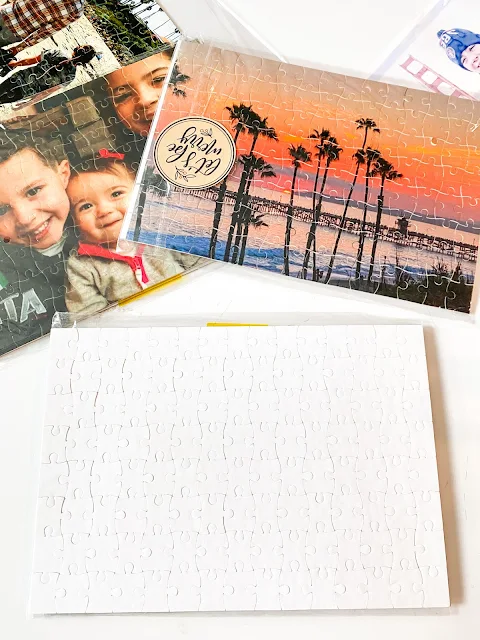




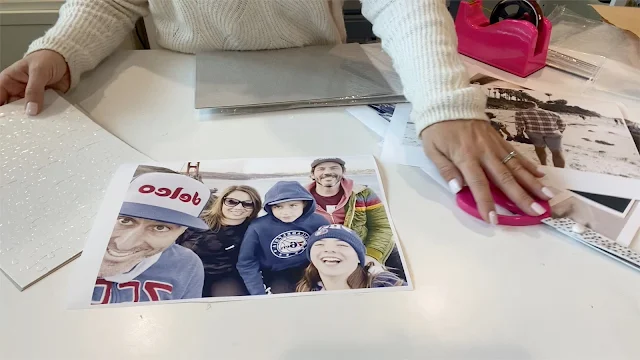






.png)




Please demonstrate how the photo BECOMES a puzzle piece. That would also be very helpful.
ReplyDelete