This happens in Affinity Designer after the Silhouette Studio created SVG is imported. The reason can be hard to recognize if you're still new to Affinity, but the fix is very easy. Read on for how to fix designs that are filling with solid pink in Affinity Designer.
I often use Silhouette Studio to Affinity Designer to create Roland Versaworks contour cut lines. The two programs together make it an extremely fast and reliable way to add cut lines for BN-20A.
The problem comes in when you import an SVG from Silhouette Studio to Affinity Designer and then go to change the line color to the swatch color for Roland.
If you have the fill option selected, instead of the swatch option your entire design will fill with pink instead of just changing the line color.
The fill option is the solid circle in the swatches panel. Mine is showing as pink right now.
When making Roland Contour Cut lines in Affinity Designer just be sure you have the swatch line color tool, not the fill color tool selected before you pick your color.
The line color is the hollow circle in the swatches panel.
Now when you export this design from Affinity Designer and open in Roland Versaworks the magenta line will become the cut line. I used this design to make holographic vinyl stickers with my Roland BN-20A.
Here's a full start to finish video on how to make holographic vinyl stickers.
Get Silhouette School lessons delivered to your email inbox! Select Once Daily or Weekly.




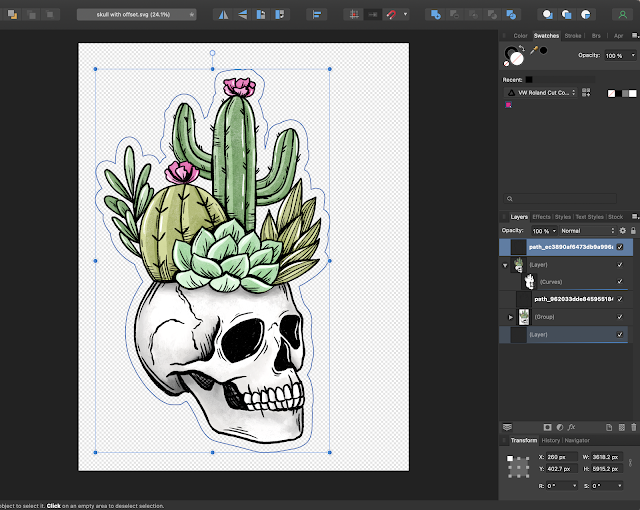







.png)




No comments
Thanks for leaving a comment! We get several hundred comments a day. While we appreciate every single one of them it's nearly impossible to respond back to all of them, all the time. So... if you could help me by treating these comments like a forum where readers help readers.
In addition, don't forget to look for specific answers by using the Search Box on the blog. If you're still not having any luck, feel free to email me with your question.