Did you know you can do sublimation on 100% cotton t-shirts...and all without cutting?
Yes it's possible...and yes it's easy and fast! Read on to learn the answer to the burning question everyone's asking: Can you sublimate on cotton t shirts?
The beauty of sublimation is in the quick print and press and of course the bold vibrant colors. The down side is direct sublimation on 100% cotton t-shirt hasn't been possible...until now. That's right no more printing with registration marks and cutting and then pressing or pressing onto white glitter HTV.
By using Forever Sublimation paper you can print on your sublimation printer and press directly onto light colored cotton t shirts.
How to Make Sublimation Shirts on 100 Cotton
Grab a pack of Forever Sublimation paper aka Forever Subli-Light (No Cut) paper or the glitter version called Forever Subli-Light (No Cut) Glitter and place it in your sublimation printer. I've tried this paper in my Epson Surecolor F570, F170 and Sawgrass SG1000 and it works well with all of them.
The back of the sublimation paper is clearly marked so make sure you place it in the sublimation tray correctly.
Warm up your heat press to between 338 and 374 degrees F and set the time for 20-30 seconds. The pressure should be on high.
Not only do you want the top platen to be hot, but you want the rubber heat press pad to also be hot so either close the press for a few minutes while it warms or hover the swing away top platen close to the bottom.
It's really important your heat press is ready as soon as the print finishes printing.
How to Use Silhouette Studio for Sublimation
Now you're ready to prepare your design. I set up my designs in Silhouette Studio by opening a new work area.
In Silhouette Studio Go to File > Print page Setup and select the printer and the paper size. I am using my Sawgrass SG1000 so I select that printer and the Letter size (8.5 x 11" paper)
Return to the Design area of Silhouette Studio and from the Page Setup panel change the Material Size to Printer.
Add your designs by either dragging and dropping or going to File > Merge. All of the designs you see here are from So Fontsy's Trendy SVG and Sublimation Bundle.
Scale and position the designs within the printable area.
When you're ready to print go to File > Print.
Mac and PC users printing to Epson sublimation printers can print directly from Silhouette Studio, as well as PC users printing through Sawgrass Print Manager.
MAC users printing to Sawgrass Print Manager, like myself, will go to select "PDF" > Sawgrass Print Manager.
This will open the design in Sawgrass Print Manager where you'll want to select the Substrate as Cotton and the Paper as "Subli-Light (No Cut)" or Subli-Light (No Cut) Glitter if you're using that material.
Make sure the design prints mirrored if you haven't set it up that way in Silhouette Studio already.
When you're ready you can send to Print to your sublimation printer.
How to Make Sublimation Shirts on 100% Cotton
Cut the designs apart with scissors if you printed multiple designs on the same sheet, but work quickly because you need to press the sublimation transfers onto the cotton shirt while the ink is still wet.
Again make sure the rubber pad of the heat press is also hot - along with the top platen.
Lay the shirt or garment on the press and pre-press it for about 15-20 seconds.
Then, with the ink still wet, flip the printed sheet face down onto the shirt. Press for about 20 seconds with high pressure.
When the time is up, open the press and wait 2-3 seconds before peeling off the transfer paper.
If you are using the smooth Forever Subli paper, you can cover the design with a teflon sheet or finishing sheet and press again for 30 seconds with max pressure. This will help give you the thinnest hand.
After the second press stretch the shirt in the area of the transfer.
And that's it...that's how you sublimate on cotton t shirts. Keep in mind the Forever Subli-Light No Cut works on light colored shirts and works best with bold vibrant colors.
Here's a close up of the Forever Subli-Light No Cut smooth transfer paper.
The Forever glitter sublimation paper is stunning as well and has a surprising amount of sparkle!
Note: This post may contain affiliate links. By clicking on them and purchasing products through my links, I receive a small commission. That's what helps fund Silhouette School so I can keep buying new Silhouette-related products to show you how to get the most out of your machine!
Get Silhouette School lessons delivered to your email inbox! Select Once Daily or Weekly.




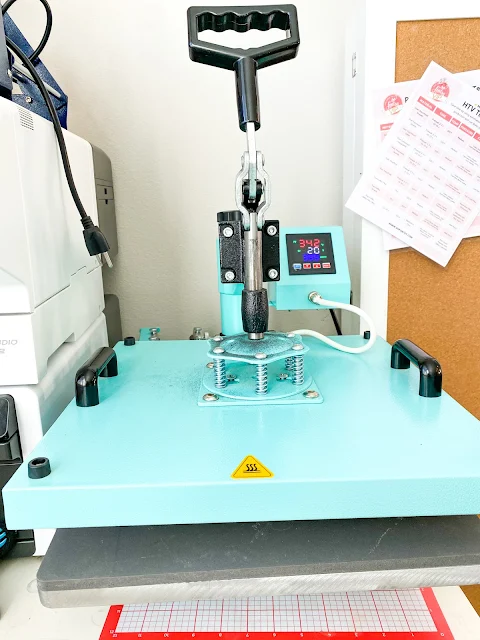
















.png)




Link says it works best with SubliJet or EasySubli ink. Anyone know if this is true?
ReplyDeleteHow does it wash up?
ReplyDelete