You might be surprised to know all that you can do with sublimation when you learn how to design in Silhouette Studio for sublimation tumblers.
Keep reading, because in this Silhouette Studio sublimation tutorial, we'll show you the easiest way to create custom sublimation tumblers!
Because this tutorial is an introduction to Silhouette Studio for sublimation for beginners, start things off easy by first opening a skinny tumbler sublimation wrap for straight tumblers. For easiest sublimation printing and tumbler wrapping, resize the wrap to fill an entire 8.5 by 11-inch piece of paper.
This beach skinny tumbler PNG design file we're using is for a 20 oz sublimation tumbler and you can grab the design from the Giant Printable and Sublimation Bundle at So Fontsy.
Now it's time to use Silhouette Studio to customize your sublimation tumbler!
Try merging another sublimation image onto this one, like a floral monogram clip art design - also from the Giant Printable and Sublimation Bundle. To open multiple files into the same work area go to File > Merge.
You can make the sublimation floral monogram design stand out more by adding a small offset around it.
Select the offset and the skinny sublimation tumbler wrap background - then click Subtract in the Modify panel.
Now the monogram really stands out! Don't forget to mirror the sublimation design if needed before sending to print to your sublimation printer.
Check out how we used this sublimation tumbler wrap in this beginning sublimation tumbler tutorial over on the So Fontsy Blog.
When you design in Silhouette Studio for sublimation tumbler wraps, the sky's the limit with custom sublimation tumbler designs!
Don't forget you can grab the sublimation tumbler designs in the Giant Printable and Sublimation Bundle at So Fontsy.
Note: This post may contain affiliate links. By clicking on them and purchasing products through my links, I receive a small commission. That's what helps fund Silhouette School so I can keep buying new Silhouette-related products to show you how to get the most out of your machine!



.jpg)

.jpg)
.jpg)
.jpg)
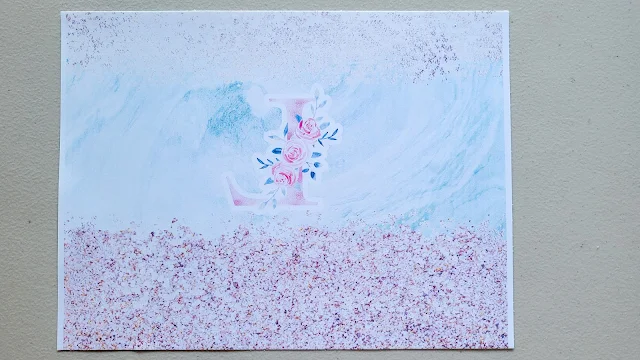
.png)





.png)




No comments
Thanks for leaving a comment! We get several hundred comments a day. While we appreciate every single one of them it's nearly impossible to respond back to all of them, all the time. So... if you could help me by treating these comments like a forum where readers help readers.
In addition, don't forget to look for specific answers by using the Search Box on the blog. If you're still not having any luck, feel free to email me with your question.