There's rapidly increasing interest in desktop Direct to Film printers for at-home t-shirt transfer businesses. That's created a market that's trying to keep up with the demand for full color weedless, cutless printable transfers in a compact DTF printer size.
I shared with you an introduction to DTF and how it might fit into your business along with everything to know about the Prestige A3+ DTF printer not long ago. Now there's a second model that gives small businesses even more options to grow.
There are a few differences between the two desktop DTF printer models depending on your needs, space, and budget! Read on for a comparison of the Prestige A3+ vs Prestige A3+ R DTF Printer...where R stands for "roll"...and how to get yourself some free DTF film if you decide to invest in a DTF printer setup.
Before we get into the differences between the Prestige A3+ and A3+ R DTF printers, let's review some of the basics of DTF printing.
What is DTF Printing?
DTF stands for direct to film and the process involves printing CMYK plus white ink onto clear film. After printing there's no cutting or weeding needed...just apply a DTF powder to the back of the transfer, cure it in a curving oven or heat press, and you've created a ready-to-press DTF transfer.
If you're tired of layering HTV, if you're turning down orders because of sublimation's limits, if you don't like weeding or cutting...then DTF might be just what you're looking for.
DTF transfers are easy and fast to apply and can be put on any color or type of garment including darks and cottons. They also wash well and have little to no hand.
If you're still trying to figure out "what is DTF printing" and if it's right for your small t shirt business - this introduction to DTF printing should answer all of your questions.
Now that you know what DTF printing is let's talk about the different options in desktop DTF printers.
Prestige A3+ vs Prestige A3+ R
I have the Prestige A3+ Direct to Film printer which is a desktop size DTF printer that can print film sheets up to 13" wide by 19" wide.
Due to being sheet fed, the DTF transfers printed with the Prestige A3+ require a manual powder application and to be cured in either a heat press or curing oven.
The new Prestige A3+ R DTF printer model offers many of the same features, however it can take both DTF sheets as well as a 13" roll of DTF Film.
Being able to print on a roll will allow your business to scale more quickly as you can continually print and automatically apply powder - speeding up production.
The other benefit of being able to print DTF transfers on a roll is you have the option to pair the Prestige A3+ R with an automatic inline powder applicator/shaker and oven.
Here's a comparison chart of the A3+ vs A3+ R so you can see the differences at a glance.
Pros and Cons: Prestige A3+ vs A3+R
There are pros and cons to both the Prestige A3+ and the A3+ R DTF printers. Most of them, however, come down to what is best for you and your business.
Desktop Size and Footprint
The A3+ and A3+ R printers both have about the same size footprint. Their compact size makes them ideal for use in small spaces including in-home.
If you are extremely tight on space you could get away with just having the A3+ DTF printer and not the oven, instead curing DTF transfers on a heat press. I would still highly suggest you use an air filter when curing DTF powder.
Printing on DTF Roll vs Sheets
The max printing size for the A3+ is 13x19" sheets. This is perfect for one-off and small volume t shirt transfers and gang sheets of smaller designs.
To make larger transfers or continuously print jobs without having to reload sheets, the benefit to the A3+ R of course is the ability to print on both sheets and rolls. The max sheet size is also 13x19", like the A3+, but having the roll option opens up several other benefits as well.
Printing DTF transfers on a roll will of course allow you to print more and/or larger transfers than the 13x19" max because you are not limited by the length of a sheet.
Automation and Growth Potential
The A3+ R also gives you the option to create an inline set up for applying powder and curing.
In this set up you would print on the roll using the front support tray on the Prestige A3+ R to attach to the back of the Seismo 11 shaker and oven combo. The printed roll feeds through all three steps to create one continuous process and is then collected on a take up reel.
You can purchase the Prestige A3+ R DTF printer with the Seismo 11 shaker/oven as a bundle or separately if you decide to add the automatic powder applicator and oven combo later.
Being able to connect the Prestige A3+ R DTF printer directly to an automatic powder shaker and dryer means you do not need to apply powder manually or have the need for a separate curing oven.
This will not only automate part of the process, it will help you scale your business faster by increasing production.
If you are limited on space, the size of the inline set up should be considered. The DTF printer and automatic shaker and oven combo must be attached together while printing, applying powder, and curing. The dimensions of the Seismo 11 automatic shaker and oven is 21" W x 23" H x 39" L.
Also, because the printer and automatic shaker need to be attached, but are different heights, you will want to take into consideration how you will position the two machines. They do not need to be at the exact height, but they should be relatively close.
If space is a limiting factor, it's worthing pointing out, you can most definitely use the Prestige A3+ R and print on both sheets and rolls without the full inline setup. In that case you will want to manually apply powder and use a curving oven to cure the transfers.
Free DTF Film with Prestige A3+ and A3+ R DTF Printer
As I mentioned, I have a special offer for you - if you buy a Prestige A3+ or A3+ R Bundle you can get an EXTRA 200 sheets of DTF film - free. Get the free DTF film offer by clicking my link to unlock the code. (Note: The only DTF film pack that is relevant for this offer is on this page.)
Prestige A3+ DTF Printer Tutorials & Videos
Pretty much all of the Prestige A3+ videos and tutorials I have will also apply to the Prestige A3+ R as well..as the software and direct to film printers are nearly identical with the exception of what is mentioned above.
Like anything, there's a learning curve to the Prestige A3+ DTF printer, but I actually found it to be one of the easiest of all the printers and cutters I have. From the DTF supplies needed to printer and DTF software set up to the first DTF print it's not a hard process and of course I'm here to help you along the way!
Get Silhouette School lessons delivered to your email inbox! Select Once Daily or Weekly.





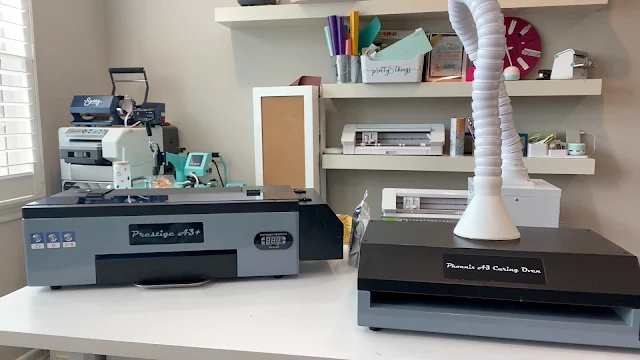
















.png)




No comments
Thanks for leaving a comment! We get several hundred comments a day. While we appreciate every single one of them it's nearly impossible to respond back to all of them, all the time. So... if you could help me by treating these comments like a forum where readers help readers.
In addition, don't forget to look for specific answers by using the Search Box on the blog. If you're still not having any luck, feel free to email me with your question.