If you love the look of those crisp paint lines on a stenciled design, then check out how to make and paint layered stencils - which take stencils to a whole new level!
Open up Silhouette Studio and the SVG design you wish to turn into a layered stencil.
Designs that work best for this are layered SVGs - like the leopard patterned paw print.
This leopard patterned paw print is a good design to use for a layered stencil because it contains multiple design elements that, when combined together, create the overall leopard pattern and paw print design.
You can grab this paw print design in the Pet Parent's SVG Bundle at So Fontsy.
After opening the SVG - size the entire design to fit your project.
How to Turn an SVG into a Stencil
To turn a cut file or SVG into a stencil, you'll need to draw a rectangle around it using the Draw a Rectangle tool on the left sidebar of Silhouette Studio.
So that each layer lines up correctly when you paint, draw a small rectangle/square somewhere outside the design area of the stencil.
This is going to be your registration mark (you can draw more than one registration mark if you wish). This is how you'll put the different layers of the stencil back together.
Since there are three layers of this SVG, create three copies of the entire design (rectangles and all).
Delete two of the three elements in the paw print so that you'll have three copies of the stencil, each with a different layer of the design (and the registration mark!).
Just like if you were cutting vinyl for a layered vinyl decal, you'll now cut these stencils into either vinyl or stencil material (like Oramask 813 which is what I used).
Then, cut and weed the stencil design (including the registration mark).
Lay the first layer down and paint and then use that registration mark to help line up the different layers of the stencil to paint them.
If you want to see a step-by-step tutorial on how to use a layered stencil, check out the following blog post on the So Fontsy blog.
Then, if you want to use the same leopard pattern paw print to create your own layered stencil, grab the design from the Pet Parent's SVG Bundle, also available at So Fontsy.
Note: This post may contain affiliate links. By clicking on them and purchasing products through my links, I receive a small commission. That's what helps fund Silhouette School so I can keep buying new Silhouette-related products to show you how to get the most out of your machine!
Get Silhouette School lessons delivered to your email inbox! Select Once Daily or Weekly.



.jpg)


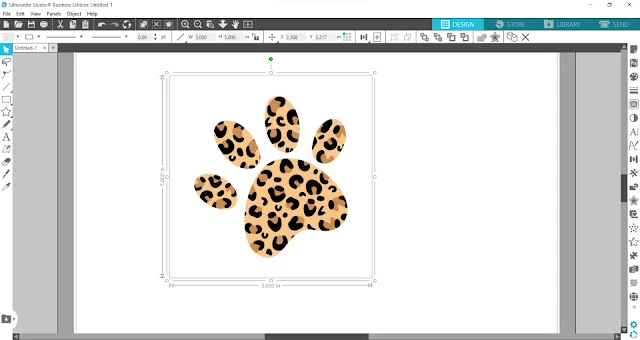

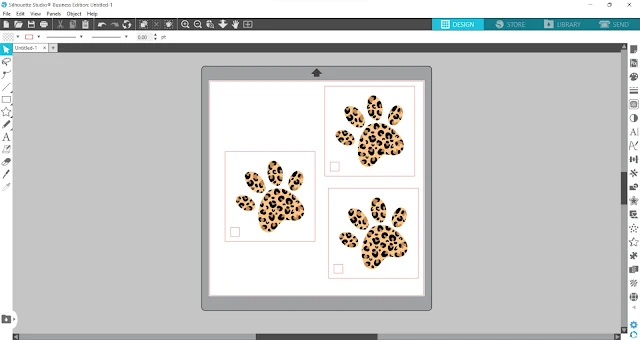
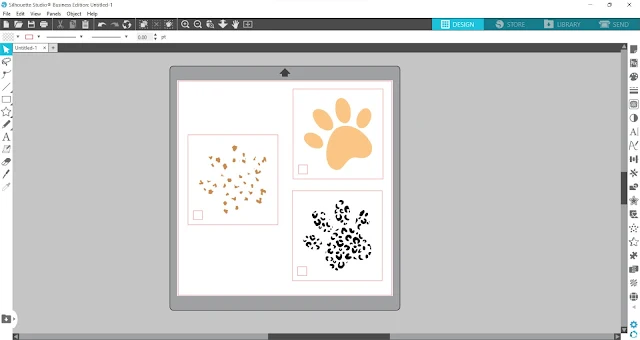
.jpg)






.png)




No comments
Thanks for leaving a comment! We get several hundred comments a day. While we appreciate every single one of them it's nearly impossible to respond back to all of them, all the time. So... if you could help me by treating these comments like a forum where readers help readers.
In addition, don't forget to look for specific answers by using the Search Box on the blog. If you're still not having any luck, feel free to email me with your question.