If you're considering getting into DTF (direct to film) and looking for a Prestige A3+ DTF Printer review - you'll find it here.
Prestige A3+ DTF Printer Review
Also like those other printers there are pros and cons. Unfortunately there is not one printer that does it all so if you want to grow or expand your business you'll need to decide which printer(s) are right for you.
In this Prestige A3+ review I'll share what I like and dislike about this desktop DTF printer.
Prestige A3+ DTF Printer Pros
There's a lot to like about the
Prestige A3+ DTF printer. The quality of the prints is top notch and you can't get any easier than cut-less and weedless full color graphics that you can print with next to no design prep.
The printer itself is relatively easy and fast to set up, as is the free RIP software that's included with the printer. Once you have the printer out of the box you can be printing within an hour.
Because the Prestige A3+ DTF printer can print white along with CMYK the transfers can be used on dark and light fabrics and many different types of fabrics at that - including cotton. This means you can print full color graphics without layering heat transfer vinyl or using inks that will fade or materials that can crack or peel. The transfers are also super soft and very stretchable.
The software is very easy to use and doesn't require much aside from importing the design file (PNG or JPEG), selecting the page size, and sending to print. This makes the learning curve very small and allows you to avoid delays in production which is important if you're running a business.
The small footprint of the Prestige A3+ is also a plus. The size dimensions are 31.5" x 13" x 8.5". However, even with the small, desktop DTF printer size you can still print 13 x 19" DTF transfers.
While the Prestige A3+ is not the cheapest DTF printer on the market, the lifetime support, warranty, and instructional videos and tutorials can't be overlooked as advantages. Nor can the low cost per print.
Prestige A3+ DTF Printer Cons
As with all products I share here on Silhouette School, I try to be completely transparent. My goal is to help YOU make the right decision for your craft hobby or small business. That means sharing the cons too...
For me the biggest con of the Prestige A3+ DTF Printer is that it
doesn't come - out of the box - with everything you'll need to get started DTF printing. Inks, film, and powder are not included. The curing oven and air filter are also not included and while not absolutely necessary to get started (you can use a heat press) they will significantly cut down the time it takes to cure the DTF powder. Fortunately,
Swing Design has created some Prestige A3+ bundles with the full set up so you can ensure you get everything you need as a DTF beginner.
Second to that is the fact that...yet again...the
RIP software is only PC compatible. I'm a MAC girl so this pains me, but the more I start using these speciality printers I realize the more RIP and print managers are not Mac compatible. I recently purchased this
Dell laptop to run all of my printers that don't play well with my Mac.
The
wooden crate the Prestige A3+ printer comes in is...for lack of a better term: overkill. It
took me as long to open the crate as it did to do the entire rest of the setup. It's honestly not a good experience for a new user who just wants to go going and especially when you're beginning to wonder is there really a printer in here or is all this for a $1M treasure...which the crate's 8 metal latches seem more appropriate for?
While the Prestige A3+ is relatively slow to print with a full A3 sheet size taking 5-7 minutes, you can nest designs to create gang sheets to print on a single piece of film and of course you don't have to account for any type cutting or weeding so it's kind of a wash.
As far maintenance this is one of the more high maintenance printers I have. The Prestige A3+ DTF printer requires daily maintenance and it requires even more on days it's used to print to keep it in good printing order.
The daily maintenance includes checking the waste container and emptying as necessary and shaking the white ink cartridge and container. On days when the Prestige A3+ will be used to print, it's recommended to perform a head cleaning and nozzle cleaning at the beginning of the day. After printing, you should put it into maintenance mode and clean the caping station, wiper blade and print head.
Finally, while the printer itself has a relatively small footprint, as I mentioned as one of the pros, when you add in the 16 x 12" curing oven, the air filter, and the tupperware bin you need to hold the powder it's a bigger set up than other desktop-size printers and cutters so you'll need some room to accommodate it all.
Overall I give the Prestige A3+ DTF printer an A-..and I'm only docking points because of the darn crate and how slow it prints.
Note: This post may contain affiliate links. By clicking on them and purchasing products through my links, I receive a small commission. That's what helps fund Silhouette School so I can keep buying new Silhouette-related products to show you how to get the most out of your machine!
Get Silhouette School lessons delivered to your email inbox! Select Once Daily or Weekly.


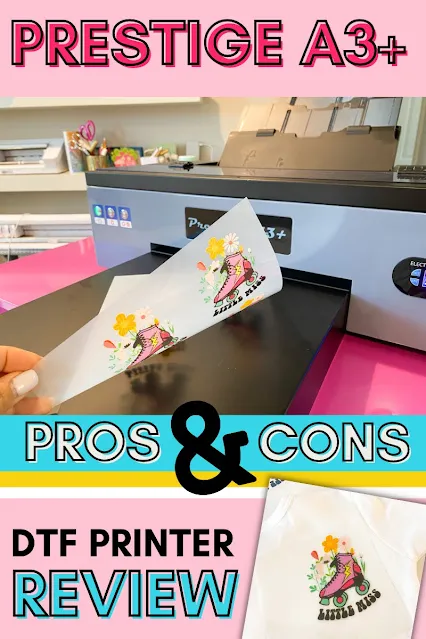



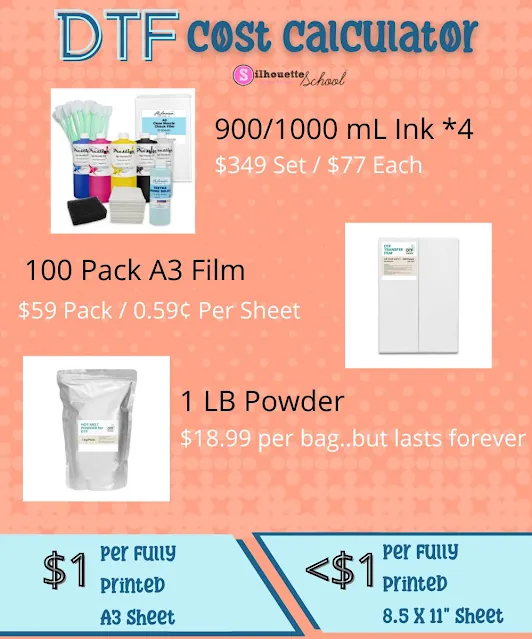










.png)




Did you find any dtf printers compatible with mac all our computers here are Macs??
ReplyDeleteWhat's the difference in the result between dft and transfers printed from a white toner printer
ReplyDeleteI ordered the Prestige A3+ from Swing design and I absolutely love it but I’m having an issue with it and I don’t know where to go with technical questions. When I search online, I mostly find setup and maintenance videos. My 2 red lights on the front are blinking and I don’t know what to do to fix them. Of course, I’m in the middle of a large order and need it to work desperately.
ReplyDelete