It's possible to make giant paper wall flowers with Silhouette CAMEO - even a 12" Silhouette CAMEO!
The trick is knowing how to enlarge the paper flower template and taking advantage of a 12" piece of cardstock!
Enlarging a Flower Template to Make an Oversized Paper Flower
Open the paper flower template in Silhouette Studio and size it so it fits in the 12x12" design area.
The template we're using is one of 35 different paper flower templates available in the April 2022 SVG and Font Bundle at So Fontsy.
For our wall decor, we want this flower to be a lot bigger than 12 inches - so here's how to enlarge the paper flower template to make a giant paper flower and cut it out with your Silhouette Cameo.
First make a duplicate of your original flower template and place it off to the side. We'll need this original later.
Use the Draw an Ellipse tool from the left sidebar to draw a circle in the middle of the flower.
Select both the flower and the circle and use the Center alignment tool to get them perfectly centered.
Open the Modify panel and with both the shapes selected, click Subtract.
Now all the petals can be separated!
Create a Base for Your Flower
Again using the Draw an Ellipse tool to draw a circle large enough so that the inner edges of the petals will overlap the circle by a good margin. This inner circle will be the "base" for the flower and where you will glue all the petals onto.
Move the large circle off to the side for now.
Duplicating Pedals for Fuller Paper Flowers
Since all the petals are the same shape, you can delete all but one. Then, enlarge it to as big as you can fit on the 12 x 12 cutting mat. To scale the petal > select it > pull one of the corner nodes out.
To make the various layers of the flower, duplicate one of the petals and resize it 2 inches smaller in height. For example, the petal measured 11.5 inches, so now the smaller one will measure 9.5 inches.
Repeat this one more time so you'll have an even smaller petal that measures 7.5 inches tall. You should now have three sizes of petals - small, medium, and large.
But how many of each size petal do you cut? A good place to start is to cut 12 large petals, 8-10 medium, and 8-10 small petals. It's better to have one too many petals than not enough when you go to assemble it together.
You'll also need to cut 2 copies of the original paper flower templates - the one that's been waiting off to the side.
How to Cut Giant Paper Flower Petals with Silhouette CAMEO
Now you're ready for cutting! Use a high quality, medium to heavyweight cardstock, like between 60 - 80 lb. weight cardstock. I used Recollections Cardstock from Michael's which is 65 lb paper.
Also, be sure to maximize the amount of petals you can fit on one 12 x 12 inch sheet of cardstock by strategically placing the petals. This might mean mixing and matching the medium and small size pedals.
Also, be sure to cut the center circle out as well. I recommend also cutting the same size circle from cardboard (you'll need to trace this and cut it out by hand). The cardboard will be much sturdier for hanging the flower onto the wall.
How to Assemble Giant Paper Wall Flowers
For assembly, use either hot glue or even a strong white glue to adhere the petals to the cardstock circle. Start on the outside with the largest petals.
For a more detailed instructions on how to assemble and hang a giant paper wall flower, check out this blog post over on the So Fontsy blog.
And grab this paper flower template in So Fontsy's April 2022 SVG and Fonts Bundle.
Get Silhouette School lessons delivered to your email inbox! Select Once Daily or Weekly.



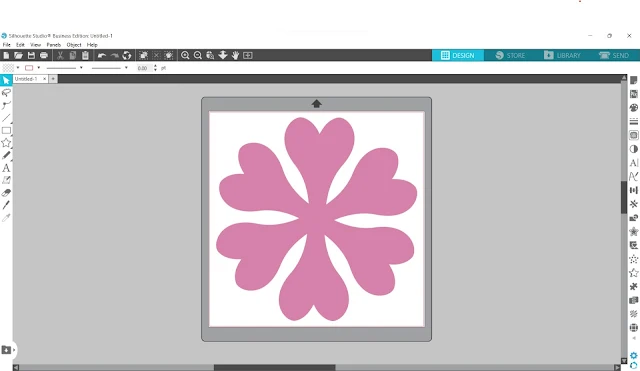



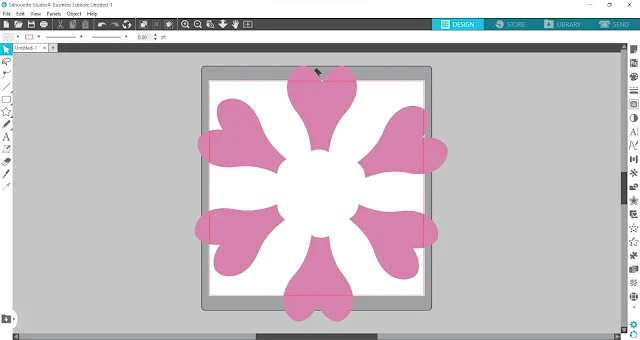

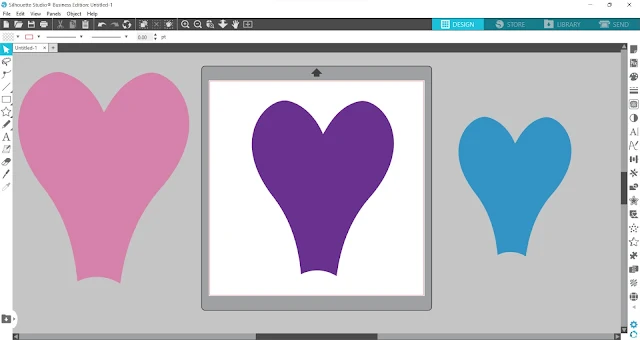






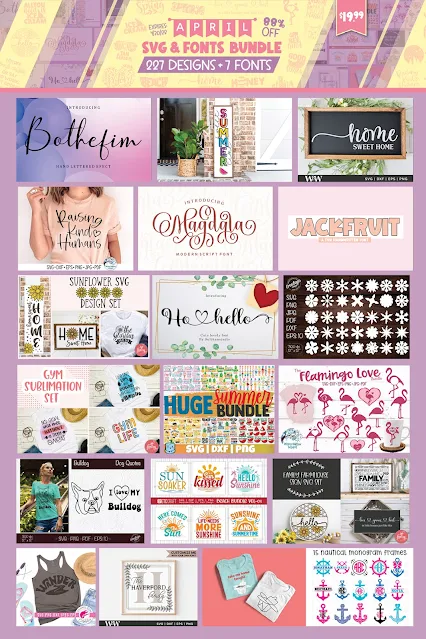




.png)




Love this can’t wait to try it out. Thanks
ReplyDelete