If you want to go back to an older version of Silhouette Studio, you'll need to download and install a legacy version of the software.
Recent updates to the Silhouette America website have changed where users can find Silhouette Studio legacy or old versions of the software.
To download older Silhouette Studio versions:
Go to the SilhouetteAmerica.com website: Click "Software" at the top > Click "Get Software" > Click "Learn More" to the left of "Download"
On the next page, click "Download Legacy Versions" > Select the Legacy Version you want to install.
Don't want to make all those clicks? Just click here and then click "Download Legacy Versions" for the list of Silhouette Studio Legacy Software versions available to download.
Keep in mind while legacy versions of the software can be more stable or avoid certain bugs, they may not include all current features of the current software.
How to Download and Install Older Versions of Silhouette Studio on a MAC
MAC users can find the legacy version they want to download and click "Download" to begin the installation process. MAC computers will allow you to keep multiple versions of Silhouette Studio on your computer and you do not need to delete or remove any older or newer versions before you install a legacy version.
As of March 2022, I would recommend Silhouette Studio Version V4.3.370 for all Silhouette users with the exception of those with a 15" Silhouette CAMEO Plus or 24" Silhouette CAMEO Pro. That version of the software does not support those machines.
How to Download and Install Older Versions of Silhouette Studio on a PC
PC users must remove newer versions of Silhouette Studio before installing an old Silhouette Studio version.
For example if you want to install V4.3.370 on a PC, but you are currently using V4.4.895 you will need to first remove V4.4.895 from your computer before installed V4.3.370.
Get Silhouette School lessons delivered to your email inbox! Select Once Daily or Weekly.



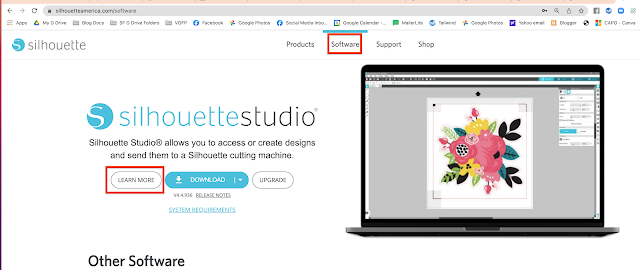

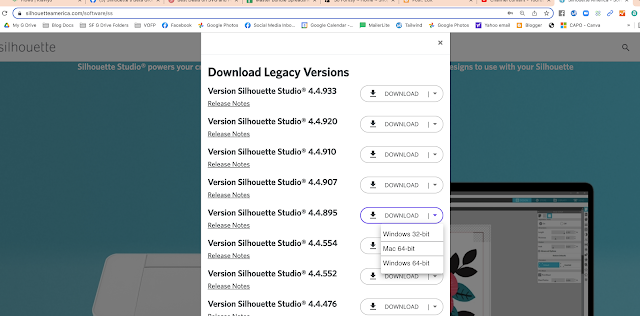




.png)




thank you so much, you are a life saver x
ReplyDeleteInteresting timing on this article for me. I was just trying to use the kraft blade and it was creating a cut within the design itself. When I googled the issue, an article came up about using an older version of Studio that did not have this problem. Have you heard of any fixes for this issue for newer releases?
ReplyDeleteI lost my library with an update, if I go back to the old version am I going to get my old library back?
ReplyDeleteUnfortunately older versions won't install on my PC :(
ReplyDeleteDo you still recommend this version as the most stable version of software? I've run into an issue exporting PNGs with 4.5.196ssbe. Contacting silhouette support, they said to back out to 4.4.476. Before I go through the pain of downgrading, I thought I would check here for advice.
ReplyDelete