The Epson 570 sublimation printer has made its way into my craft room..and OMG you guys I'm so excited about this 24" wide format sublimation printer!
Wondering what's in the Epson F570 box? Well today's your lucky day because I have a F570 sublimation printer unboxing video for you.
The 24" sublimation printer is the larger of two desktop dye sublimation printers from Epson and this one comes with everything you need to start printing out of the box.
In addition to the 24" F570 Epson Sublimation printer you'll also get:
- 2 Full Sets of Epson Sublimation Ink (280mL of each color)
- 2 17" x 100' rolls of Sublimation paper (for hard goods and textiles)
- 1 24" x 100' roll of Sublimation paper (for hard goods and textiles)
- Output Tray
- Roll Spindle
- Extra Maintenance Box
- Power Cord
I'm so happy to be able to the Epson F570 alongside my smaller format sublimation printer that I've been using for years.
The Epson sublimation printers are both MAC and PC compatible AND you can print directly to it from Silhouette Studio...which makes me one.happy.crafter!
Here's a Full Epson 570 Sublimation Printer Unboxing Video
This wide format sublimation printer is not going to be for everyone and I would venture to say it's priced and sized more for the small business than the hobby crafter! For those who do a lot of sublimation, the 24" Epson F570 sublimation printer will definitely speed up your production time by allowing you to print directly off a roll and print more in a single pass whether that's for larger items or printing multiple sublimation transfers simultaneously on media up to 24" wide.
Get Silhouette School lessons delivered to your email inbox! Select Once Daily or Weekly.


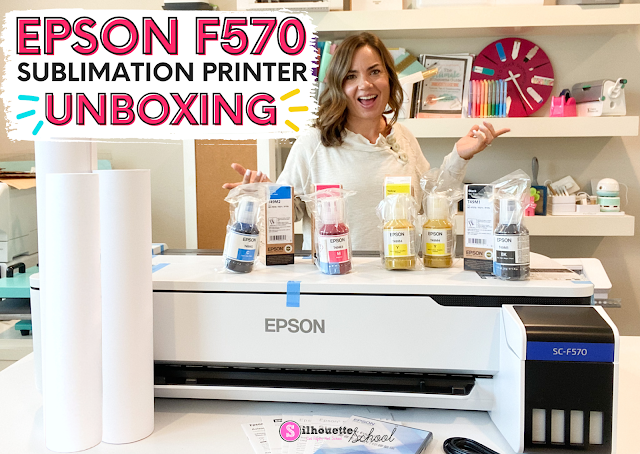
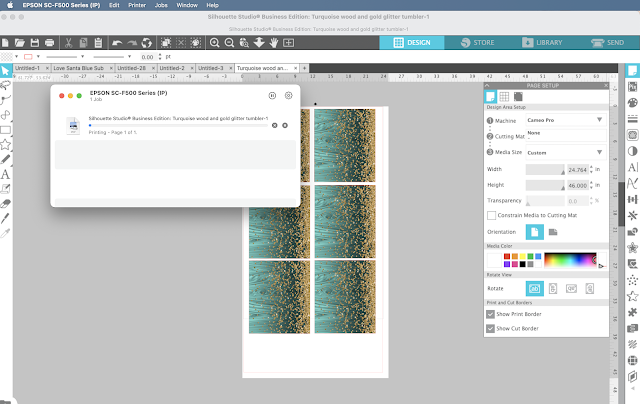






.png)




No comments
Thanks for leaving a comment! We get several hundred comments a day. While we appreciate every single one of them it's nearly impossible to respond back to all of them, all the time. So... if you could help me by treating these comments like a forum where readers help readers.
In addition, don't forget to look for specific answers by using the Search Box on the blog. If you're still not having any luck, feel free to email me with your question.