It's actually pretty fast and easy to do a first print on the Roland BN-20A!
For this beginner tutorial we are only going to worry about the process of printing so we can get the basics down.
If you haven't completed the Roland BN-20A Setup and installed Versaworks and the full software package, go ahead and do that first.
Have the file you want to print on your desktop. I would recommend PDF format if possible.
Make sure the Roland BN-20A is plugged in and powered on on both power switches - front and back. The blue light on the front should be solid blue. Also be sure the vinyl roll is loaded correctly in your printer.
Connect the vinyl printer/cutter to your computer with a USB cable and then launch Versaworks.
If the Roland BN-20A setup was successful and the status at the top left corner of the Rip should say "Ready to Print."
Go to File > Add Job to Queue > Queue A.
Navigate to the file on the computer and click Open.
The file should show up under Queue A with the file name displayed in the list and a preview of the job on the right side.
Use your mouse to drag and drop the file name into the Rip Status window. When that is complete it will disappear from the panel.
Then drag the file name into the Print Status window. Select the number of copies you want in the pop up box.
It should only take a few seconds for the job to process, then the printing will begin.
Do not let your computer fall asleep during this process or the printing will be interrupted and will error preventing you from starting that print up again.
I used my 24" Silhouette CAMEO Pro to cut these vinyl stickers, but of course you can also cut on the Roland BN-20A after the printing is complete.
You can see the Roland BN-20A creates extremely high quality vinyl stickers in bulk! This is permanent vinyl equivalent to Oracal 651 that can only be printed on with an eco solvent printer allowing the stickers to be fade and scratch resistant as well as waterproof.
Plus..of course this avoids layering vinyl and allows you to get shading and an extreme amount of detail.
I'll be sharing how to print and cut with Roland BN-20A soon.
Looking for more information on the Roland BN-20 and how it compares to other printers I have in my office, how to get started with it and what all it can do? Check out the Roland hub on Silhouette School Blog.
Get Silhouette School lessons delivered to your email inbox! Select Once Daily or Weekly.




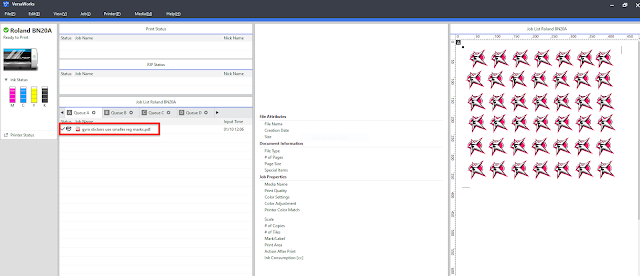
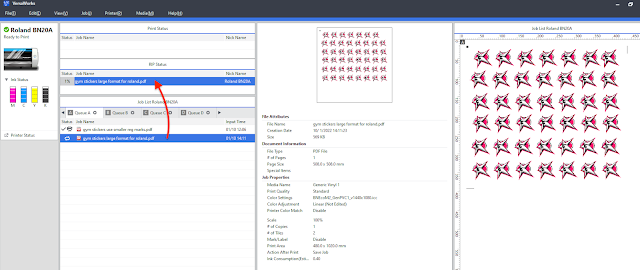


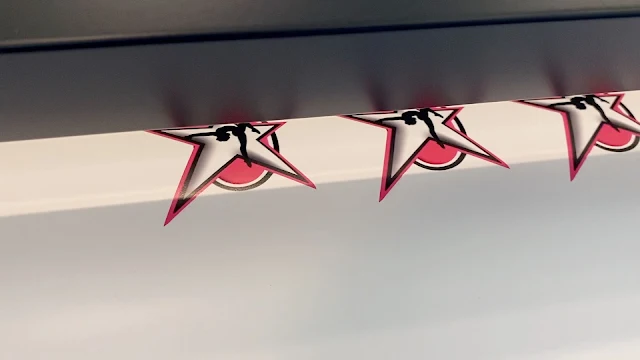






.png)




No comments
Thanks for leaving a comment! We get several hundred comments a day. While we appreciate every single one of them it's nearly impossible to respond back to all of them, all the time. So... if you could help me by treating these comments like a forum where readers help readers.
In addition, don't forget to look for specific answers by using the Search Box on the blog. If you're still not having any luck, feel free to email me with your question.