A white toner printer makes creating ready to press full color transfers fast and easy to make. There's no cutting or weeding and you can put the decals on any color and type of garment. It's one of the reason I love my Uninet iColor 560. But if that's all you're printing...you're missing out and undervaluing the printer!
What I've found, in the six months since I've added it to my office, is that cut-free, weed-free transfers are only the tip of the iceberg for the Uninet iColor 560 White Toner printer.
With the price point close to $3600, the more you can do with this printer - the more the price is worth it for small businesses. Let's look at five surprising things you can make with the iColor that you will expand what you can make and sell!
The Uninet iColor White Toner Printer comes with five toner cartridges: CMYK plus White. There are also speciality toners you can purchase to instantly print in metallics, fluorescent and sublimation! BUT what I am about to show are things you can do with the Uninet iColor 560 White Toner Printer right out of the box with just the cartridges that are included.
Transfers for Hard Goods
You can also print full color transfers for hard surfaces as well...such as making full color custom mug transfers. The iColor Hard Surface paper is a great alternative to sublimation because you don't need sublimation blanks and it works on all color surfaces! There's no way to sublimate on black mugs..but you can print transfers and apply them to any color mug!
This tutorial will walk you through how to use iColor Hard Surface Paper with the Uninet iColor 560 to make a custom mug.
Printing White Toner on Dark Paper
With the white toner cartridges you have the ability to make chalkboard-style printables and print and cuts with the iColor 560.
Most printers can not print white so the only way to get this type of look is to flood the paper with blank and expose the white paper through it. But with the White Toner printer you can use minimal white toner to print directly on black and other dark colored papers!
Printing white on black or dark colored cardstocks makes for some striking invitations, party decor, and table settings.
Combine the white toner printer with Silhouette Pixscan and you can print and cut on dark papers as well!
These make adorable gift, bag, and favor tags.
Read the full tutorial on how to print white text on paper with iColor 560.
Add Foil Details to Prints
You can add foil to any print printed on a laser printer - and that includes the Uninet iColor 560! Simply print dark a design (or part of a design) in dark toner.
Use a heat press to apply the foil and then peel off the foil for a stunning result.
The addition of gold foil (or any color foil) makes beautiful cards, printables, and invitations!
You can add foil accents to printed sheets by only applying the foil in specific areas.
Read the full tutorial on how to apply foil to laser toner prints with a heat press.
Print on Any Color Sticker Sheet..Including Darks and Clear!
You can make clear stickers AND print stickers with white text with your white toner printer!
Set up your sticker sheet in Silhouette Studio, add some registration marks and export to ProRip. Then use sticker sheets for laser printers and work in the Underprint tab to print any color toner on any color sticker sheet.
If you have a sticker shop you can offer stickers that most of your competition probably can't - by printing white text and printing white on clear stickers!
Read the full tutorial on how to print stickers with white text
Full Color Printable Adhesive Vinyl Decals
The Uninet iColor 560 can also print full color adhesive vinyl decals or sometimes called vinyl stickers. This is done through use of Silhouette print and cut and the end result is a vibrant vinyl sticker for your car, water bottle or window! For a full tutorial on how to print vinyl stickers with Uninet iColor 560 checkout this video tutorial.
Get Silhouette School lessons delivered to your email inbox! Select Once Daily or Weekly.





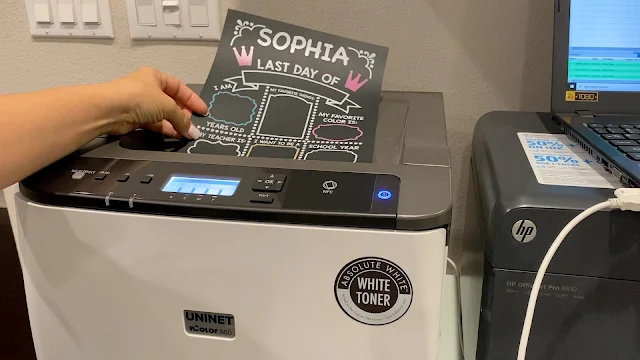







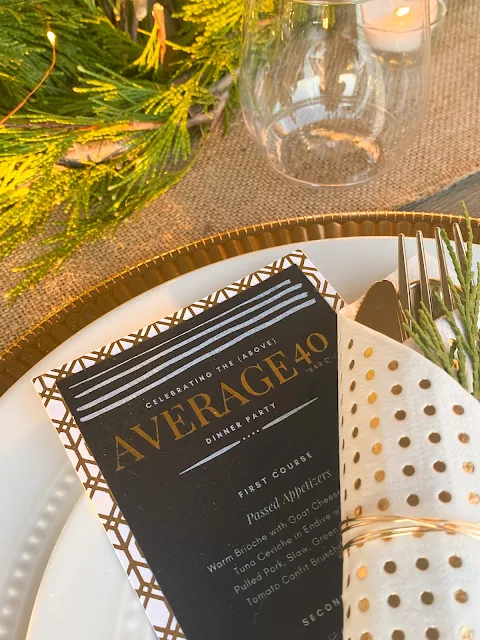

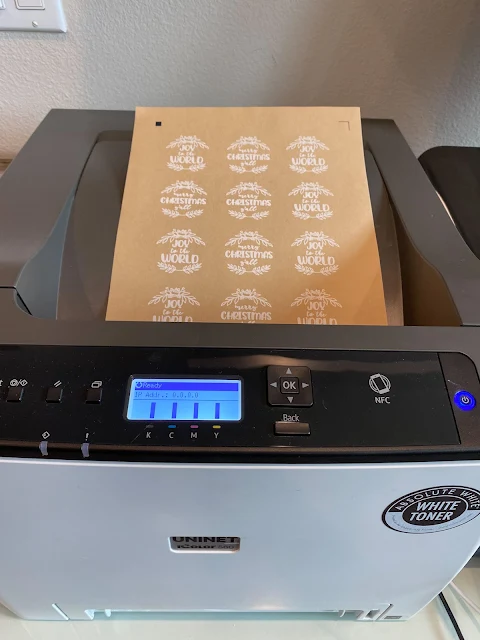






.png)




No comments
Thanks for leaving a comment! We get several hundred comments a day. While we appreciate every single one of them it's nearly impossible to respond back to all of them, all the time. So... if you could help me by treating these comments like a forum where readers help readers.
In addition, don't forget to look for specific answers by using the Search Box on the blog. If you're still not having any luck, feel free to email me with your question.