If you got an Ikonart Stencil Kit and you now have a pack of inkjet or laser printer sheets that aren't compatible with your printer - all is not lost.
If you have an inkjet printer, like I do, you can actually use the laser printer sheets that came with it to make custom reusable stencils. Read on for how to use the Ikonart Laser Sheets for stencils even if you don't have a laser printer (and same goes for inkjet!)...and how to save 15% off anything on the Ikonart site!
I am making a set of stencils so I can do some wood burning using torch paste.
Start by opening the stencil design in Silhouette Studio.
I am using three floral designs found in the Bundle of Bundles 5.0 on So Fontsy.
Size the designs as needed and then cut with your Silhouette CAMEO or Portrait on black vinyl. It's EXTREMELY important that you only cut on black vinyl.
When the cutting is complete, weed the designs.
I found it easiest to reverse weed these small vinyl decals while on transfer tape.
If you didn't reverse weed, cover the weeded vinyl decal with transfer tape and remove from the vinyl backing.
Now grab one of the Ikonart Laser Printer sheets that's not compatible with your inkjet printer.
Place the vinyl decals on the sheet using the transfer tape. It doesn't matter which side of the laser printer paper you put the decal on - both sides are the same.
Use a scraper to burnish the vinyl onto the sheet. Then peel away the transfer tape.
You are now ready to expose the stencil under the UV light.
Place the stencil film down first with the textured side up. Place the printer sheet with the vinyl decals on top and cover with the clear cover sheet included in the Ikonart kit.
Expose the stencil under the UV light onto a sheet of stencil film for 30 seconds.
Wash out your stencil like you normally would and let dry before using the stencil to paint, etch, wood burning, or screen print.
While this process definitely takes longer than simply printing directly from Silhouette Studio onto the printer sheet then exposing, this is a great way to not only use the incompatible printer sheets to make Ikonart stencils, it's also a great way to stretch your Ikonart Stencil sheets!
Here's how my wood burned wooden spoons turned out!
Don't forget if you want to grab an Ikonart Stencil Kit or pick up some accessories, you can save an extra 15% with my code SILSCHOOL.
Note: This post may contain affiliate links. By clicking on them and purchasing products through my links, I receive a small commission. That's what helps fund Silhouette School so I can keep buying new Silhouette-related products to show you how to get the most out of your machine!
Get Silhouette School lessons delivered to your email inbox! Select Once Daily or Weekly.



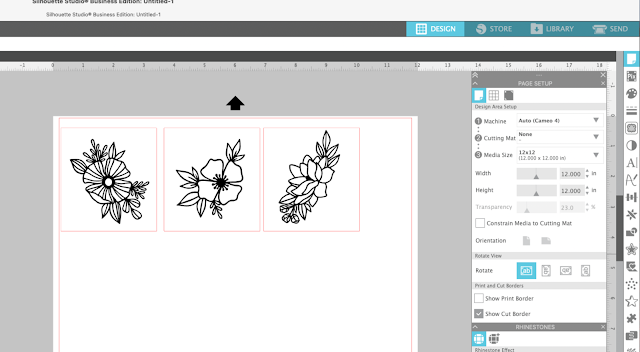






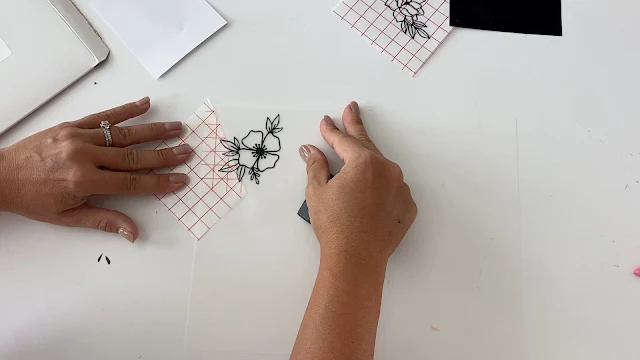









.png)




What did you treat your spoons with after burning to be food safe?
ReplyDelete