Did you ever go to cut faux leather earrings only to realize at that small of a size the intricate design you wanted to cut was not going to happen?
No need to totally give up on cutting faux leather with Silhouette CAMEO for earrings if you know this little workaround.
The trick is to use a combination of faux leather and HTV and let the HTV do the work for the small details. Heat transfer vinyl is much easier to cut than faux leather, especially at a small size, so for those earring designs, like the Halloween earring template designs from So Fontsy's new Earring Bundle - HTV is a life saver.
Start in Silhouette Studio by opening a new work area. Open the earring design template you want to cut. You'll need to separate the parts of the design that are to be cut on faux leather from those you'll cut on heat transfer vinyl.
If the earring design template is all one piece and can't be ungrouped, select the design > right click > Release Compound Path.
If you size the design from here on out make sure you size both parts at the same time so they stay in proportion.
I would also recommend making a duplicate of each since you'll probably want to make two earrings.
Move to the Send panel.
Select only the faux leather parts - the larger piece of the earring - and click "No Cut" to turn off the cut line.
Move forward with cutting the HTV piece. Weed it and set it aside until you're ready.
Repeat the process, this time turning on the cut lines for the Faux Leather Piece and turning off the cut lines for the HTV parts.
If you need help with cutting faux leather with Silhouette CAMEO this is a good beginner earring tutorial.
Once both the HTV and the faux leather are cut use either your heat press or (even better) a Cricut Easypress to apply the HTV directly onto the faux leather base!
Place the cut HTV piece right on the leather earring base and press for a few seconds until you can easily remove the carrier sheet.
Believe me...much less frustrating than trying to cut all.that.detail with your Silhouette CAMEO on faux leather.
To make the earrings double-sided run the backside of the earrings through the Xyron then press onto the front.
Use a small 1mm punch to make holes in the earrings so you can add the hardware.
Didn't these halloween earrings turn out cute? There's NO way you would be able to cut those spider webs, especially, in faux leather so using HTV is a great alternative!
Now that you know this trick you check out the Earring Bundle from So Fontsy which includes more than 160 earring templates - available for a limited time for just $8.99.
Get Silhouette School lessons delivered to your email inbox! Select Once Daily or Weekly.





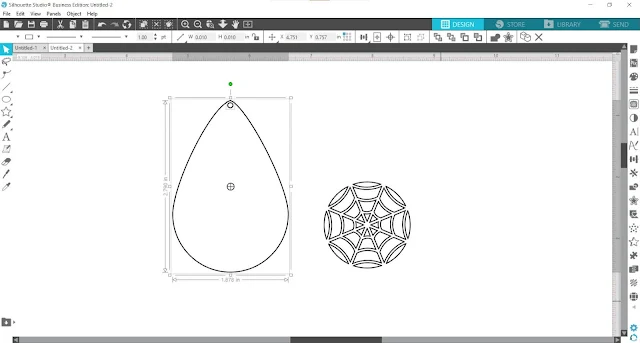















.png)




Where do you get the faux leather in those colors???
ReplyDelete