Making custom reusable screen print stencils for shirts and other textile fabrics has never been easier...and you can do it all at home!
The Ikonart Textile Film is the secret. I've been showing you how to use the Ikonart Stencil Making Kit to make reusable stencils for signs, but you can also use it to mesh screen stencils.
The process of using to the Ikonart system - print, expose, rinse - to make a screen print stencil is almost identical for both hard and soft goods. There are a few small tweaks when using the Ikonart Textile Film so let's walk through how to make a custom reusable screen print stencil for shirts.
If you are not familiar with the basic Ikonart stencil making process at all yet or need a refresher this tutorial on how to use the Ikonart Stencil Kit with Silhouette Studio is where I would suggest you start.
How to Set Up Silhouette Studio for Ikonart Stencils
Open Silhouette Studio and set up your Design area for Letter size material. Open your design, size it and mirror it. Don't forget to black it out so it prints in solid black.
How to Print on Ikonart Inkjet Film to Make Custom Stencils
Place a sheet of the Ikonart inkjet stencil film in your printer.
From Silhouette Studio prepare to print. Don't forget to print in black and white mode on a "glossy" type paper at the best quality.
How to Make Custom Reusable Fabric Stencils
To make a screen print stencil you'll want to use the purple textile stencil film which has a stronger adhesive than the blue stencil film.
Turn on the light and expose the textile stencil for 35 seconds (this is slightly longer than the blue stencil film).
When the time is up you'll need to rinse out the stencil with warm water. For this large textile stencil it took me about 3-5 minutes to completely wash it out. You can also soak your design in a tub of water for a few minutes before washing it out with high pressure to help speed up the washout.
Let the stencil dry completely for at least 45 minutes before using then expose it under the light for another 2 minutes.
How to Screen Print on Shirts with Ikonart Stencils
You will definitely want to slide something between the front and back of the shirt to avoid paint bleeding through. A piece of cardboard or plastic that can be easily wiped off works well.The Ikonart Textile Stencil kit includes a 12x12" stick mat. You can use this to place your shirt on to keep it smooth and wrinkle free while you're working on it.
It also gives the shirt a bit of rigidity which is helpful.
Peel the purple stencil off the clear backing sheet and place it either directly on the shirt.
Alternatively you can place the Ikonart stencil on a framed screen which makes it easier to lift later.
Use the included silicone scraper and Speedball Screen Printing paint to dab blobs of paint at the top of your design. Then use the scraper to pull the paint across the stencil. There's a careful balance between not using too much paint and not missing any areas.
You can wash out the stencil or immediately re-use it again if you're using the same color screen printing paint. I did several shirts in a row with the same Ikonart Textile Film stencil before washing the stencil off.
All the shirts turned out great...until a kind Silhouette School reader gently pointed out the design in the stencil has a misspelling.
Such is crafting ;)
How to Cure SpeedBall Screen Print Paint So It's Permanent
Once the paint is dry you'll want to make sure it's fully cured. To heat set the Speedball paint and make it permanent, even when washed, you can use your heat press. Just warm the press to about 380 degrees and press for 10 seconds.
If you're interested in adding on the Textile Stencil Film Bundle or grabbing the full Ikonart Stencil Making System you can use my code SILSCHOOL to save an extra 15%.
Note: This post may contain affiliate links. By clicking on them and purchasing products through my links, I receive a small commission. That's what helps fund Silhouette School so I can keep buying new Silhouette-related products to show you how to get the most out of your machine!
Get Silhouette School lessons delivered to your email inbox! Select Once Daily or Weekly.


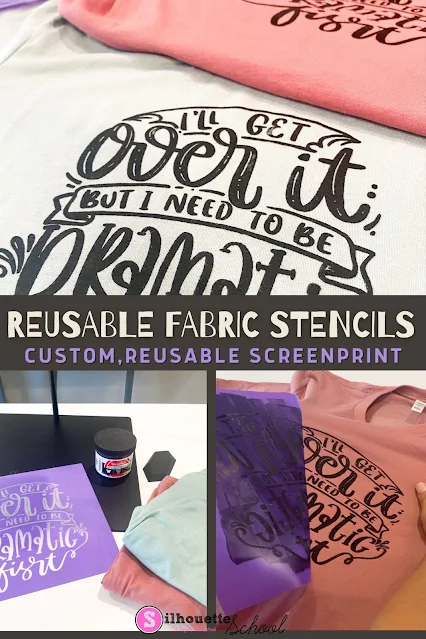




















.png)




Don't make too many of those shirts! From what I can see, it looks like "first" is spelled "fisrt":-)
ReplyDeleteThanks so much!!
ReplyDelete