While it's not possible to sublimate dark colors directly, with a Silhouette CAMEO, Sawgrass Sublimation Printer, and white glitter HTV you can make it work! This tutorial will show you exactly how to sublimate dark cotton garments.
The process to sublimate on dark t shirts is the same as the process to sublimate on cotton shirts that are other colors - including white. You don't actually sublimate directly on the shirt - but instead either a sublimation vinyl like EasySubli or glitter white heat transfer vinyl.
Both white glitter HTV and EasySubli printable HTV are white and contain polyester - two essentials for sublimation. Glitter HTV is essential because the glitter flecks contain the polyester. Smooth HTV will not work.
Start in Silhouette Studio by opening your sublimation design. I am using this Beach Vibes SVG found here on So Fontsy. Make a second copy by selecting the original > right click > duplicate.
Select the duplicate and change the fill color to transparent from the Fill Color panel or from along the top quick access toolbar.
One copy will be printed on the sublimation printer and the other will be cut on a piece of Glitter HTV. The sublimation print will then be pressed onto the glitter heat transfer vinyl.
In order to try to prevent any white edge around the white glitter HTV piece we want the sublimation print to be SLIGHTLY bigger so there's a bleed area. The easiest way to do this is to make the transparent copy (the one to be cut on glitter HTV) slightly smaller than the sublimation design with an internal offset.
Open the offset tool and select the Select the duplicate and then pick Internal Offset. You can leave the default offset distance if you want or adjust it.
Both the HTV and sublimation design need to be printed/cut in reverse so select both > right click > Flip Horizontally.
Before you take the next steps to print the sublimation design and cut, it's a good idea to make sure the printed design can a fit within the print boundary. This is what will limit the size of your design.
Open the Page Set Up panel and set the material size to "Letter". Turn on the print border and adjust the size of the design if needed keeping in mind if you scale either design you need to scale them at the same time so they stay in proportion.
With sublimation you do not need registration marks so don't add them. Move the cut line for the HTV off the work area and send the sublimation design to print from Silhouette Studio or export it if you're on a MAC and print directly from Sawgrass Print Manager to your sublimation printer.
I am using a Sawgrass SG400 which is the older model of the Sawgrass SG500 Sublimation Printer.
Remove the shirt from the heat press and bump the temperature of the heat press up to 400 degrees for 60 seconds.
While you wait for the press' temperature to increase, flip your sublimation print directly onto the shirt in the area of the HTV. This honestly the most challenging part of sublimating on a dark shirt. To try to align the design with the HTV, you can trim down the sublimation paper a little bit to make it easier to see where you need to line it up.
This is where the bleed area comes in play - the sublimation design is slightly larger than the HTV to give you a bleed area and prevent a white edge. But don't worry the dark shirt is cotton so it won't pick up any sublimation ink that falls outside of the white HTV piece.
Use a few pieces of high temperature tape to keep the sublimation print in place. When the heat press is warmed up place the shirt back on the press, cover with a teflon sheet and press for another 60 seconds this time on 400 degrees to sublimate onto the HTV.
When the time is up remove the shirt from the press and carefully (it's hot) peel away the sublimation transfer paper.
And that's how you sublimate on dark color t shirts and dark cotton garments.
For this reason, if you are selling shirts or want to offer something like sublimation on dark shirts as part of a t shirt business I would instead suggest you consider investing in other methods including a white toner printer.
The Uninet iColor 560 White Toner Printer, which prints full color t shirt transfers for dark or light shirts and can be applied to cotton - requires no cutting or weeding and will completely avoid the white edge issue altogether.
Note: This post may contain affiliate links. By clicking on them and purchasing products through my links, I receive a small commission. That's what helps fund Silhouette School so I can keep buying new Silhouette-related products to show you how to get the most out of your machine!
Get Silhouette School lessons delivered to your email inbox! Select Once Daily or Weekly.


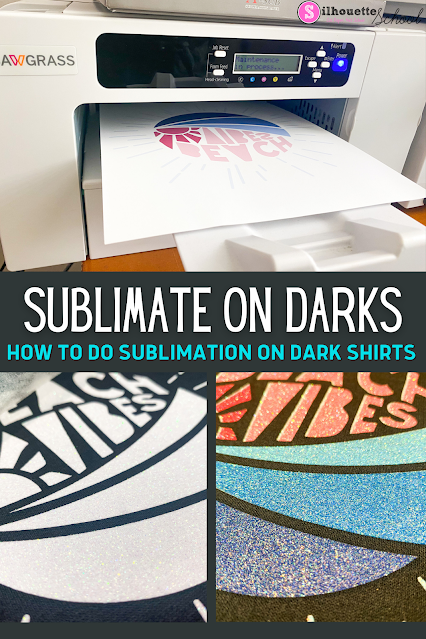

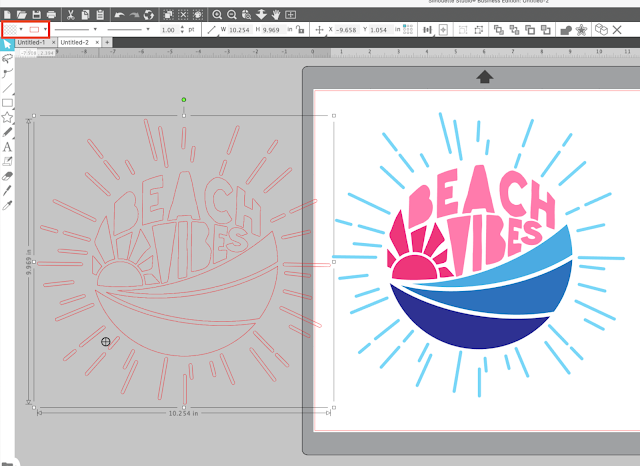


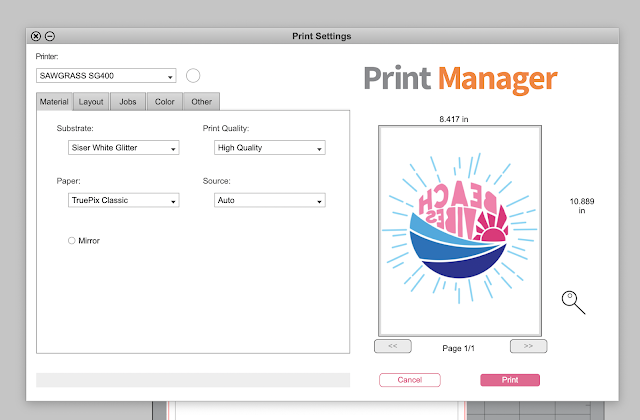
















.png)




Do you have a video somewhere of this process
ReplyDeleteThank you for this tutorial! I am learning so much from you and I appreciate all your help!!
ReplyDeletecould you use smooth htv or does it have to be Glitter?
ReplyDeleteHey there! It needs to be glitter.
DeleteYou have to use glitter instead of the smooth. The glitter contains polyester which helps the process.
DeleteI wish it wasn't that way with the glitter coming through. My grandsons are not going to wear glitter lol
ReplyDelete