Before you can add font glyphs in Silhouette Studio you need to know how to access them!
Font glyphs are those pretty swirls, connectors, or font tails you see on certain fonts. You can access font glyphs right in Silhouette Studio's Text tool if you have Silhouette Studio Designer Edition or higher. This Silhouette font video tutorial will explain exactly how!
If you like our Silhouette School YouTube videos you be sure to subscribe!
And if you want access to hundreds of exclusive Silhouette video tutorials that we ONLY share on Silhouette U plus 1:1 Silhouette help (and a whole lot more)...check out my premium member's only site
Silhouette U. You can get a sneak peek by viewing the free Silhouette U video of the month here!
Note: This post may contain affiliate links. By clicking on them and purchasing products through my links, I receive a small commission. That's what helps fund Silhouette School so I can keep buying new Silhouette-related products to show you how to get the most out of your machine!
Get Silhouette School lessons delivered to your email inbox! Select Once Daily or Weekly.


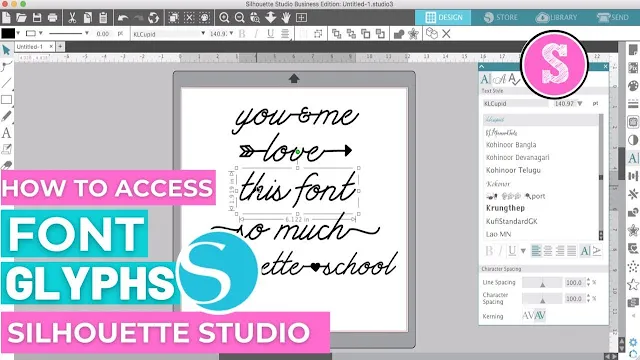





.png)




No comments
Thanks for leaving a comment! We get several hundred comments a day. While we appreciate every single one of them it's nearly impossible to respond back to all of them, all the time. So... if you could help me by treating these comments like a forum where readers help readers.
In addition, don't forget to look for specific answers by using the Search Box on the blog. If you're still not having any luck, feel free to email me with your question.