Knowing where Silhouette Studio files are stored can help you find your files when they 'seem' to be missing.
It's also important to know where to locate design files for file management and accessibility on various computers! This tutorial will take you through the three different places Silhouette Studio files are stored in your library and show you how to move them to different storage areas.
The V4 Silhouette Studio library has one file folder system, but two different locations where files are stored. And a third where files are backed up in the event you need to recover Silhouette Studio files.
Where are Silhouette Studio Files Stored?
The answer to that question isn't as simple as "the Silhouette Studio library" because within the library files can be stored "locally" or "shared" aka on the cloud.
All Silhouette Studio accounts/users get an unlimited amount of local storage space and a limited amount of cloud storage space. With that in mind, I would NOT recommend you use the Silhouette library as your primary file storage organization system.
Both cloud and local files can be accessed in the Silhouette Studio library without the need for wifi. Wifi is only needed to initially sync the the files to the cloud - but not to later access them.
Cloud or "Shared" vs Local
When files are stored on the Silhouette Cloud (marked as "Shared"), indicated by a green check mark, they are accessible wherever you are signed into your Silhouette Studio library.
For example, if you have a computer in your craft room and a computer in your office - when you are signed into your Silhouette Studio account on each computer, files that are on the cloud will be visible and accessible on both computers.
Likewise if you go to your friend's house and use her computer to sign into your Silhouette Studio account, you will see your library - and ONLY the files on your cloud.
However if you are working on the computer in your office and you save a file "locally" it will NOT be accessible on any other computer even if you sign into your Silhouette America account. This file is stored within Silhouette Studio's library ON the "local" user computer.
This is why sometimes when you're comparing how many files you have in Silhouette Studio on one computer vs another the numbers may not match up.
How to Know Where a File is Stored
In the Library you can tell where a file is stored very easily based on the icon below the design.
As I mentioned, a green check mark means the files is stored on the cloud. It's "synced" to the cloud is what the green check really means.
If the design has a gray X under it - it's stored locally and is "not synced" to the cloud meaning it's not shared and is instead stored on the local computer.
There's also a third icon - a blue lock - which you'll find under designs that were purchased or downloaded from the Silhouette Design Store.
How to Move Files Between the Silhouette Cloud and Local
If you want to move files between the Cloud and Local storage areas you can do this very easily by simply clicking the icon to toggle the location of the file.
To move files in bulk between on or off the Cloud, it's best to do this in List View then sort the files by "Is Shared".
Select all of the files you want to move to the other storage location by holding down Shift while you select the multiple file names > right click > and pick "Shared" or "Local".
How to Free Up Room on Silhouette Cloud
To move files off the Cloud to free up space, you will want to bulk move them to to "Local" by using the bulk steps above.
How to Recover Missing Silhouette Studio Files
The third and final place Silhouette Studio files are stored is in Snapshots. These are automatic backup versions of your library from "snapshots" in time.
If your library every goes missing or some of your Silhouette designs are missing you can likely recover them by accessing your Silhouette Studio library snapshots.
Get Silhouette School lessons delivered to your email inbox! Select Once Daily or Weekly.



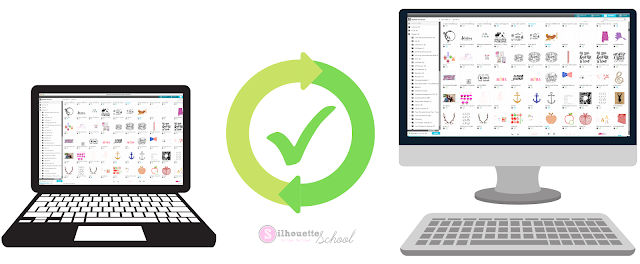
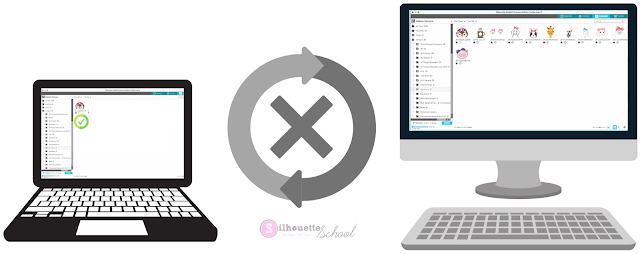










.png)




Can I save to a flash drive and then fins it and use it??
ReplyDeleteFind
ReplyDelete