Do you like to monogram all the things? Well, so do we! But not everything that can be monogramed with HTV is easy to do given seams
This tutorial will give you some tips on how to apply HTV to items that have thick seams, like baby outfits and cloth headbands, which - if not pressed right - can create pressure and sticking issues.
Avoid the Seams
Thick seams can wreak havoc when applying heat transfer vinyl because they create uneven pressure.
Seams can be a real pain when it comes to pressing HTV because the seam area is thicker where the fabric joins together or where there's overlapping fabric.
Even just this slight difference in thickness can cause an unequal pressure distribution of your heat press onto the HTV. This could cause issues with the HTV adhering successfully to the fabric.
When working with cloth headbands for example, take note if your headband has seams in it and how many. This headband actually has two seams - a vertical and horizontal seam.
HTV Placement
You want to avoid placing HTV on or over seams. Instead, size and place your HTV design so that it won't overlap a seam. For this headband, this meant sizing the HTV slightly smaller than the width of headband so you can place the whole HTV design above the horizontal seam.
Use a Pressing Pillow
Pressing pillows are essential for getting even pressure when applying HTV to items with thick seams like baby outfits, sweatshirts, and even these headbands.
Position a pressing pillow below or through the item and into an area where all seams hang off the item. For the vertical seam in these headbands, slide the headbands over a pressing pillow and let the side seam hang over the edge of the pillow.
This raises the pressing area of the headband above the side vertical seam while pressing to get more even pressure on the HTV. If you don't have a pressing pillow, you could hang the vertical seam off the side of the heat press while pressing.
Now, with the seam hanging off the side, the top of the heat press can get full pressure directly on the HTV giving full pressure and even press. This is what will make the HTV stick really well - even on items like the headbands that are stretchy!
The monogram used to create the headbands in this project is actually a font. You can grab the font (and more beautiful monogram designs) in the Monogram SVG and Fonts Bundle as So Fontsy. You get 350 cut files and 6 full monogram fonts in this bundle, and it's 90% off for a limited time.
Once you get this bundle, you won't know what to monogram first...but at least you'll know how!
Get Silhouette School lessons delivered to your email inbox! Select Once Daily or Weekly.






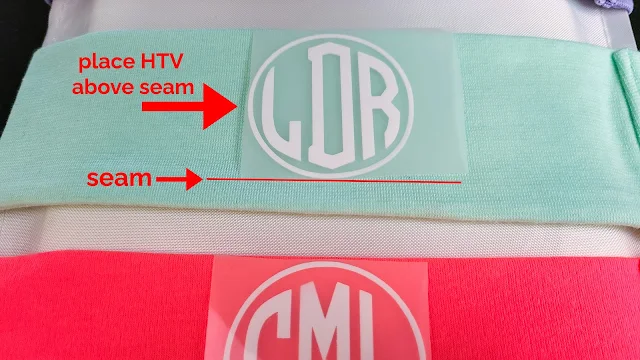









.png)




Wondering where you got those cute headbands?
ReplyDelete