In preparation to release a set of new blades for the Silhouette CAMEO 4, the tool names displayed in Silhouette Studio's newest Beta release of the software have changed.
If you're looking for the Ratchet Blade and Deep Cut Blade in Silhouette Studio you won't find them in the latest Beta release (do not mistake this for the blades themselves being discontinued - they are NOT).
The names have changed...read on to find out more about what you need to know whether you're cutting with a Silhouette CAMEO 4, CAMEO 4, or even CAMEO 2, 1 or Portrait.
No longer are the Ratchet Blade and Deep Cut blade going to be referred to as those names in the software. Now, in Silhouette Studio, they will take on the name "Manual Blade 1mm" and "Manual Blade 2mm" respectively - however these are somewhat of umbrella terms.
Understanding Manual vs Autoblades
"Manual" refers to how the blade depth is adjusted. On 'manual' blades, the user needs to physically adjust the blade depth by either using the built in ratchet on the machine itself or turning the base of the blade holder (as opposed to the AutoBlade which automatically adjusts by tapping prior to cutting).
The method to manually adjust the blade depth depends on the actual blade itself. The black ratchet blade is the ONLY one that needs to be adjusted with the ratchet.
Understanding Silhouette Blade Depths
A blade that has a depth up to 10 means it has a 1mm blade and a max blade depth of 1mm. Each blade depth notch up to 10 indicates 1/10th of a mm. For example, a blade depth of 2 is 0.2 mm. A blade depth of 6 is 0.6 mm. A blade depth of 10 is 1.0 mm.
Likewise a blade, such as the Deep Cut Blade or the 2mm Kraft Blade, with two sets of numbers that go up to 20, has a max blade depth of 2mm. A blade depth of 16 would be 1.6 mm.
This is why you're now seeing Manual Blade 1mm and Manual Blade 2mm in Silhouette Studio's Send panel if you update to this beta version or presumably higher eventually.
Blades for Silhouette Studio CAMEO 3 (and Older Machines)
The preview of the blade looks the same so you should not have an issue picking the one you want if you're familiar...and if you're using a Silhouette CAMEO 3, 2, 1 or Portrait 1 or 2.
Silhouette CAMEO 4, CAMEO 4 Plus, CAMEO 4 Pro Tools
However if you're a CAMEO 4 user and especially if you're a NEW CAMEO 4, CAMEO Plus, or CAMEO Pro user there may be some added confusion..especially as NEW blades roll out for the CAMEO 4 series of machines.
Consider this: As of this writing, February 2021, CAMEO 4 users use the black ratchet blade (aka Manual Blade 1mm) with an adapter in the CAMEO 4. Same goes for the Deep Cut blade (aka Manual Blade 2mm). So the tool images in the Send panel still match even if the tool name changes.
New Silhouette CAMEO 4 Blades
However, Silhouette is about to roll out NEW blades for the CAMEO 4 series which will not require an adapter. They are CAMEO 4 series tool replacements for the Ratchet Blade and Deep Cut blade...but they look different.
When the Type B manual blades roll out - currently expected in March 2021 - CAMEO 4 users will have new blades, new names for these blades, and a new look for these blades. None of which match in the software as of this most recent release.
Just know this:
- The light purple blade is the Manual Blade, 1mm for the CAMEO 4 replacing the need for the black ratchet blade.
- The dark purple blade is the Manual Blade, 2mm. It replaces the Deep Cut Blade in the CAMEO 4.
Hopefully you can keep that all straight.
Note: This post may contain affiliate links. By clicking on them and purchasing products through my links, I receive a small commission. That's what helps fund Silhouette School so I can keep buying new Silhouette-related products to show you how to get the most out of your machine!
Get Silhouette School lessons delivered to your email inbox! Select Once Daily or Weekly.


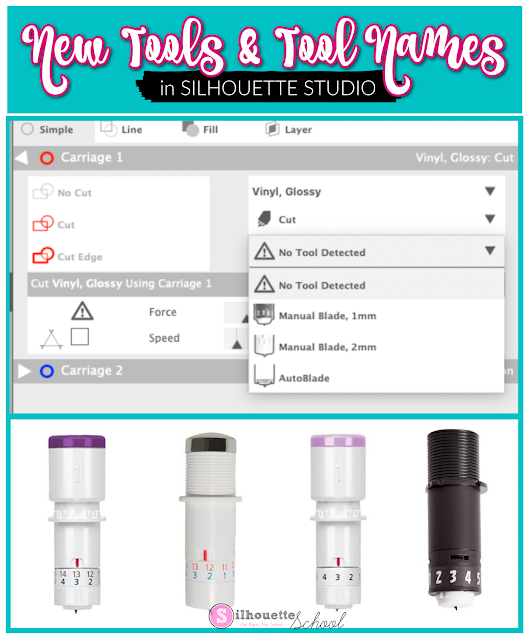

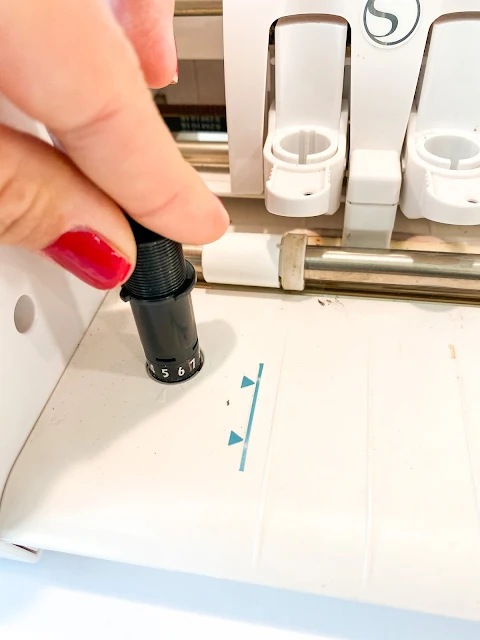








.png)




will the new blades be usable in older silhouette cameo machines?
ReplyDelete