The new Silhouette Studio V4.4.270 release - includes a firmware update that provides Silhouette CAMEO 4 users a new feature!
The new feature helps load the Silhouette cutting mat semi-automatically and allows you to make sure it's straight when loading.
The first thing you need to do take advantage of the Silhouette Mat Detection feature is install Silhouette Studio V4.4.270 or higher. When you select the CAMEO 4 or CAMEO 4 Plus in the Send panel for the first time after updating you'll be promoted to update the firmware. This takes just a few minutes.
Once you've done that you'll be able to use the Mat Detection feature. See that little square sensor on the front of your CAMEO 4? That's the mat detection sensor.
Here's how it works.
With the CAMEO 4 powered on, press the load button (up arrow) on the front panel. The button will start flashing.
You now have 3 seconds to line up your cutting mat (covering the mat detection sensor) and then the machine will automatically feed the mat in.
This is hugely helpful as previously you needed basically a third hand to hold the mat steady and evenly and then somehow reach the load button while making sure both sides of the mat loaded at the same time.
Get Silhouette School lessons delivered to your email inbox! Select Once Daily or Weekly.


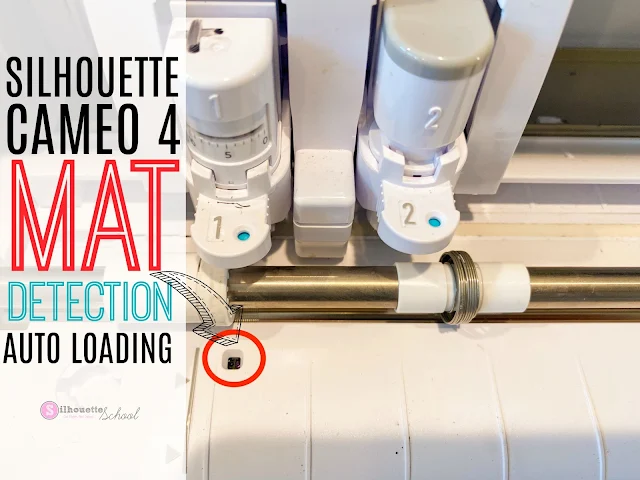






.png)




UGH!!! I downloaded the software update today and when I tried to update the firmware it won't recognize my Cameo 4. HELP!!!! I am so frustrated.
ReplyDeleteWere you connected to your Cameo via USB cable? I found that I can not install a firmware update when connected via Bluetooth only via USB. Hope this helps!
DeleteI don't use the bluetooth connection, only the USB.
ReplyDeleteHelp! My Cameo 4 plus will load the mat correctly but when I hit send it starts to go to cut and it torch's the mat. My roller bar is completely down but the mat pulls the top left corner in and the right corner ends up not holding the Mat the way its supposed to. Then my paper and the cutting mat get ruined because the blade is cutting the top of the mat and part of the paper. Help Me!!!
ReplyDeleteHi there! Check out this blog post: https://www.silhouetteschoolblog.com/2021/07/how-to-load-vinyl-in-silhouette-cameo-4.html
DeleteHi
ReplyDeleteHELP! please. :(
Silhouette Cameo 4 Pro 24"
my mat just slips under the bar at the righthand side so will not load straight. is the machine faulty?
Hi there! Unfortunately, this isn't the easiest place to troubleshoot. We offer opportunities 1:1 help over at Silhouette U along with premium videos and a priority help inbox. Check it out here: https://silhouetteu.com/pages/silhouette-videos-help
DeleteMy Silhouette does not "read" the cutting mat. I have 3 mats, neither is being picked up by machine - keeps on giving me message "Please load cutting mat into ..... before pressing send"
ReplyDeleteHey there! Try watching this video to see if it helps: https://www.youtube.com/watch?v=ryJYYfufHt8
DeleteMy Computer recognizes the cameo 4 but the down up and Bluetooth are lit up and when I push them nothing works. I can only load my mat by using arrows on silhoutte studio in send panel but when I hit send it says mat not detected ! Please help
ReplyDeleteHi, i have to put my cutting project right to the top edge of my cutting mat, when cutting a project with registrations marks. Can anyone tell me why? it happens with my 12x12 and my 24x12" mats. TIA
ReplyDeleteHey there! I'd make sure that your firmware is up to date.
Delete