If you haven't tried applying HTV on the sleeve of a shirt - you should make it your next project!
Why stop at just the front (and back) of the shirt? Adding heat transfer vinyl to a shirt sleeve does present a few challenges including the seams, small areas, and placement. But today we'll be sharing some tricks for adding HTV on a shirt sleeve.
Why stop at just the front (and back) of the shirt? Adding heat transfer vinyl to a shirt sleeve does present a few challenges including the seams, small areas, and placement. But today we'll be sharing some tricks for adding HTV on a shirt sleeve.
On many shirt sleeves, there's a seam that runs along the bottom-middle.
When you open up and flatten out the sleeve to press HTV onto the side of it, these seams stick up from underneath causing the front not to lay completely smooth. See the bumps?
Even though it looks small, those seams will still cause uneven pressure that could interfere with the HTV adhering correctly. But don't worry, there's a simple fix for it!
The Secret to the Perfect HTV Press on a Shirt Sleeve
To properly flatten out a shirt sleeve for pressing, place a heat pressing pillow inside the sleeve!
This provides a much smoother surface for the perfect press and helps provide even pressure. You can make your own pressing pillows if you decide not to buy a full set of pressing pillows! Check out this money-saving post about how to make your own pressing pillows.
Another money saving alternative to heat pressing pillows are heat pressing pads - check out this post for more info.
Then, with either a pillow or pad inside the shirt sleeve, position your HTV on the sleeve. Use the the shoulder seam and a ruler as a guide to center the design on the sleeve. Place the design an inch or so above the shirt sleeve seam.
Press and peel the carrier sheet as usual. Then, admire your handy work!
Look how cool the sleeve coordinates with the design on the front!
Grab this motivational SVG as part of the Massive August 2020 SVG and Fonts Bundle over at So Fontsy. Did I say massive? Because I meant MASSIVE! This bundle has 110 SVGs, 12 fonts, 2 mockups, and 30 digital papers! You don't want to miss this one!
Get Silhouette School lessons delivered to your email inbox! Select Once Daily or Weekly.








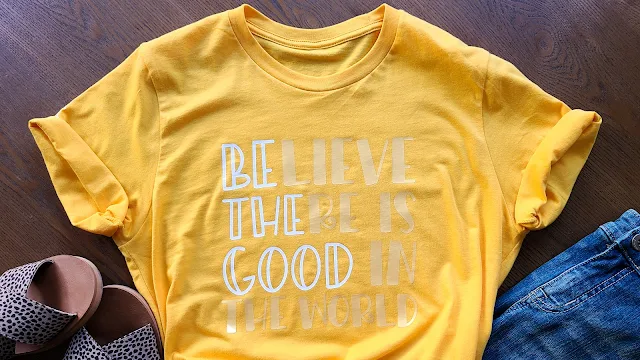





.png)




No comments
Thanks for leaving a comment! We get several hundred comments a day. While we appreciate every single one of them it's nearly impossible to respond back to all of them, all the time. So... if you could help me by treating these comments like a forum where readers help readers.
In addition, don't forget to look for specific answers by using the Search Box on the blog. If you're still not having any luck, feel free to email me with your question.