All Silhouette users have 1 GB of storage space in their Silhouette Cloud, but when you reach that limit you need to move designs off the cloud.
It's helpful to first understand the Cloud vs Local User designs. Each is a designation of where designs are stored - and therefore where they're accessible.
Silhouette Studio Cloud Library vs Local User
Designs on the Cloud are available on (or "Shared"/Synced to) any computer where you sign
into your Silhouette Studio Cloud account while in the library. These are marked with a green check mark.
"Local User" means the computer you are working on. Designs with a gray x are therefore only accessible on the computer you are currently working on. So if you signed into your Silhouette Studio library on a different computer, you'd have different Local User designs (if any).
"Local User" means the computer you are working on. Designs with a gray x are therefore only accessible on the computer you are currently working on. So if you signed into your Silhouette Studio library on a different computer, you'd have different Local User designs (if any).
How to Move Silhouette Designs On and Off Cloud
You can toggle designs between the cloud and local user by clicking the gray x or green check mark on each individual design.
When your Silhouette cloud space is maxed out you need to move designs off the cloud to free it up. You can do this in bulk.
When your Silhouette cloud space is maxed out you need to move designs off the cloud to free it up. You can do this in bulk.
How to Free Up Silhouette Cloud Space
Open your Silhouette Studio Library and click the button at the bottom so you are in List View, rather than Grid view.
From the Sort By drop down filter at the top click "Is Synced". This will put all designs on the cloud (with the green check) at the top.
From the Sort By drop down filter at the top click "Is Synced". This will put all designs on the cloud (with the green check) at the top.
You can now quickly go down the list clicking the green check mark to toggle the design file to move from the cloud to "local" freeing up space in your cloud storage.
Be aware when you click the green check mark the design file name was disappear from your list. That's because you are sorting by "Is Synced" and the file is no longer synced since you moved it to "Local".
As you click down the list of green check marks, you will begin to see your "Used" Cloud storage number reducing the more designs you move to Local.
Note: This post may contain affiliate links. By clicking on them and purchasing products through my links, I receive a small commission. That's what helps fund Silhouette School so I can keep buying new Silhouette-related products to show you how to get the most out of your machine!
Get Silhouette School lessons delivered to your email inbox! Select Once Daily or Weekly.



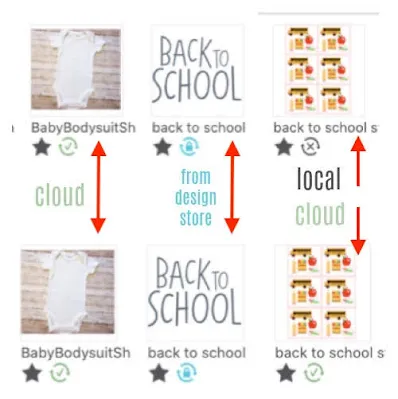
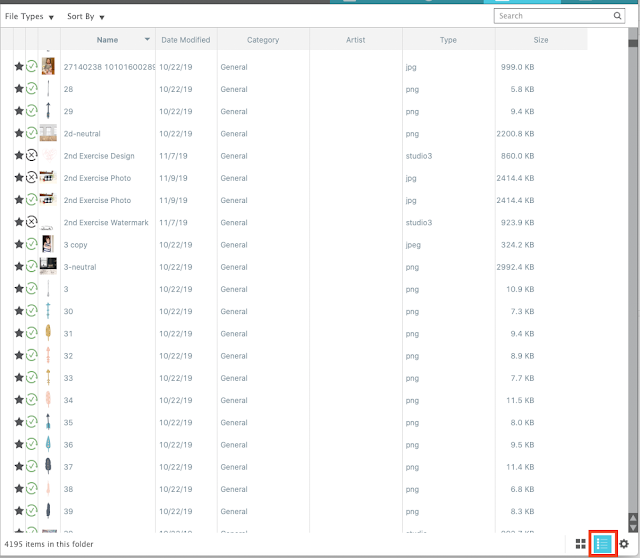






.png)




Thank you for your timely post! I just got a new laptop and I'm moving everything over. I've maxed out my cloud storage .... but I don't have 5gb! How do I get that? I've only got 1gb. And if I were to max it out at 5gb, how would I buy more? Thanks!
ReplyDeleteIt’s like you read my mind! I was just encountering this problem!
ReplyDeleteCiao come fai ad avere 50 gb di spazio ?
ReplyDeleteThanks! I always learn something new with your guides!
ReplyDeleteThanks for a very useful post.
ReplyDelete5 GB?? I only have 1 GB showing on my software. I have DE+. Im gonna have to investigate this.
ReplyDeleteWhen you say "local" storage, do you have a choice where it goes on your computer?
ReplyDeleteThank You so much, I was about to ask for help.. The only question I have is mind are all blue (from design store) non are green and it won't work for me. HELP! Pretty Please. and Thank You
ReplyDeleteI followed your directions, but nothing changed with my storage. It didn't move at all. What am I doing wrong? And why does it work for you but not me?
ReplyDeleteHi, yes I only have 1gb showing too, I have DE version. How do we sort this please? Thank you. Stay safe
ReplyDeleteI have checked all the 710 items in my library and only 17 of them have a green check mark and NONE of them have a gray X. Is anyone else having this issue?
ReplyDeleteI bought a new laptop and couldn't figure out why I was missing 450+ designs. I've been searching for an answer but intimidated about asking for help. Thank you! Thank you! for this article - I followed the directions, only in reverse. Now my cloud (and my new laptop) has all of my designs!
ReplyDeleteGot as far as "right click , local" . Mine doesn't have "local". will keep trying to figure out what to do, but would love your help if you have time. thank you for all your knowledge!
ReplyDeleteHi there! Make sure your software is completely updated. You can find the all software versions here: https://www.silhouetteamerica.com/software
DeleteThanks so much! This was very helpful! Question: Is there a way to change settings so all future uploads go to LOCAL only? (I only use my one computer for all things Silhouette so I don't really need to store anything on the cloud - until I get a new computer, anyway. Thanks for ALL your great tips and tricks!
ReplyDeleteThank you! That was extremely helpful and easy to follow.
ReplyDeleteI am trying to clean up my library and I am not seeing "just shared". I have "synced"; is this the same?
ReplyDelete