Healthcare workers are saying elastic from wearing masks for long periods of time is causing chaffing behind their ears. While ties are one option and a full piece of elastic around the head is another, supplies are in short supply so sometimes masks with elastic ear straps are the only option. Those can be made more comfortable by using a mask clip to secure the elastic behind the head rather than behind the ears.
Today I'm sharing a free Mask Clip Design that I like to call the Ear Saver. I've been printing these on the Silhouette Alta 3D printer.
I have included both the 3D print design and an SVG version of the adjustable S hook design for you to download free here. If you have trouble downloading it, you can also download it here.
I found sizing it to about 3" long and 2.4mm thick worked well when I printed it on my Silhouette Alta 3D printer.
I printed in Draft mode to speed up the print in an effort to crank out more of these faster. I found that saved at least 5-10 minutes on each print.
If you pop the print off while it's still warm you can contour it slightly so it fits the shape of the head better.
If you don't have an Alta or another 3d printer, you can use the SVG version to cut. Increase the size of the design to a length of about 9.5" then use your Silhouette CAMEO or Portrait to cut shrinky dink material. Once baked, it becomes rigid and sturdy making it a perfect material for the clip.
You can also use this design to cut on a laser cutter such as an Epilog or Glowforge.
If you're interested in making DIY homemade fabric masks I have a step by step and a free mask design that can be made on any Silhouette machine here.
Note: This post may contain affiliate links. By clicking on them and purchasing products through my links, I receive a small commission. That's what helps fund Silhouette School so I can keep buying new Silhouette-related products to show you how to get the most out of your machine!
Get Silhouette School lessons delivered to your email inbox! Select Once Daily or Weekly.


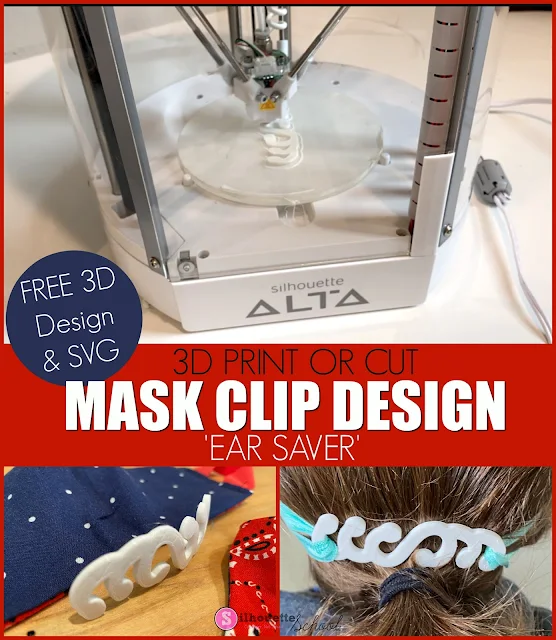










.png)




how much larger would I need to cut it to use the shinky dink plastic?
ReplyDeletewould like to know Shrinky dink size
ReplyDeleteIncrease 300% for shrinky dink
ReplyDeletei only have the basic edition of the studio. I cant seem to open the file..says file is not supported do I need a hight version/
ReplyDeleteI am having the same problem.
DeleteCan you sanitize the final shrinky dink design for use in a hospital? I have a lot of nurses asking for them.
ReplyDeleteWhere did she get white shrinky dink material?
ReplyDeleteI would like to purchase an Alta 3D Printer, how do i?
ReplyDeletecut them from plastic folders, maybe 5 " across, using your electronic cutting machine
ReplyDelete