And how about a trick that will make cutting earrings with Silhouette even easier?
Before we get into this trick I need to make a public service announcement about how to make earrings with Silhouette: You do not need a Silhouette Kraft blade or Rotary blade. You can and should use a regular ratchet, auto, premium or deep cut blade to cut faux leather earrings with Silhouette. My start to finish leather earring tutorial with Silhouette explains every step in depth if you're a beginner.
Now...for my secret to easier cutting...
Faux leather earring templates - whether SVG designs, DXF or PNGs - always include at least one small hole. The hole is so the earring hook hardware can be attached.
The problem is the hole has to be so small (0.12 inches or less ideally) it can be difficult to cut. And if you resize the entire earring design the hole gets smaller or larger too - when ideally you want the hole to stay the same size.
I am going to suggest you actually remove the cut line for the earring hole entirely and instead use a 3mm punch to create the hole AFTER you cut the earrings.
To remove the hole from the earring SVG designs in Silhouette Studio, you'll need to ungroup and/or Release Compound Path by right clicking the design.
Select the circle cut line and delete it.
Immediately re-select the entire rest of the earring template > right click > Make Compound Path.
After you've cut the earrings, use a 3mm punch to create the hole.
If your earrings have several layers to them you can stack them all up and punch simultaneously so the holes all align.
From the front side of the earring, slip a J earring hook from the bottom first through the hole.
That's it - seriously life changing when it comes to making faux leather earrings.
I just made a whole set of St. Patrick's Day earrings with a combination of glitter faux leather, smooth and glitter heat transfer vinyl, and Best Creations double sided Brushed Metal Paper and they came out so cute.
If you're in need of some St. Paddy's Day earring designs I'm sharing the Celtic knot template free! You can download the Celtic Earring design free for personal use here. I included a version both with and without the hole.
If you'd like the commercial use license for it - or the rest of the Irish-inspired earring template set you can pick it for 20% off right now on So Fontsy. The discount will be automatically applied until 3/7/20 at 11:59pm est.
In fact several of our earring mini bundles are on sale for 20% off til Saturday 3/7 at 11:59pm est.
Note: This post may contain affiliate links. By clicking on them and purchasing products through my links, I receive a small commission. That's what helps fund Silhouette School so I can keep buying new Silhouette-related products to show you how to get the most out of your machine!
Get Silhouette School lessons delivered to your email inbox! Select Once Daily or Weekly.




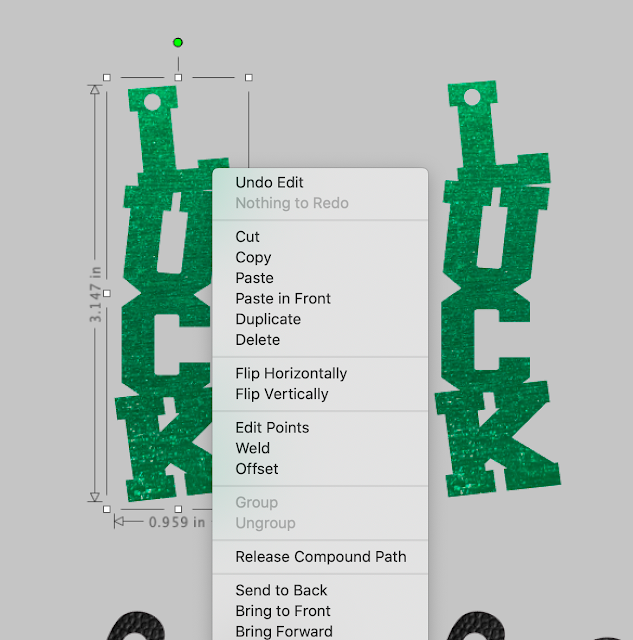
















.png)




When you cut your faux leather, do you put it nice side down on the mat or face up? I've seen both ways and want to know which way is best?
ReplyDeleteThanks!
This comment has been removed by the author.
ReplyDeleteWhat heat setting did you use to put the htv on with?
ReplyDelete