I haven't gotten my hands on a Cricut Joy yet- since they are not yet on sale, but I do plan to order one very soon.
For that reason, my initial comparison of the Cricut Joy vs Silhouette Portrait is more of an "on paper" comparison - literally just facts on cutting size, features, cutting capabilities and price.
Cricut Joy vs Portrait Machine Dimensions and Cutting Size
The Cricut Joy is small (just 8.4" wide) and lightweight (3.85 lbs) which makes it portable. For crafters who are looking for a small vinyl cutting machine to take to crops, craft fairs, or travel with it's a good option.However the small size also has what some may consider a downside and that is the cutting width which is limited to just 4.5". The smaller size of the overall machine has also meant Cricut, through their own admission, has had to "save space" wherever possible - including on the tool carriage. That means you can only use Cricut Joy tools in the Cricut Joy - the Joy cutting blade and the Joy pens. Any tools you have for other Cricut machines can't be used in the Joy - as they won't fit. The cutting blade depth is not adjustable, nor is the speed of the cut.
By comparison the Silhouette Portrait 2 is also a small, portable vinyl cutter option. It has a wider cutting area of 8 inches and therefore a wider profile - almost double that of the Joy. However it's actually lighter by a smidge weighing 3.53 pounds
Despite being the smallest Silhouette machine, the Portrait 2 has the same size tool carriage as the CAMEO 1, 2, and 3 which means you can use all of the same tools including the Autoblade, sketch pens, even the 2mm Kraft Blade in the Portrait 2. You can also use all the popular third party tools including Foil Quill, CB09, etching and engraving tools.
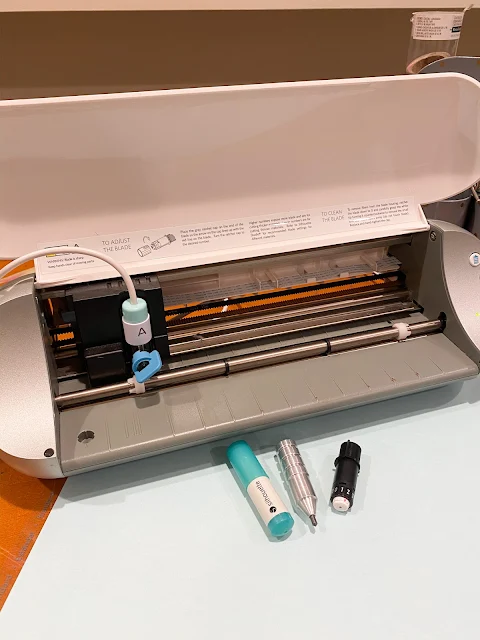 |
| Portrait 1 shown |
Cutting Without a Mat: Cricut Joy vs Silhouette Portrait
The Cricut Joy is the first Cricut cutting machine to be able to cut without a cutting mat. This allows the machine to cut much longer than other Cricut machines. The Joy's max cutting length without a cutting mat is 20'. There are two caveats though. One is you have to use Cricut's "Smart" materials to matless cut. (Like the tools, this means investing in more materials that can't be used with other Cricut machines.)
The second is although you can cut up to 20 continuous feet of material with the Joy, the max design size is 4 feet. So that means five of the same image or five different designs can be placed in a line essentially to create a 20' cut.
The Silhouette Portrait can also cut without a cutting mat just like all the Silhouette CAMEO machines. Currently the max cutting length is 60' without a cutting mat when using Silhouette Studio V4.4.050 or higher. Any brand lined materials including vinyl, heat transfer vinyl and stencil material can be cut without a mat on the Portrait.
Mobile App: Silhouette vs Cricut
Pairing the Cricut Joy and Cricut Mobile app using a Bluetooth connection means you can literally cut without a computer.When the Joy was announced the lack of a Silhouette app was a glaring sore spot since the Silhouette app is no longer available. However it should not be a deciding factor when comparing the two machines because I can exclusively confirm Silhouette will be releasing a new mobile app in 2020 compatible with the Bluetooth Silhouette machines.
The Silhouette app will allow Silhouette users to access their Silhouette Studio library and cut without a computer! I have been in communication with Silhouette regarding the new Silhouette app and will provide more details as I get them.
Other Differences between Portrait vs Cricut Joy Worth Pointing Out
The Cricut Joy is unable to print and cut while the Silhouette Portrait can - making it perfect for stickers.Thanks to the 2mm clearance, the Silhouette Portrait 2 can use the 2mm Silhouette Kraft Blade. The Joy is unable to use the Cricut Knife Blade
The Cricut Joy will be available in stores and online on March 1. The Silhouette Portrait 2 has gained a lot of attention from the Cricut Joy announcement and is finally back in stock!
Note: This post may contain affiliate links. By clicking on them and purchasing products through my links, I receive a small commission. That's what helps fund Silhouette School so I can keep buying new Silhouette-related products to show you how to get the most out of your machine!
Get Silhouette School lessons delivered to your email inbox! Select Once Daily or Weekly.













.png)




Thank you for this post. I had been thinking of getting a Joy (mainly just because of the excitement around it's release!), but will wait to see if a Portrait 2 would serve me better once the mobile app is here (I often work from my iPad).
ReplyDeleteWhat in the world would a person even use that little Cricut for? Personally, that would be a pain in the ass. You could only cut small things. I have the Portrait 2 and also the Cameo 4. I mostly use the Portrait as it takes up much less room. But the Cameo 4 cuts "more" on the mat. :) Or at least much bigger things.
ReplyDeleteJust reading specs..... I saw NO advantage to the Cricket Joy. None. My advice, if anyone were to ask, would be to buy a Portrait 2 if you want a "small", portable machine. It's versatile, light weight, and can do just about anything you want to do with it. Forget the Cricket Joy. It's just an overpriced toy.
ReplyDeleteBut when will the portrait 2 be available?
ReplyDeleteExcited to hear about a new app coming! ♥️
ReplyDeleteWhat many do not realize about the Cricut Joy is that it will ONLY run via Bluetooth. So, if your device does not have Bluetooth capabilities, you will have to get an adapter or Google how to install Bluetooth onto your devise. Also, it does not have any USB capabilities or USB port. The machine will only function when you have set it up from the Cricut website and get Bluetooth to recognize the machine; and you can then download Cricut Design Space. There is no power button, just the power cord that automatically powers it on when plugged in. I'll stick with my Silhouette machines!
ReplyDelete