You guys! Can you believe that we are doing our last Freebie Friday of 2019?!?
It's only fitting that I share a New Year's Silhouette Studio design with you!
Use this design for your babies, on your midnight toasting glasses however you would like!
Don't be late on grabbing this design though! While it is a freebie, you don't want to be without it at midnight! Head over here and download it now! Keep in mind, it's for personal use only. If you'd like to share - we'd love that - we just ask that you please share the link back to this Silhouette blog post rather than the actual cut file or the link to Dropbox.
Don't forget that you can get commercial use freebies every week at So Fontsy too - just keep an eye on the Freebies section as they swap out every Friday! Here's a peek at this week's all new freebies!
Note: This post may contain affiliate links. By clicking on them and purchasing products through my links, I receive a small commission. That's what helps fund Silhouette School so I can keep buying new Silhouette-related products to show you how to get the most out of your machine!
Get Silhouette School lessons delivered to your email inbox! Select Once Daily or Weekly.



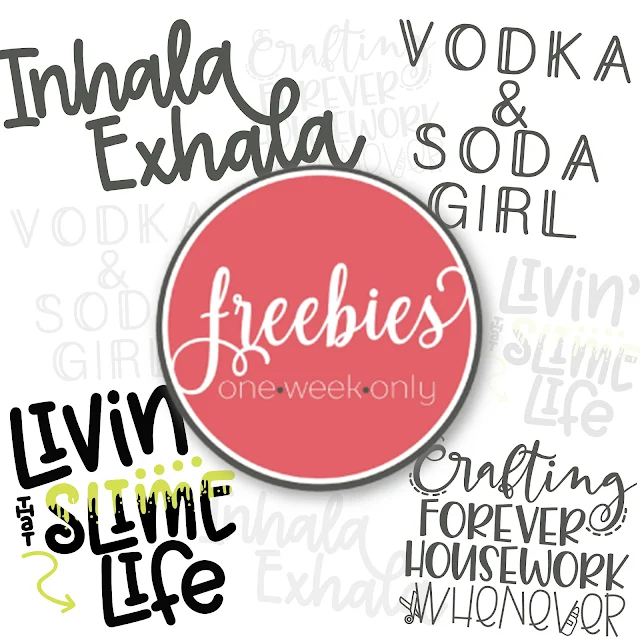




.png)




Thank you. I just received my Cameo 4 for Christmas.
ReplyDeleteI have a Silhouette Cameo. It was a Christmas gift last year and I still haven't used it. I'm not sure why, but I'm intimidated by it and honestly not sure where to even begin. I've taken it out of the box and plugged in thre cords and set up a Silhouette of America account. 1 year later... that's all. Any suggestions on Silhouette for Dummys?
ReplyDeleteHi there,
DeleteHonestly I did the same thing a few years back. Get your silhouette dusted off an get familiar with the software. Play around and design things in silhouette studio. Pick a project you want to do and come to the blog here when you get stuck. This blog I swear has all the answers! LOL and if all else fails google it!
You can likewise drive potential guests to your site through the method.blog comment service
ReplyDeleteI just received my cameo pro 4. I followed all the directions and installed it. Each time I click on the app to launch it, it will not open. I have used previous versions of the silhouette so I'm not sure what it happening. I had this issue once before when I updated windows on my PC. Can you help?
ReplyDelete