Can you believe that we are down to the last day of the year and wrapping up the last month?
But before we move forward to the new year, let's take a look back at all the awesomeness that went down in December!
How to Guestimate the Best Silhouette Cut Settings for Materials Not on the Material List
Monday, December 30, 2019
With the release of the new Silhouette Kraft Blades, a lot of users are trying to figure out what cut settings work best for various materials.
Unfortunately the 2mm and 3mm Kraft blades were released prior to when the cut settings, for the large majority of the materials they can cut, are available in the Silhouette Studio software.
I have done a whole lot test cutting on a wide assortment of materials...and am going to share my biggest tip for finding the best blade depth for materials. Or at least to give you a good place to start!
Unfortunately the 2mm and 3mm Kraft blades were released prior to when the cut settings, for the large majority of the materials they can cut, are available in the Silhouette Studio software.
I have done a whole lot test cutting on a wide assortment of materials...and am going to share my biggest tip for finding the best blade depth for materials. Or at least to give you a good place to start!
Free Silhouette Design: New Year's Kiss Me at Midnight
Friday, December 27, 2019
You guys! Can you believe that we are doing our last Freebie Friday of 2019?!?
It's only fitting that I share a New Year's Silhouette Studio design with you!
Fixes for 7 Common Silhouette CAMEO 4 Issues
Thursday, December 26, 2019
If you're new to the Silhouette world and/or new to the Silhouette CAMEO 4 it's likely at some point you'll need some troubleshooting help.
With new machines and software to support them, user error and bugs are equal parts to blame for issues. BUT knowing to fix common Silhouette CAMEO 4 problems can help you avoid the need to wait on customer service for help.
14 Free Silhouette CAMEO 4 Beginner Tutorials to Get You Started!
Wednesday, December 25, 2019
Six years ago I was in the same spot as you getting my first Silhouette machine for Christmas 2013! There were hardly any free Silhouette resources for beginners at that time - but that's all changed! Silhouette School Blog is now the largest free resource for Silhouette crafters on the web.
New Silhouette Studio PNG Auto-Trace Feature Sneak Peek!
Tuesday, December 24, 2019
A new Auto-Trace feature that will work on PNG files is coming to Silhouette Studio V4.4 and it's a game changer.
Up to this point when a transparent PNG file is imported into Silhouette Studio you get a giant red cut line around the out edge of the design...but the new Auto-Trace feature changes that and eliminates the need to trace.
Up to this point when a transparent PNG file is imported into Silhouette Studio you get a giant red cut line around the out edge of the design...but the new Auto-Trace feature changes that and eliminates the need to trace.
Silhouette CAMEO 4 Punch Tool Beginner Tutorial and Review
Monday, December 23, 2019
Among the new tools for the Silhouette CAMEO 4 is the Punch tool...and after a long pre-order and back order period, it's finally starting to ship!
The CAMEO 4 Punch Tool is meant to be used to mark negative spaces in a cut design so you know what areas to weed out. In this Silhouette Studio Punch Tool tutorial and review you'll learn how to use the punch tool and get some help deciding if this will be a useful tool for you.
Free Silhouette Wood Ornament Template Cut File
Friday, December 20, 2019
You guys! As we are getting closer and closer to Christmas, that means more Freebie Fridays!
This week I think is going to be one you will all LOVE. Since these wood ornaments are all the rage I have designed the perfect template for you to use for them!
This week I think is going to be one you will all LOVE. Since these wood ornaments are all the rage I have designed the perfect template for you to use for them!
Reverse Weeding Explained: How and When to Reverse Weed Vinyl (VIDEO)
Wednesday, December 18, 2019
Have you ever tried reverse weeding? The technique is amazing for those small adhesive vinyl designs that just want to pull up as you weed.
In this Silhouette tutorial we're experimenting with what we'll call traditional weeding vs reverse weeding and then you can decide for myself which method works best for you!
Why and When to Use a Brayer (Silhouette Tutorial)
Tuesday, December 17, 2019
I recently discovered a new must-have craft tool: a brayer.
Think of a brayer like a rolling pin for your crafts. It's super handy with Silhouette crafts when it comes to applying materials to the cutting mat.
Think of a brayer like a rolling pin for your crafts. It's super handy with Silhouette crafts when it comes to applying materials to the cutting mat.
How to Use the Foil Quill on Acrylic with Silhouette Curio (Video)
Monday, December 16, 2019
The Foil Quill has become a must have tool for a lot of Silhouette crafters for it's ability to create gorgeous foil designs on a wide range of materials including paper and vinyl!
But some Curio users have discovered you can also foil onto acrylic with amazing results!!!
 |
| Photo courtesy: Kay Hall/Clever Someday |
Free Silhouette Santa Sack Design
Friday, December 13, 2019
Time is flying by and another Freebie Friday is here!
Of course this week has got to be Christmas themed and I thought all of your would LOVE this Santa Sack design!
Of course this week has got to be Christmas themed and I thought all of your would LOVE this Santa Sack design!
How to Put Inkjet Printable Heat Transfer on Wood
Wednesday, December 11, 2019
Inkjet Printable Heat Transfer material isn't just for apparel...you can also apply it to canvas and wood!!
If you're like me and you hate painting but you have multi-color designs you need to put onto wood which would require a lot of layers of HTV - use printable inkjet instead! The process is as simple as print then press.
If you're like me and you hate painting but you have multi-color designs you need to put onto wood which would require a lot of layers of HTV - use printable inkjet instead! The process is as simple as print then press.
Silhouette Rotary or Kraft Blades Not Cutting? Here's the Fix
Tuesday, December 10, 2019
If you have one of Silhouette's new specialty tools and it's not cutting it could as simple as turning off a safety feature.
The Silhouette CAMEO 4 Rotary Blade and 3mm Kraft Blade, along with the 2mm Kraft Blade (for Curio, CAMEO 3, CAMEO 4, and Portrait 2) all have this same feature.
The Silhouette CAMEO 4 Rotary Blade and 3mm Kraft Blade, along with the 2mm Kraft Blade (for Curio, CAMEO 3, CAMEO 4, and Portrait 2) all have this same feature.
Silhouette CAMEO Print and Cut Registration Marks Won't Register
Monday, December 9, 2019
If you recently updated your Silhouette Studio software and now your Silhouette is suddenly having trouble finding the print and cut registration marks there could be a simple fix.
It seems that some of the recently released versions of Silhouette Studio V4.3 are more sensitive when it comes to finding the printed registration marks which is causing the registration mark error.
It seems that some of the recently released versions of Silhouette Studio V4.3 are more sensitive when it comes to finding the printed registration marks which is causing the registration mark error.
Freebie Friday: Buffalo Plaid Deer Head
Friday, December 6, 2019
It's that time of the week yet again - time for Freebie Friday on Silhouette School.

This week we've teamed up with one of our Silhouette U designers for a design I think many of you will LOVE since I know buffalo plaid is all the rage!
21 Can't Miss Silhouette Tips, Tricks and Tutorials (November Wrap Up)
Monday, December 2, 2019
Oh November...where did you go? I can't believe how quickly it went...probably because here at Silhouette School we've been busier than ever!
Subscribe to:
Posts (Atom)


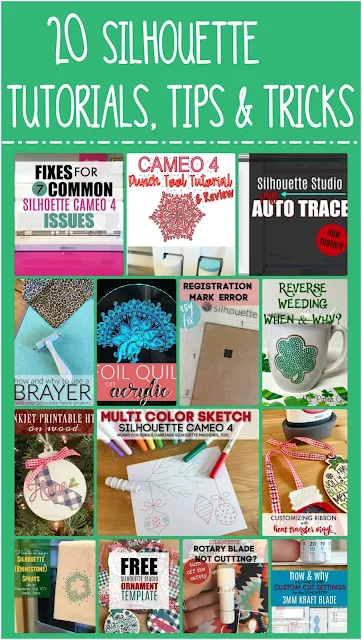

















.png)



