That got this anti-tape crafter thinking...and I had a lightbulb moment and a Silhouette / Foil Quill hack that I will be using from here on out.
When you use the Foil Quill, in any of the Silhouette machines you need to secure the foil OVER the material you are foiling onto. Tape is an option...but I'm not a fan and have no patience for that.
The Foil Quill magnetic mat is a great option for the CAMEO 3, but it's a little more challenging to use in the CAMEO 4 and doesn't work with the CAMEO 1 or 2.
It worked!! And it will work with all of the Silhouette machines that can't use the magnetic mat (CAMEO 1, CAMEO 2, CAMEO 4 and Portrait machines).
Alright here's what you want to do. Keep in mind. placement of your design in Silhouette Studio and the material on the cutting mat - is key in Silhouette Studio.
Start by connecting and powering on your machine. Find the available machine in the machine list in the Send panel.
In the Design area open the Page Setup panel and make all the "Auto" selections. Move the Reveal/Transparency bar to the right so you can see the grid lines on your cutting mat.
Use the Draw a Rectangle tool on the left sidebar to draw out a rectangle or square that's the EXACT size of the material. For this project, I am going to foil onto an 6.75 x 6.75" piece of cardstock. So I need to draw out square that size in Studio.
Move the box on the virtual cutting mat so there is at least 1" around it on all sides.
Next open up your design by merging it into the same work area.
Remember, the Foil Quill will ONLY foil where the cut lines would be - it will not fill, unless you specifically add a sketch fill (which I did here).
Center your design over/in your box.
And because I know you'll ask, the gorgeous boho-inspired split monogram can be found here on So Fontsy.
And yes you can see, your mat will get some foil on there, but it remains sticky. Whenever I use this process, I use the same mat so I don't mind that it gets a little glittery. I would recommend a light grip mat.
Cut a sheet of foil that is at least 1- 2" wider and 1- 2" longer than your paper. I used my Foil Quill foil trimmer to cut a sheet.
Place the foil over the paper one side at a time securing it directly to the cutting mat on all sides. I start with the top edge.
Go slowly and pull the foil taunt to avoid wrinkles as you secure the other three sides.
Now you can just load the cutting mat and begin foiling. Remember, your foil quill should be warmed up for 5-10 minutes before you start foiling.
When the foiling is complete, remove the foil sheet to reveal your beautifully foiled material - paper or vinyl or something else!
Note: This post may contain affiliate links. By clicking on them and purchasing products through my links, I receive a small commission. That's what helps fund Silhouette School so I can keep buying new Silhouette-related products to show you how to get the most out of your machine!
Get Silhouette School lessons delivered to your email inbox! Select Once Daily or Weekly.











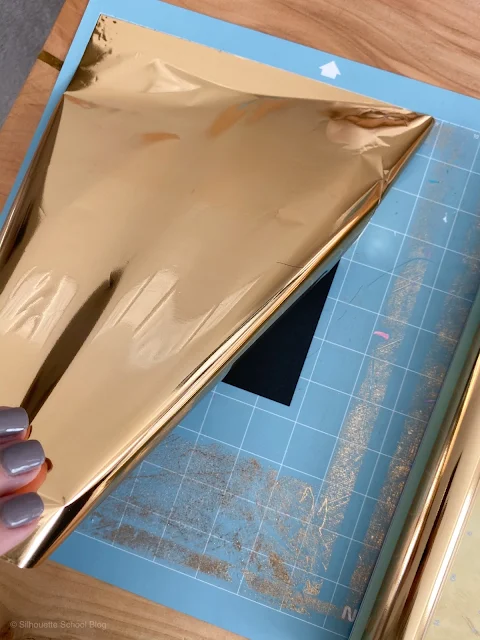







.png)




Great tip. Thanks Melissa. I am definitely going to give it a go.
ReplyDeleteGreat idea - you could use your cutting felt hack of using contact paper for this so you don't get a sparkly mat! If using a normal cutting mat I have a 6 x 6 square designed with a sharpie on the back of one of my cutting mats in the bottom right hand corner for foil placement, plus a template called ' foil placement' so I know where to place my design every time. If you need a bigger area just design a new guide!
ReplyDeleteWhere do you get the rolls of the foil like that?????
ReplyDeleteThanks for Sharing this trick. I have a magnetic mat which I've learned by mistake. This solution is so much better.
ReplyDeleteI'm curious to know if the excess foil will wash off the cutting mat. Since there isn't a magnetic mat for the Portrait, I created my own. I've been using it for over a year!
ReplyDeleteIt's probably best to have a dedicated foiling mat!
Delete