The roll feeder guides the material under the CAMEO 4 rollers helping to keep it straight and preventing it from slipping.
On older Silhouette CAMEO machines, the roll feeder was an add on accessory that hooked onto the cutting machine. On the CAMEO 4 the roll feeder is built in and can be found by pulling out the drawer under the cutting area.
When the roll feeder drawer is fully extended there are several parts that fold open.
There is a slotted area and two side guides which all help the vinyl or HTV.
Flip the roller bar lever down so the roller bar goes up. This will allow you to move the right roller bar in which needs to be done so it can catch the right side of the material.
Press the lock button on the right roller and move the roller to the right until it hits the next set of grooves. If you are cutting a 9" roll of vinyl move the right roller in even further. Flip the lever bar back up so the roller bar goes back down.
Place a cored or uncored roll in the cradle of the roll feeder.
Pull out the end of the vinyl and slide it through the slit until the end of the material hits the rollers.
Push the right side guide in so it's tight against the roll.
With the Silhouette CAMEO 4 powered on, press the up arrow on the touch panel to draw the material in under the rollers.
In Silhouette Studio go to the Page Set Up and click "None" under the Cutting Mat selections. Change the media size to the size of the roll. This tells the machine you are cutting off a roll and not using a cutting mat.
That's it!
Note: This post may contain affiliate links. By clicking on them and purchasing products through my links, I receive a small commission. That's what helps fund Silhouette School so I can keep buying new Silhouette-related products to show you how to get the most out of your machine!
Get Silhouette School lessons delivered to your email inbox! Select Once Daily or Weekly.









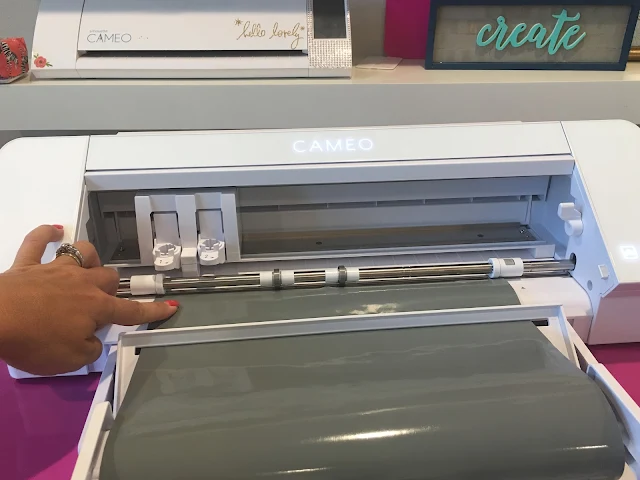





.png)




can you print same design multiple times without having to reset roll of vinyl each time?
ReplyDeleteHey there, I would extend your media size and duplicate the design so you can cut it as many times as you'd like.
Delete