I have to admit it took me months of talking directly with Sawgrass and Siser to fully understand this heat transfer vinyl-meets-sublimation product. All they had to do was tell me...Melissa, EasySubli is printable heat transfer material using a sublimation printer which results in sublimation-quality color prints that can be applied to cotton and darks!
Yup it's print and cut....with the new Siser EasySubli printable Heat Transfer material using a sublimation printer and Silhouette cutting machine. I think the concept is a bit difficult to understand at first because it's not like traditional sublimation and there's already printable HTV on the market that you can use with your home inkjet printer - but EasySubli is where they collide. You are actually sublimating directly onto the heat transfer material rather than the final good - like a t-shirt. There are both pros and cons to this.
Let me try to answer some of the most FAQ on Siser EasySubli for you so you can decide if it's a product and process you want to try!
First, there are are two different products here - they are complimentary but it's important to understand that they can be used together or independently.
What is Siser EasySubli HTV?
Siser EasySubli Heat Transfer is a lined, printable heat transfer material that can only be printed onto using a sublimation printer and sublimation inks. It can be used with various brand sublimation printers and sublimation inks.What is Sawgrass EasySubli Ink?
Siser EasySubli Ink by Sawgrass is set of sublimation inks manufactured and re-formulated with a special color profile to provide the best results on EasySubli HTV. EasySubli Inks, used in the Sawgrass SG400 and SG800, can also be used on traditional sublimation paper and projects as well where EasySubli HTV is not used.How do you use EasySubli Heat Transfer?
- Create or open your design in Silhouette Studio setting it up like a print and cut with registration marks
- Do NOT reverse or mirror your design
- Place a sheet of EasySubli HTV into your sublimation printer (I'm using my Sawgrass SG400) with the sheet oriented so you print on the rough side (As is the case with all sublimation, the printed image will seem dull and faded)
- From Silhouette Studio send the design to print using the Print tool along the top tool bar
- Place the printed EasySubli sheet on a cutting mat and load into the Silhouette machine
- Send the design to cut
- If the design is one large piece you can pick it up off the backing by hand. If there are several pieces to the design, weed away the excess material around the design and use the Siser mask (transfer sheet) to pick up the design
- Place the printed transfer on the surface of the substrate
- Apply heat from a heat press at a temperature of 311 degrees for 30 seconds
- If you used a transfer sheet peel it off hot
Do I have to print on a Sublimation Printer with EasySubli HTV?
Yes. Siser EasySubli can only be used with sublimation printers and sublimation inks.Do I have to use EasySubli HTV in a Sawgrass Sublimation Printer?
No. Siser EasySubli HTV will work on any sublimation printer, however Siser recommends using a Sawgrass Sublimation printer with EasySubli Inks for best results.Can Siser EasySubli HTV only be used with Sawgrass EasySubli Inks?
No. Siser EasySubli HTV will work on any sublimation printer and with other sublimation inks including Sawgrass SubliJet ink (which is what I used for this EasySubli transfer).Can and should I swap out the existing inks in my Sawgrass SG400 or SG800 sublimation printer for the EasySubli Inks?
It is possible, but not recommended or necessary that you flush the ink in a Sawgrass SG400 or Sawgrass SG800 to replace it with EasySubli inks. The reality is swapping inks isn't necessary - you can get just fine results using the sublimation inks you already have in your ink Sawgrass (or other) sublimation printer.Can I use the Sawgrass EasySubli Inks with regular sublimation paper and projects?
Yes, the Sawgrass EasySubli Ink can be used with traditional sublimation paper and then applied to polyester coated substrates. This means you can use EasySubli inks on both EasySubli HTV and poly-coated sublimation blanks.What are the pros and cons of EasySubli HTV over traditional sublimation?
Pros:- Because EasySubli HTV sits on top of the substrate, as a transfer, you can get the print quality of sublimation on cottons and dark colored materials (which sublimation transfers can't be applied to otherwise)
- EasySubli HTV can be applied at a lower temperature (311) vs traditional sublimation temperatures of 400 for a lesser amount of time
- The price of EasySubli HTV material has a much higher price tag than sublimation paper. Because it's heat transfer vinyl material, it comes in at $2.99 per sheet. Compared to regular sublimation paper, it's at 10x the cost. For example, a 100 pack of regular sublimation paper sells for about $20 while a 100 sheet pack of Siser EasySubli material is $200
- There is a smaller printable area when using EasySubli HTV due to needing to print registration marks which means the max size of the printed sublimation transfer is smaller than with traditional sublimation which is only limited by the material and printer size
- EasySubli requires the design be contour cut and weeded out of the material (using print and cut) before it can be applied unlike sublimation which can go directly from the printer to the surface with a heat press
- Unlike traditional sublimation where the ink is transferred into the surface where it's applied, you can 'feel' Easysubli material sitting on top of the surface
- EasySubli requires the design be transferred from the EasySubli backing material to the substrate using a mask whereas traditional sublimation paper is simply printed on and flipped onto the surface for application
- EasySubli HTV sits on top of the substrate, as a transfer, rather than the ink being transferred or released as a gas into the substrate. Whenever transfers are applied there is a risk of peeling over time
- The price of EasySubli Inks is slightly higher than SubliJet ink
What are the pros and cons of EasySubli HTV and EasySubli Inks over inkjet printable HTV?
Pros:- EasySubli HTV uses sublimation inks rather than inkjet printer inks which result in a more vivid and vibrant transfer. The example on the left below was done using EasySubli HTV printed with SubliJet Inks in a Sawgrass SG400. The right design is Paropy Printable Heat Transfer for use with an inkjet printer.
- EasySubli HTV has a slightly softer feel than the inkjet printable heat transfer for darks we tested it against
- EasySubli HTV can be applied at a lower temperature (311) vs inkjet printable which needs to be pressed at 375 degrees
- EasySubli requires a sublimation printer which has a much higher price tag and start up cost than an inkjet printer
- When used on light colored cotton shirts inkjet printable heat transfer materials transfer the ink into the fibers of the fabric, whereas EasySubli sits on top as a decal
Where can I buy the Siser EasySubli HTV and Siser EasySubli Inks by Sawgrass?
The Siser EasySubli HTV, transfer mask material, Siser EasySubli Inks, and Sawgrass SG400 Sublimation printer can be purchased from select retailers including Swing Design. Sawgrass and EasySubli Bundles are also available.What is the price of EasySubli ink cartridge replacements?
The price of the Sawgrass SG400 Sublimation Printer + EasySubli inks retails for $599. The Sawgrass SG800 and EasySubli Inks Bundle starts at $1575.Note: This post may contain affiliate links. By clicking on them and purchasing products through my links, I receive a small commission. That's what helps fund Silhouette School so I can keep buying new Silhouette-related products to show you how to get the most out of your machine!
Get Silhouette School lessons delivered to your email inbox! Select Once Daily or Weekly.




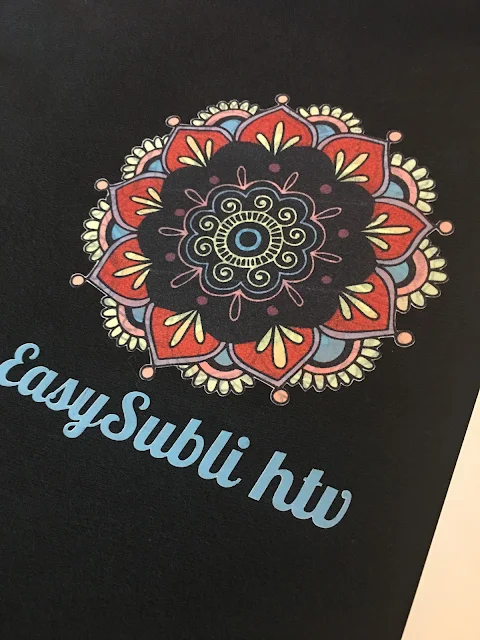
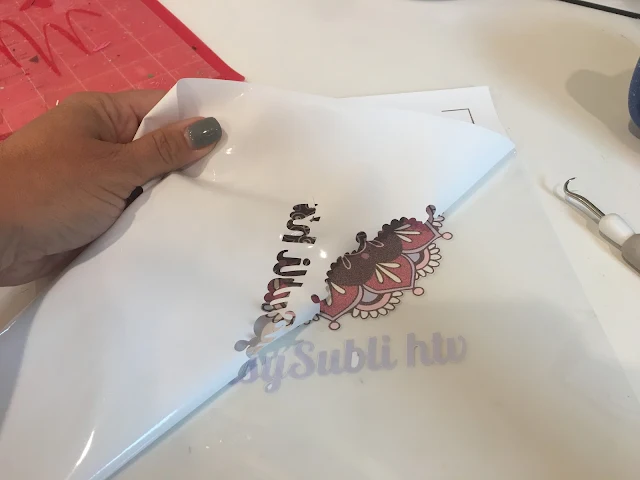

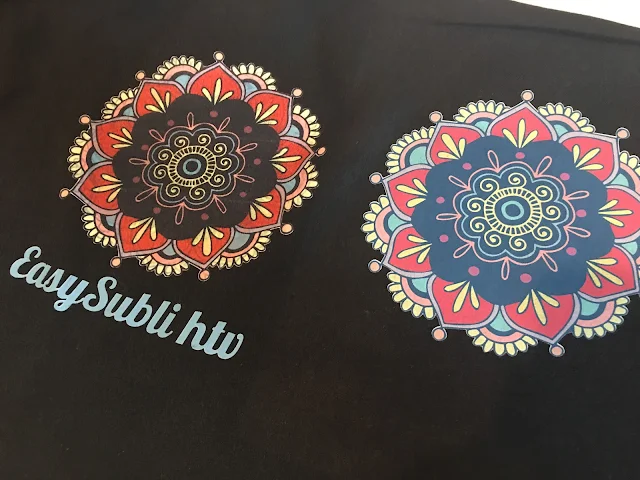




.png)




Good information.thank you
ReplyDeleteThanks for the information, thanks for the information on the cost of the Easy Subli. I've been considering getting a Sawgrass Virtuoso SG400 but the start up cost is a bit high. Do you know how many shirts you can make with the Easy Subli inks cartridges?
ReplyDeleteAbout 250 sheets can be printed with the cartridges
DeleteThank you so much for this information!
ReplyDeleteNo real mention on the feel of it. Whats a full graphic feel like ? Vinyl ? Stiff ?
ReplyDeletequestion. I have precut 1/4 plain regular acrylic pieces that i want to add my logo to. I have bought water proof clear sticker paper and made stickers but the color on the clear sticker is never as bright as the white sticker paper which is not waterproof. so i was thinking maybe use easysubi with the cut easysubi and print on sub-a paper method (i get best results that printing on easysbi) have you ever used easysubi on plain acrylic and what setting on heat press.
ReplyDeleteI'd be concerned with the acrylic melting. You may have luck with a white printable vinyl and a laminate: https://www.silhouetteschoolblog.com/2019/07/how-and-why-to-add-laminate-over.html
Deletethanks I'll try that.
ReplyDeleteHi, I’m sorry if I’m asking you to repeat yourself but I already have sublijet ink in my sawgrass printer if I use that on easysubli htv paper would I still be able to apply the transfer to cotton and colored polyester or do I have to use the easysubli ink for that?
ReplyDeleteHi there! Under the pros in this blog post, that design was printed with Sublijet ink.
DeletePrinting directly onto easysubli from sawgrass 500 and the print is grainy. Is there a way to fix that? If I print on sub paper and then apply it to the easysubli I don’t have the grainy issue but it’s hard to line up perfectly.
ReplyDelete