These two features - speed and force - are powered by a unique dual motor system. Let’s be honest - this is a lot of technical stuff but I’m going to try to explain how this works so us crafters can understand and decide if upgrading to a Silhouette CAMEO 4 is a must-do.
The easiest way to explain this is to break it down by tool carriage. Rather than the red and blue carriage found on the CAMEO 3, the CAMEO 4’s carriages are referred to as “Carriage 1” and “Carriage 2.”
Silhouette CAMEO 4 Tool Carriages
About the only thing both Silhouette CAMEO 4 carriages have in common is the opening for the tools is larger than all previous Silhouette cutting machines including the CAMEO 1, 2, and 3, Portrait 1 and 2, and Curio. Silhouette-brand tools that fit in older Silhouette machine models will be able to be used in the CAMEO 4, but will require a tool adapter. The tool adapters will be included with all CAMEO 4s.It’s not yet known if popular off brand tools such as the Amy Chomas etching and engraving tips, CB09 blade, or Foil Quill will be compatible with the CAMEO 4 tool adapters.
Both carriages are also smart systems with tool sensors. This just means, when locked in place, the CAMEO 4 cutting machine will have the ability to detect which tool is placed in the carriage triggering the software to adjust the cut setting accordingly.
It’s unclear if all the settings will adjust or exactly how this will work as the cutting machine doesn’t know which material you are cutting and cut settings are based on not only the tool being used but also the material being cut.
Silhouette CAMEO 4 Carriage 1 - High Speed Carriage
The left tool carriage, Carriage 1, can take the CAMEO 4 AutoBlade. This side of the tool carriage runs on a “Cylinoyd Motor.” It’s bragging rights are speed and accuracy. The cutting speed of the CAMEO 4 is three times faster than the CAMEO 3.On older Silhouette machine models, the speed setting maxed out at 10 - but when cutting certain materials on the CAMEO 4, such as vinyl, HTV, paper, and cardstock, the software will allow you to pick an even higher speed.
It’s unclear how the speed settings in Silhouette Studio will look exactly, but three times faster should mean there is an option to increase speed up to a setting of 30 when certain materials are selected from the material list.
Silhouette CAMEO 4 Carriage 2 - Power and Force Carriage
The right tool carriage on the CAMEO 4 is called Carriage 2. Its gear driven motor is totally different than Carriage 1. This side runs on a “Tangential” motor which can cut deeper thanks to the huge amount of downward force it can deliver.The CAMEO 4 has the ability to cut with up to 5000 grams (5kg) of downward force (or pressure). This is 23x times the amount of downward force of the CAMEO 3 which maxes out at 210 grams. It’s also more than the Cricut Maker - or any other desktop craft cutting machine.
The increased downward force means the tools that can go into Carriage 2 can cut thicker materials including leather, matboard, chipboard, and balsa wood.
Carriage 2 will be where you’ll be able to use the new Silhouette Rotary blade, Kraft blade and the weeding/punching tool.
Note: This post may contain affiliate links. By clicking on them and purchasing products through my links, I receive a small commission. That's what helps fund Silhouette School so I can keep buying new Silhouette-related products to show you how to get the most out of your machine!
Get Silhouette School lessons delivered to your email inbox! Select Once Daily or Weekly.






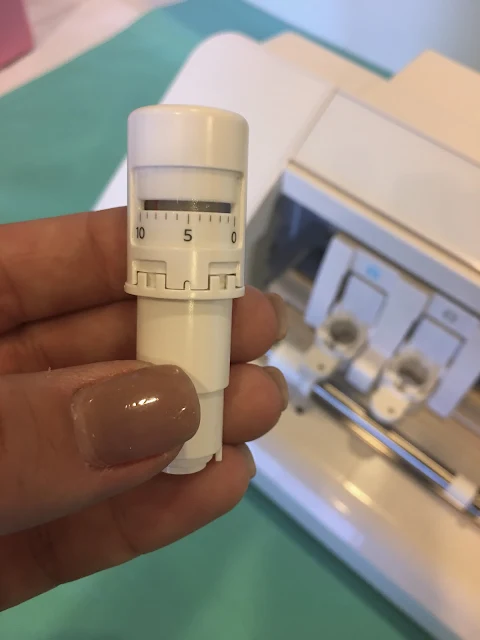







.png)




No comments
Thanks for leaving a comment! We get several hundred comments a day. While we appreciate every single one of them it's nearly impossible to respond back to all of them, all the time. So... if you could help me by treating these comments like a forum where readers help readers.
In addition, don't forget to look for specific answers by using the Search Box on the blog. If you're still not having any luck, feel free to email me with your question.