 |
| This is a sponsored post but all opinions are my own. |
YOU GUYS!! That's when this
Chalkboard Heat Transfer Vinyl (HTV) Project Idea
I picked up a roll of this chalkboard heat transfer vinyl from Pro World and got to work designing. I created the design in Silhouette Studio (which you can download the Day of School design free for personal use) in a way that will allow me (and you) to use chalk to write in (and then erase): "1st", "100th", and "Last".It looks just very close to black HTV so you can use it on the rest of your design that won't be written on with chalk.
By this point I'm feeling really smart :) Now let's see how well this Chalkboard HTV cuts on Silhouette and how it adheres and if you can really erase on it!
Chalkboard HTV Cut Settings for Silhouette
Just like with all HTV on a carrier sheet, you need to mirror your design in Silhouette Studio so it cuts in reverse.Place the Chalkboard HTV onto a Silhouette cutting mat with the shiny side down.
From the Send panel, I started with the default Heat Transfer Vinyl, Smooth cut settings. After a quick Test Cut I increased the force by two points to 6.
Time and Temperature for Chalkboard Heat Transfer Vinyl
My design has three different colors so I cut them all out. The Chalkboard heat transfer vinyl weeded easily and isn't thick like you might expect. It feels just like regular Siser Easyweed.The Siser App doesn't have the time and temperature settings yet, but a quick check of the Pro World website found the recommended application temperature for this material to be 275.
I warmed up my 15 x15 Trans Pro heat press, also from Pro World and pre-pressed my shirt. I also folded it in half and pressed to get a center crease line.
Because I was layering three colors of HTV, I tacked down the chalkboard HTV first for about 5 seconds.
Then I added the second layer (for another 5 seconds) and finally the third (I used yellow flock heat transfer) for the full 20 seconds.
Chalkboard HTV Review
Now the true test...can you really write on this chalkboard HTV and then erase the chalk without leaving a ghost print or a big mess behind?Turns out you can with just a dry paper towel the chalk comes right off!
I love when a product works like it says it will..and I love when I can make a shirt like this that will get more than one wear!!!
Note: This post may contain affiliate links. By clicking on them and purchasing products through my links, I receive a small commission. That's what helps fund Silhouette School so I can keep buying new Silhouette-related products to show you how to get the most out of your machine!
Get Silhouette School lessons delivered to your email inbox! Select Once Daily or Weekly.







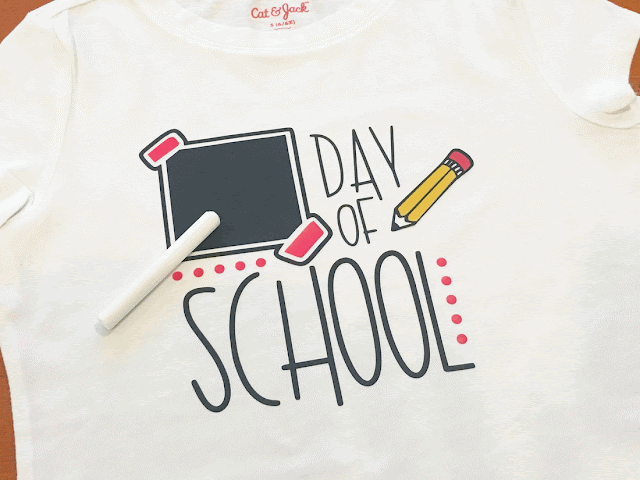




.png)




No comments
Thanks for leaving a comment! We get several hundred comments a day. While we appreciate every single one of them it's nearly impossible to respond back to all of them, all the time. So... if you could help me by treating these comments like a forum where readers help readers.
In addition, don't forget to look for specific answers by using the Search Box on the blog. If you're still not having any luck, feel free to email me with your question.