And just like that, we are one month into 2019! And it's that time of the month again when we look back at all the fabulous Silhouette CAMEO tutorials, tips, tricks and free Silhouette cut files that we shared on Silhouette School!
January is always a fun month for us because we get to celebrate our birthday here at Silhouette School! But it's not all about the party - we shared more than 20 Silhouette tutorials as well.
21 Must Read Silhouette Tutorials, Tips, Tricks and Troubleshooting! (January 2019 Wrap Up)
Thursday, January 31, 2019
Tips for Printing and Cutting on Glossy Sticker Paper (and easy DIY Wine Bottle Labels)
Wednesday, January 30, 2019
Of all the questions I get about making stickers with Silhouette, the most common are about printing on glossy sticker sheets.
Glossy sticker sheets can create a challenge in both the printer and with the Silhouette CAMEO or Portrait. But with these tips you'll never avoid glossy sticker sheets again given the amazing and beautiful results.
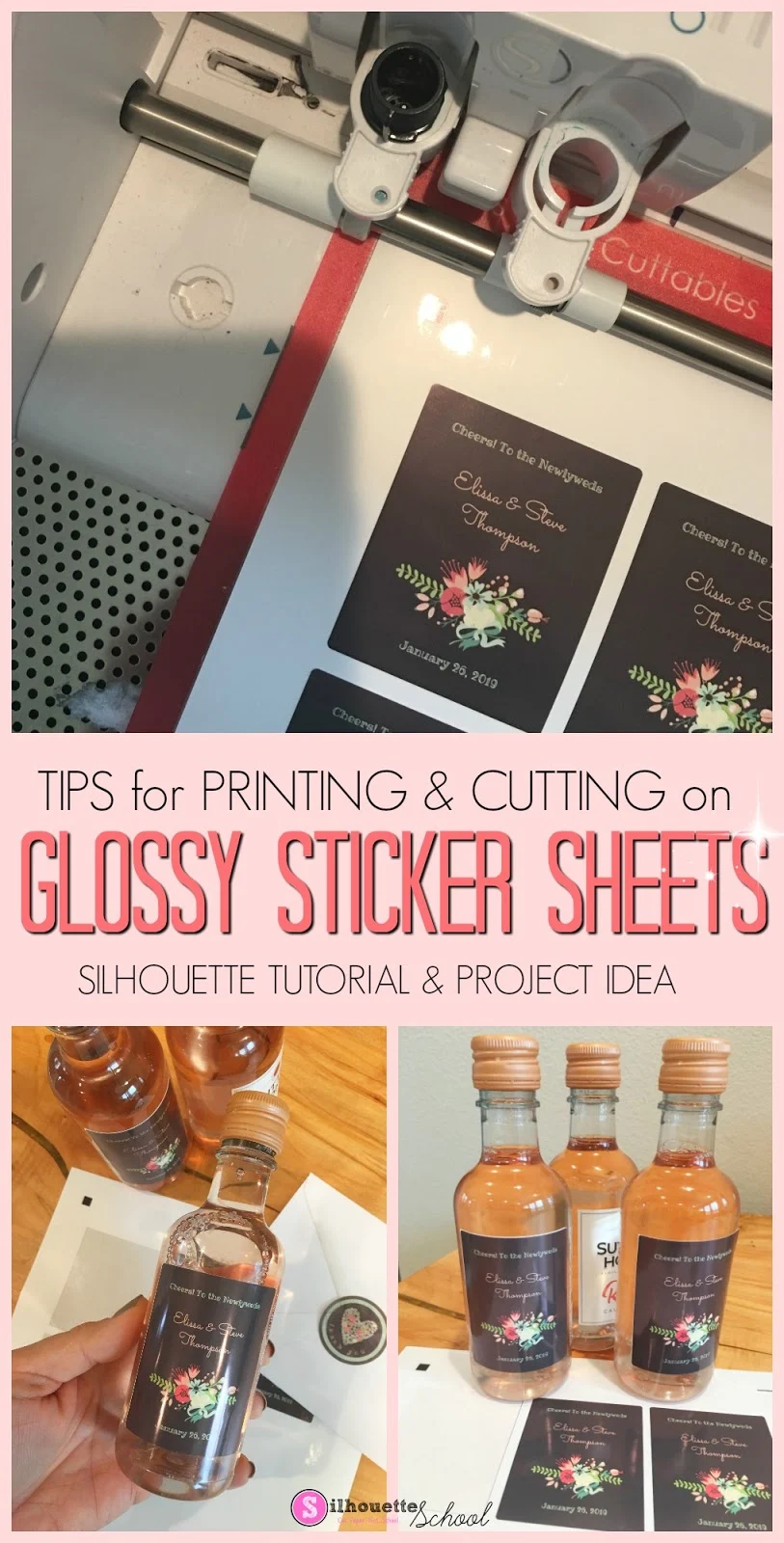 |
| This is a sponsored posts but all opinions are my own. |
Glossy sticker sheets can create a challenge in both the printer and with the Silhouette CAMEO or Portrait. But with these tips you'll never avoid glossy sticker sheets again given the amazing and beautiful results.
Silhouette Studio 64 bit MAC Compatibility Update
Tuesday, January 29, 2019
Update: If your computer has updated to macOS Catalina, here's what you need to do to stay compatible with Catalina update and Silhouette Studio
If you're a MAC user and you have received a pop up warning about Silhouette Studio soon not being compatible with your iOS - I have an update for you.
The compatibility issue stems from software programs running on MAC needing to be 64-bit. Currently Silhouette Studio is 32 bit.
If you're a MAC user and you have received a pop up warning about Silhouette Studio soon not being compatible with your iOS - I have an update for you.
The compatibility issue stems from software programs running on MAC needing to be 64-bit. Currently Silhouette Studio is 32 bit.
Chalkboard Heat Transfer Vinyl Cut Settings and Review (Free Silhouette Design)
Monday, January 28, 2019
So the 100th day of school is coming up and my kids have once again asked for a custom shirt to wear to school...just like they did on the first day of school and like I know they will on the last day of school.
YOU GUYS!! That's when thislazy smart genius crafty mom idea hit me. I could use the new Siser Chalkboard HTV to make one shirt for all of these 'Days of School'?
 |
| This is a sponsored post but all opinions are my own. |
YOU GUYS!! That's when this
10 Free Silhouette Designs: Sketch, Etch and Foil Quill Designs!
Friday, January 25, 2019
It's Freebie Friday and this week I'm giving you a set of 10 free Silhouette designs that are actually not ideal for cutting..but instead sketch, etching, embossing, and foiling.
I was inspired to create this free Silhouette design set after pre-ordering the new Foil Quill!
Automatic Library Back Ups in Silhouette Studio V4.2 (Snapshots Tutorial)
Thursday, January 24, 2019
Silhouette Studio V4.2 was released last week and it includes a hidden feature that quickly went to the top of my favorite software feature list.
Silhouette Studio V4.2 has an automatic and built in library backup which means even if you're not consistent about manually backing up your library - there's a safety net.
Silhouette Studio V4.2 has an automatic and built in library backup which means even if you're not consistent about manually backing up your library - there's a safety net.
How to Use a Heat Press with HTV (And Is it Worth the Money?)
Wednesday, January 23, 2019
If you're new to heat pressing it can be overwhelming to not only shop for the best heat press, but then get it and not know how to use it.
There are some heat press basics that are pretty much true no matter which heat press you get whether it's this entry level heat press or one that has some extra bells and whistles.
There are some heat press basics that are pretty much true no matter which heat press you get whether it's this entry level heat press or one that has some extra bells and whistles.
How to Layer Glitter Heat Transfer Vinyl with Silhouette (V4 Tutorial)
Tuesday, January 22, 2019
I get asked a lot "Can you layer glitter heat transfer vinyl?" and the answer is "YES!" Even though the manufacturer lists glitter HTV as a top layer only - it is possible to get the look of glitter on glitter - with this trick.
This Silhouette tutorial will walk you through exactly how to layer glitter HTV.
So Fontsy's 1st Anniverary! Daily Deals All Week and Big Ol' Giveaway!!
Monday, January 21, 2019
Last week we celebrated Silhouette School's 5th anniversary with a huge week-long giveaway!
Apparently I like to start businesses in January because this week we're celebrating the first anniversary of our sister site, So Fontsy!! We're celebrating with 24 hour daily deals all week and another week-long giveaway.
Free Silhouette Design: Love and Tacos
Friday, January 18, 2019
It's everyone's favorite time of the week again and Silhouette School reader's especially...Freebie Friday!
And we are sharing a Freebie that I think everyone will get behind!
New Download Option for Silhouette Design Store Purchases
Thursday, January 17, 2019
If you've purchased anything from the Silhouette Design Store recently you may have noticed you now have the option to download all of your purchases to your computer rather than only saving them to your Silhouette Cloud Library.
This is a big change and opens up a lot of doors for users to work outside of the Silhouette library and Cloud.
This is a big change and opens up a lot of doors for users to work outside of the Silhouette library and Cloud.
How to Turn Off Automatic Silhouette Studio Updates (and Why You Should)
Wednesday, January 16, 2019
It's likely that at some point when you launched Silhouette Studio you got a pop up box prompting you to update your Silhouette Studio software.
I'm warning you now: never click it! In fact, my suggestion is to turn those software update pop up prompts off completely so you don't accidentally click it. This Silhouette tutorial will show you how..and explain why!
I'm warning you now: never click it! In fact, my suggestion is to turn those software update pop up prompts off completely so you don't accidentally click it. This Silhouette tutorial will show you how..and explain why!
HUGE Silhouette School Celebration: 5 Years and 200k Follower GIVEAWAY!!!
Monday, January 14, 2019
We've got lots to celebrate at Silhouette School because this week marks our 5th blogiversary and we recently hit a huge milestone on Silhouette School's Facebook page...200,000 202,000 followers!
We are celebrating with an epic 5 day giveaway worth $3800! That means five days and give giveaways and five winners!
I say it every year, but it's sooooo crazy to think that five years ago this week, I launched Silhouette School on a whim after receiving a Silhouette Portrait for Christmas. I've been sharing free Silhouette tutorials, Silhouette product reviews, troubleshooting advice, and much more every day since.
To date, more than 45 million people around the world have read Silhouette School's more than 1,500 free Silhouette tutorials. Our premium membership site, Silhouette U, has more than 5200 active members, more than 100,000 copies of our (13) Ultimate Silhouette Guides have been sold and next week our sister site So Fontsy will celebrate its 1 year anniversary! We'll have a huge week long celebration over there next week...I couldn't handle two at once and manage to stay somewhat sane.
We are celebrating with an epic 5 day giveaway worth $3800! That means five days and give giveaways and five winners!
I say it every year, but it's sooooo crazy to think that five years ago this week, I launched Silhouette School on a whim after receiving a Silhouette Portrait for Christmas. I've been sharing free Silhouette tutorials, Silhouette product reviews, troubleshooting advice, and much more every day since.
To date, more than 45 million people around the world have read Silhouette School's more than 1,500 free Silhouette tutorials. Our premium membership site, Silhouette U, has more than 5200 active members, more than 100,000 copies of our (13) Ultimate Silhouette Guides have been sold and next week our sister site So Fontsy will celebrate its 1 year anniversary! We'll have a huge week long celebration over there next week...I couldn't handle two at once and manage to stay somewhat sane.
Free Silhouette Sewing Design Set (Commercial Use Available)
Friday, January 11, 2019
It's the best time of the week here at Silhouette School...Freebie Friday!!
This week we are sharing an adorably cute sewing design set that you can use for so many thing. And we even have an extra large sewing design set for you with the commercial use license..if you're feeling extra crafty!
Silhouette PixScan Mat Project Idea and Tutorial: Upcycle Store-Bought Cards
Wednesday, January 9, 2019
Don't throw out all those holiday cards or store-bought greeting cards!! You can upcycle them with the help of your Silhouette!
Using the Silhouette Pixscan mat you can upcycle cards to re-use them as gift bag tags or scrapbook sentiments and handmade card sentiments.
Using the Silhouette Pixscan mat you can upcycle cards to re-use them as gift bag tags or scrapbook sentiments and handmade card sentiments.
Free Silhouette Valentines Design: Love You Like a Truckload
Friday, January 4, 2019
It's everyone's favorite time of the week again...Freebie Friday!!
This super cute rustic Valentines truck is ready to haul away your heart.
#1 Thing NOT to Do as a Silhouette CAMEO Beginner
Thursday, January 3, 2019
One of the biggest mistakes Silhouette beginners make is to rush into taking orders or requests from friends and family.
It's almost a guarantee as soon as you get a Silhouette CAMEO and people realize you can make a custom shirt or a vinyl decal they will ask you to make something for them. And you're going to want to say YES to all.the.things. Don't.
Yet.
It's almost a guarantee as soon as you get a Silhouette CAMEO and people realize you can make a custom shirt or a vinyl decal they will ask you to make something for them. And you're going to want to say YES to all.the.things. Don't.
Yet.
Best Silhouette Cut Settings for 11 Hard to Cut Materials
Wednesday, January 2, 2019
So many times I get questions about what's the best Silhouette cut setting for___fill in the blank___?
Silhouette Studio offers a pretty extensive list of default material cut settings and I've shared lots of cut settings on the blog over the years, but today I thought I'd put the cut settings for the most commonly asked about materials all in one spot.
Silhouette Studio offers a pretty extensive list of default material cut settings and I've shared lots of cut settings on the blog over the years, but today I thought I'd put the cut settings for the most commonly asked about materials all in one spot.
20 Free Silhouette Tutorials You Can't Miss (December 2018 Wrap-Up)
Tuesday, January 1, 2019
Well, Happy New Year!!
I can't believe that we are in Silhouette School's birthday month (hello, epic giveaway!!!)...AND it's time to look back at all the free Silhouette tutorials we shared last month!
Are you ready to celebrate in January because Silhouette School is turning FIVE and we have a huge giveaway planned.
Details are below...but first let's get to talking about all the Silhouette tutorials we covered in December!
Subscribe to:
Posts (Atom)





















.png)



